基本
https://vuex.vuejs.org/zh-cn
state --> view --> action -> state
多组件共享状态, 之前操作方式,由父组件传递到各个子组件。 当路由等加入后,会变得复杂。 引入viewx 解决共享问题。
原vue结构图
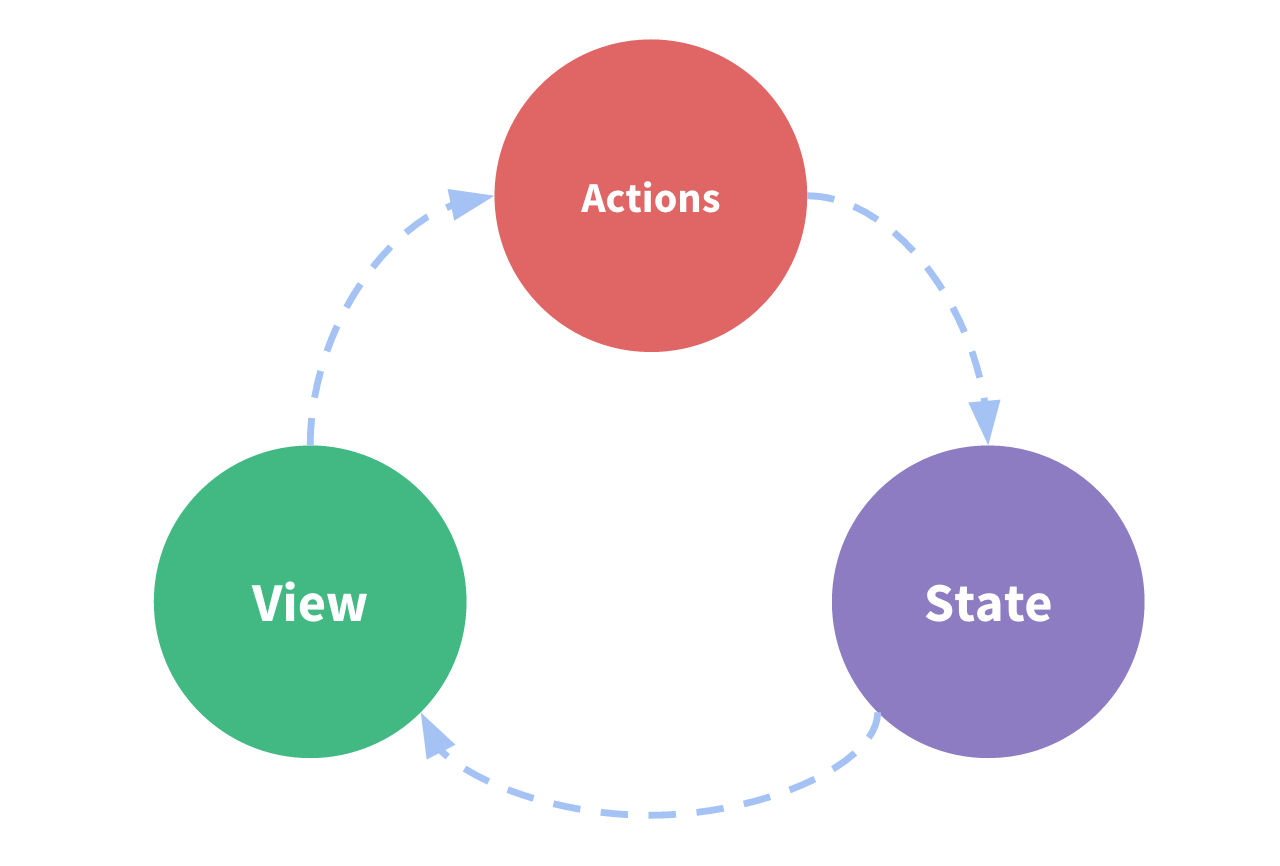
vuex结构图
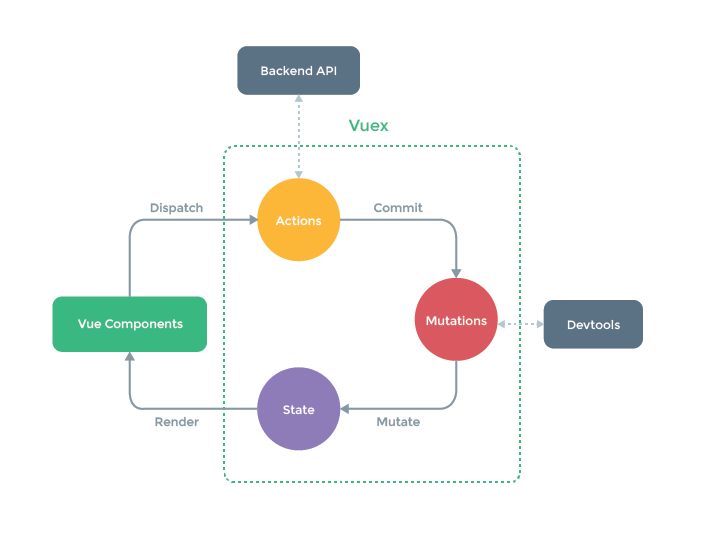
state 对象数据
mutations 操作变更state数据
getters 计算state
actions 触发mutations
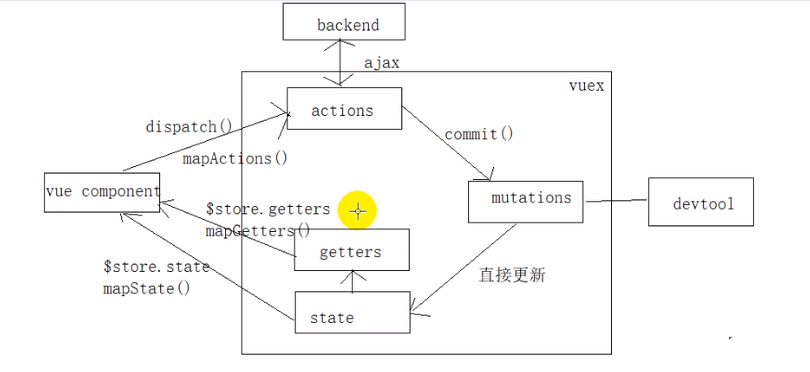
安装
npm install --save vuex
调试
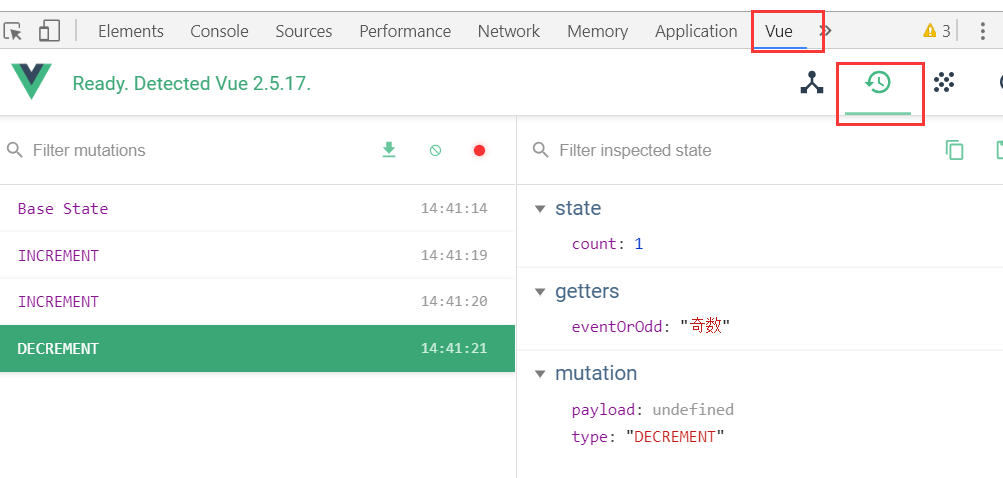
目标
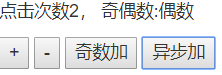
代码1 :原vue实现计数器
app.uve

<template>
<div>
<p>点击次数{{count}}, 奇偶数:{{eventOrOdd}}</p>
<button @click="increment">+</button>
<button @click="decrement">-</button>
<button @click="incrementIfOdd">奇数加</button>
<button @click="incrementAsync">异步加</button>
</div>
</template>
<script>
export default {
data () {
return {
count: 0
}
},
computed: {
eventOrOdd () {
return this.count % 2 === 0 ? '偶数' : '奇数'
}
},
methods: {
increment () {
const count = this.count
this.count = count + 1
},
decrement () {
const count = this.count
this.count = count - 1
},
incrementIfOdd () {
const count = this.count
if (count % 2 === 1) {
this.count = count + 1
}
},
incrementAsync () {
setTimeout(() => {
const count = this.count
this.count = count + 1
}, 1000)
}
}
}
</script>
<style>
</style>
代码2: VUEX实现
store.js

/** * Created by infaa on 2018/9/22. */ import Vue from 'vue' import Vuex from 'vuex' Vue.use(Vuex) const state = { // 初始化状态 count: 0 } const mutations = { INCREMENT (state) { state.count++ }, DECREMENT (state) { state.count-- } } const actions = { increment ({commit}) { commit('INCREMENT') }, decrement ({commit}) { commit('DECREMENT') }, incrementIfOdd ({commit, state}) { if (state.count%2 === 1) { commit('INCREMENT') } }, incrementAsync ({commit}) { setTimeout( () => { commit('INCREMENT') }, 1000) } } const getters = { eventOrOdd (state) { return state.count % 2 === 0 ? '偶数' : '奇数' } } export default new Vuex.Store({ state, // 状态对象 mutations, // 更新state函数的对象 actions,// dispatch 对应actiong getters // 对应computed 中getters })
main.js

/** * Created by infaa on 2018/9/19. */ import Vue from 'vue' import App from './App' import store from './store' /* eslint-disable no-new */ new Vue({ el: '#app', components: {App}, template: '<App/>', store // 所有组件对象多了一个属性$store })
app.vue

<template>
<div>
<!--<p>点击次数{{count}}, 奇偶数:{{eventOrOdd}}</p>-->
<p>点击次数{{$store.state.count}}, 奇偶数:{{eventOrOdd}}</p>
<button @click="increment">+</button>
<button @click="decrement">-</button>
<button @click="incrementIfOdd">奇数加</button>
<button @click="incrementAsync">异步加</button>
</div>
</template>
<script>
export default {
// data () {
// return {
// count: 0
// }
// },
computed: {
eventOrOdd () {
// return this.count % 2 === 0 ? '偶数' : '奇数'
return this.$store.getters.eventOrOdd // js中要写this,模版中不用直接写$store
}
},
methods: {
increment () {
this.$store.dispatch('increment')
},
decrement () {
// const count = this.count
// this.count = count - 1
this.$store.dispatch('decrement')
},
incrementIfOdd () {
this.$store.dispatch('incrementIfOdd')
// const count = this.count
// if (count % 2 === 1) {
// this.count = count + 1
// }
},
incrementAsync () {
this.$store.dispatch('incrementAsync')
// setTimeout(() => {
// const count = this.count
// this.count = count + 1
// }, 1000)
}
}
}
</script>
<style>
</style>
代码3 优化app
app.uve 如果对应名不同,由[ ] 改为{}即可

<template>
<div>
<!--<p>点击次数{{count}}, 奇偶数:{{eventOrOdd}}</p>-->
<!--<p>点击次数{{$store.state.count}}, 奇偶数:{{eventOrOdd}}</p>-->
<p>点击次数{{count}}, 奇偶数:{{eventOrOdd}}</p>
<button @click="increment">+</button>
<button @click="decrement">-</button>
<button @click="incrementIfOdd">奇数加</button>
<button @click="incrementAsync">异步加</button>
</div>
</template>
<script>
import {mapState, mapGetters, mapActions} from 'vuex'
export default {
computed: {
...mapState(['count']),
...mapGetters(['evenOrOdd'])
// count () {
// return this.$store.state.count
// },
// evenOrOdd () {
// return this.$store.getters.eventOrOdd
// }
},
methods: {
...mapActions(['increment', 'decrement', 'incrementIfOdd', 'incrementAsync'])
}
// methods: {
// increment () {
// this.$store.dispatch('increment')
// },
// decrement () {
// this.$store.dispatch('decrement')
// },
// incrementIfOdd () {
// this.$store.dispatch('incrementIfOdd')
// },
// incrementAsync () {
// this.$store.dispatch('incrementAsync')
// }
// }
}
</script>
<style>
</style>
官方另一个案例购物车, store以目录结构呈现
https://github.com/vuejs/vuex/tree/dev/examples/shopping-cart
