-
导入相关包:Spring包:Spring架包 MyBatis包:MyBatis架包 整合包:Mybatis-Spring整合包
-
编写实体类User,实体类的sql映射文件,映射内容如下:
<?xml version="1.0" encoding="UTF-8" ?> <!DOCTYPE mapper PUBLIC "-//mybatis.org//DTD Mapper 3.0//EN" "http://mybatis.org/dtd/mybatis-3-mapper.dtd"> <typeAliases> <package name="com.lxy.entity"/> </typeAliases> <mapper namespace="com.lxy.entity.UserMapper"> <select id="selectUsers" resultType="com.lxy.entity.User"> select * from users </select> </mapper> -
创建实体类的dao接口UserDao和接口的实现类UserDaoImp,在实现类里创建一个sqlSessionTemplate类变量sqlSession,设置sqlSession的set方法。在实现接口的方法中调用sqlSession的selectList方法并返回代码如下:
public class UserDaoImp implements UserDao { private SqlSessionTemplate sqlSession; @Override public List<User> selectUser() { //参数为映射文件的namespace+查询语句的id return sqlSession.selectList("com.lxy.entity.UserMapper.selectUsers"); } public void setSqlSession(SqlSessionTemplate sqlSession) { this.sqlSession = sqlSession; } }Mybatis工具类要交由spring容器来处理和实例化,不再需要另外编写。此时的项目结构如图:
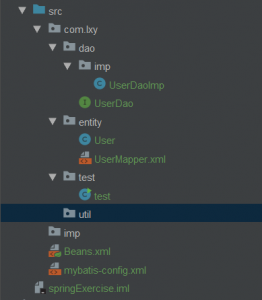
-
在Spring的xml配置下编写数据库连接配置,例如:
<?xml version="1.0" encoding="UTF-8"?> <beans xmlns="http://www.springframework.org/schema/beans" xmlns:xsi="http://www.w3.org/2001/XMLSchema-instance" xmlns:aop="http://www.springframework.org/schema/aop" xsi:schemaLocation="http://www.springframework.org/schema/beans http://www.springframework.org/schema/beans/spring-beans.xsd http://www.springframework.org/schema/aop http://www.springframework.org/schema/aop/spring-aop.xsd"> <!--配置数据源--> <bean id="dataSource" class="org.springframework.jdbc.datasource.DriverManagerDataSource"> <property name="driverClassName" value="com.mysql.jdbc.Driver"/> <property name="url" value="jdbc:mysql://localhost:3306/springExercise"/> <property name="username" value="root"/> <property name="password" value="myPassword"/> </bean> <!--配置sqlSessionFactory--> <bean id="sqlSessionFactory" class="org.mybatis.spring.SqlSessionFactoryBean"> <property name="dataSource" ref="dataSource" /> <property name="configLocation" value="classpath:mybatis-config.xml" /> </bean> <!--sqlSessionFactory利用构造器引用了Factory--> <bean id="sqlSessionTemplate" class="org.mybatis.spring.SqlSessionTemplate"> <constructor-arg index="0" ref="sqlSessionFactory" /> </bean> <bean id="userDao" class="com.lxy.dao.imp.UserDaoImp"> <property name="sqlSession" ref="sqlSessionTemplate" /> </bean> -
编写测试主方法,如:
public class test { public static void main(String[] args) throws IOException { ApplicationContext context=new ClassPathXmlApplicationContext("Beans.xml"); UserDao userDao= (UserDao) context.getBean("userDao"); System.out.println(userDao.selectUser().size()); } } -
配置声明式事务,为了使用事务,先修改mapper文件的映射,添加不同的操作:
<mapper namespace="com.lxy.entity.UserMapper"> <select id="selectUsers" resultType="com.lxy.entity.User"> select * from users </select> <insert id="add" parameterType="User" useGeneratedKeys="true"> insert into users(name,pwd) values(#{name},#{pwd}) </insert> <delete id="remove"> deletes from users where id=#{id} </delete> </mapper>需要修改Beans.xml的头部beans配置:
<beans xmlns="http://www.springframework.org/schema/beans" xmlns:xsi="http://www.w3.org/2001/XMLSchema-instance" xmlns:aop="http://www.springframework.org/schema/aop" xmlns:tx="http://www.springframework.org/schema/tx" xsi:schemaLocation="http://www.springframework.org/schema/beans http://www.springframework.org/schema/beans/spring-beans.xsd http://www.springframework.org/schema/aop http://www.springframework.org/schema/aop/spring-aop.xsd http://www.springframework.org/schema/tx http://www.springframework.org/schema/tx/spring-tx.xsd">再添加事务的和aop的配置:
<!--声明式事务--> <!--配置事务管理器--> <bean id="txManger" class="org.springframework.jdbc.datasource.DataSourceTransactionManager"> <property name="dataSource" ref="dataSource"/> </bean> <!--配置事务的通知--> <tx:advice id="txAdvice" transaction-manager="txManger"> <tx:attributes> <!--配置哪些方法使用什么样的事务,配置事务的传播特性--> <!--REQUIRED表示如果没有当前事务就开启一个事务--> <tx:method name="add" propagation="REQUIRED"/> <!--带*号匹配所有以remove为开头的方法名字--> <tx:method name="remove*" propagation="REQUIRED"/> <!--使用read-only为true,只读就不会提交事务--> <tx:method name="selectUsers" read-only="true"/> <tx:method name="*" propagation="REQUIRED"/> </tx:attributes> </tx:advice> <aop:config> <!--这里的表达式中实际运用时应该配置在service层,这里是因为没有写出service所以就使用dao层--> <aop:pointcut id="pointCut" expression="execution(* com.lxy.dao.imp.*.*(..))"/> <aop:advisor pointcut-ref="pointCut" advice-ref="txAdvice"/> </aop:config>