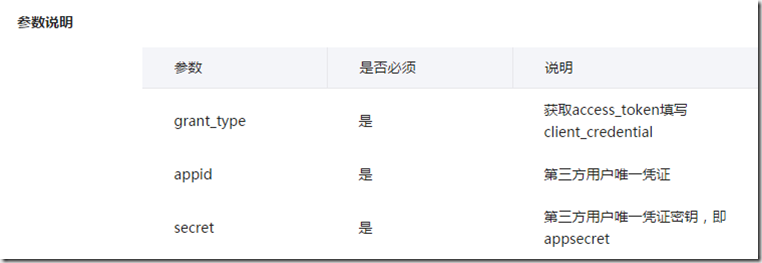Token就是应用服务器访问微信服务器的凭证,微信服务器对这个Token设置一个有效期。
由于Token接口获取有一定的限制,不宜频繁获取,Token在一段时间内也有效,也没有必要不停的获取。
按照官方文档建议,业务服务器保存到本地,有效期之前,各个业务模块本地获取即可。
一、官方文档
http GET方法获取
http请求方式: GET https://api.weixin.qq.com/cgi-bin/token?grant_type=client_credential&appid=APPID&secret=APPSECRET
JSON返回两个数据,token和有效期,expires_in的单位是s
{"access_token":"ACCESS_TOKEN","expires_in":7200}二、代码实现
这个还是比较简单,本地封装token获取函数,先判断本地Token是否有效
有效则直接返回本地保存Token;否则使用httpget方法获取,并保存token和有效期
所有应用组件均调用该方法获取Token即可,保证一致性。
#获取微信应用Token, use the https GET method
def get_access_token(refresh=False):
try:
global token_time,expires_in, access_token
#小于两小时,并且不需要强制刷新token
if (datetime.now() - token_time).seconds < expires_in
and not refresh and not access_token == '':
#print 'get_access_token: now access_token is ',access_token
pass
#
else:
debug( 'get_access_token:Get the access_token,now it is',access_token)
url = wxHost + '/cgi-bin/token?grant_type=client_credential&appid='
+ appid + '&secret=' + secret
#更新token和时间戳
#{"access_token":"ACCESS_TOKEN","expires_in":7200}
errorcode,responseJson = https_get(url)
access_token = responseJson.get('access_token','')
expires_in = int(responseJson.get('expires_in','7200'))
token_time = datetime.now()
return access_token
except:
print 'get_access_token:except.'
return 'access_token:except'