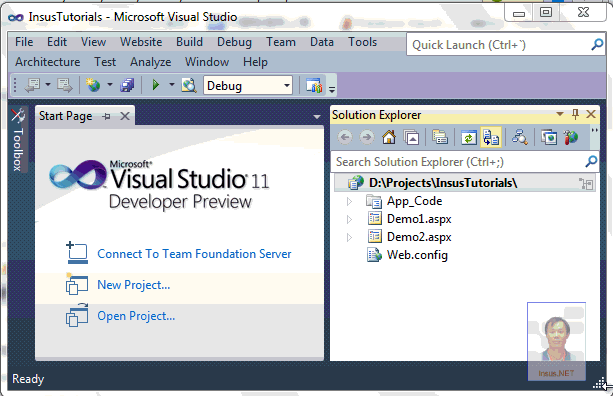昨晚有位网友来电求助,说有一个DropDownList,由于选项过多,想在DropDownList前放一个TextBox,让用户输入文本,DropDownList会选中相应的选项。
如果用户选择DropDownList选择一个选择,会把它的值显示于这个TextBox之上。
Insus.NET做了两个演示。也供大家参考,Demo1,普通方法实现,执行时会有点异常,还待去解决:
Demo1.aspx:
 View Code
View Code
<%@ Page Language="C#" AutoEventWireup="true" CodeFile="Demo1.aspx.cs" Inherits="Demo1" %>
<!DOCTYPE html PUBLIC "-//W3C//DTD XHTML 1.0 Transitional//EN" "http://www.w3.org/TR/xhtml1/DTD/xhtml1-transitional.dtd">
<html xmlns="http://www.w3.org/1999/xhtml">
<head runat="server">
<title></title>
</head>
<body>
<form id="form1" runat="server">
<asp:TextBox ID="TextBox1" runat="server" AutoPostBack="true" OnTextChanged="TextBox1_TextChanged"></asp:TextBox>
<hr />
<asp:DropDownList ID="DropDownList1" runat="server" AutoPostBack="true" OnSelectedIndexChanged="DropDownList1_SelectedIndexChanged">
<asp:ListItem Text="AAA" Value="aaa"></asp:ListItem>
<asp:ListItem Text="BBB" Value="bbb"></asp:ListItem>
<asp:ListItem Text="CCC" Value="ccc"></asp:ListItem>
</asp:DropDownList>
</form>
</body>
</html>
<!DOCTYPE html PUBLIC "-//W3C//DTD XHTML 1.0 Transitional//EN" "http://www.w3.org/TR/xhtml1/DTD/xhtml1-transitional.dtd">
<html xmlns="http://www.w3.org/1999/xhtml">
<head runat="server">
<title></title>
</head>
<body>
<form id="form1" runat="server">
<asp:TextBox ID="TextBox1" runat="server" AutoPostBack="true" OnTextChanged="TextBox1_TextChanged"></asp:TextBox>
<hr />
<asp:DropDownList ID="DropDownList1" runat="server" AutoPostBack="true" OnSelectedIndexChanged="DropDownList1_SelectedIndexChanged">
<asp:ListItem Text="AAA" Value="aaa"></asp:ListItem>
<asp:ListItem Text="BBB" Value="bbb"></asp:ListItem>
<asp:ListItem Text="CCC" Value="ccc"></asp:ListItem>
</asp:DropDownList>
</form>
</body>
</html>
Demo1.aspx.cs:
 View Code
View Code
using System;
using System.Collections.Generic;
using System.Linq;
using System.Web;
using System.Web.UI;
using System.Web.UI.WebControls;
public partial class Demo1 : System.Web.UI.Page
{
protected void Page_Load(object sender, EventArgs e)
{
}
using System.Collections.Generic;
using System.Linq;
using System.Web;
using System.Web.UI;
using System.Web.UI.WebControls;
public partial class Demo1 : System.Web.UI.Page
{
protected void Page_Load(object sender, EventArgs e)
{
}
protected void TextBox1_TextChanged(object sender, EventArgs e)
{
if (string.IsNullOrEmpty(this.TextBox1.Text)) return;
this.DropDownList1.ClearSelection();
this.DropDownList1.Items.FindByText(this.TextBox1.Text).Selected = true;
}
protected void DropDownList1_SelectedIndexChanged(object sender, EventArgs e)
{
if (this.DropDownList1.SelectedIndex == -1) return;
this.TextBox1.Text = this.DropDownList1.SelectedItem.Text;
}
}
Demo2,Insus.NET使用了适配器(Adapter)来将DropDownList重写TextBox的Text属性。
适配器DropDownListAdapter的类:
 DropDownListAdapter
DropDownListAdapter
using System;
using System.Collections.Generic;
using System.Linq;
using System.Web;
using System.Web.UI.WebControls;
/// <summary>
/// Summary description for DropDownListAdapter
/// </summary>
namespace Insus.NET
{
public class DropDownListAdapter : TextBox
{
DropDownList _DropDownList;
public DropDownListAdapter(DropDownList dropDownList)
{
this._DropDownList = dropDownList;
}
public override string Text
{
get
{
return _DropDownList.SelectedItem.Text;
}
set
{
this._DropDownList.ClearSelection();
foreach (ListItem li in this._DropDownList.Items)
{
if (li.Text == value)
this._DropDownList.Items.FindByText(value).Selected = true;
continue;
}
}
}
}
}
using System.Collections.Generic;
using System.Linq;
using System.Web;
using System.Web.UI.WebControls;
/// <summary>
/// Summary description for DropDownListAdapter
/// </summary>
namespace Insus.NET
{
public class DropDownListAdapter : TextBox
{
DropDownList _DropDownList;
public DropDownListAdapter(DropDownList dropDownList)
{
this._DropDownList = dropDownList;
}
public override string Text
{
get
{
return _DropDownList.SelectedItem.Text;
}
set
{
this._DropDownList.ClearSelection();
foreach (ListItem li in this._DropDownList.Items)
{
if (li.Text == value)
this._DropDownList.Items.FindByText(value).Selected = true;
continue;
}
}
}
}
}
Demo2.aspx:
 View Code
View Code
<%@ Page Language="C#" AutoEventWireup="true" CodeFile="Demo2.aspx.cs" Inherits="Demo2" %>
<!DOCTYPE html PUBLIC "-//W3C//DTD XHTML 1.0 Transitional//EN" "http://www.w3.org/TR/xhtml1/DTD/xhtml1-transitional.dtd">
<html xmlns="http://www.w3.org/1999/xhtml">
<head runat="server">
<title></title>
</head>
<body>
<form id="form1" runat="server">
<div>
<asp:TextBox ID="TextBox1" runat="server" AutoPostBack="true" OnTextChanged="TextBox1_TextChanged"></asp:TextBox>
<hr />
<asp:DropDownList ID="DropDownList1" runat="server" AutoPostBack="true" OnSelectedIndexChanged="DropDownList1_SelectedIndexChanged">
<asp:ListItem Text="AAA" Value="aaa"></asp:ListItem>
<asp:ListItem Text="BBB" Value="bbb"></asp:ListItem>
<asp:ListItem Text="CCC" Value="ccc"></asp:ListItem>
</asp:DropDownList>
</div>
</form>
</body>
</html>
<!DOCTYPE html PUBLIC "-//W3C//DTD XHTML 1.0 Transitional//EN" "http://www.w3.org/TR/xhtml1/DTD/xhtml1-transitional.dtd">
<html xmlns="http://www.w3.org/1999/xhtml">
<head runat="server">
<title></title>
</head>
<body>
<form id="form1" runat="server">
<div>
<asp:TextBox ID="TextBox1" runat="server" AutoPostBack="true" OnTextChanged="TextBox1_TextChanged"></asp:TextBox>
<hr />
<asp:DropDownList ID="DropDownList1" runat="server" AutoPostBack="true" OnSelectedIndexChanged="DropDownList1_SelectedIndexChanged">
<asp:ListItem Text="AAA" Value="aaa"></asp:ListItem>
<asp:ListItem Text="BBB" Value="bbb"></asp:ListItem>
<asp:ListItem Text="CCC" Value="ccc"></asp:ListItem>
</asp:DropDownList>
</div>
</form>
</body>
</html>
Demo2.aspx.cs:
 View Code
View Code
using System;
using System.Collections.Generic;
using System.Linq;
using System.Web;
using System.Web.UI;
using System.Web.UI.WebControls;
using Insus.NET;
public partial class Demo2 : System.Web.UI.Page
{
protected void Page_Load(object sender, EventArgs e)
{
}
protected void TextBox1_TextChanged(object sender, EventArgs e)
{
DropDownListAdapter obj = new DropDownListAdapter(this.DropDownList1);
obj.Text = this.TextBox1.Text;
}
protected void DropDownList1_SelectedIndexChanged(object sender, EventArgs e)
{
DropDownListAdapter obj = new DropDownListAdapter(this.DropDownList1);
this.TextBox1.Text = obj.Text;
}
}
using System.Collections.Generic;
using System.Linq;
using System.Web;
using System.Web.UI;
using System.Web.UI.WebControls;
using Insus.NET;
public partial class Demo2 : System.Web.UI.Page
{
protected void Page_Load(object sender, EventArgs e)
{
}
protected void TextBox1_TextChanged(object sender, EventArgs e)
{
DropDownListAdapter obj = new DropDownListAdapter(this.DropDownList1);
obj.Text = this.TextBox1.Text;
}
protected void DropDownList1_SelectedIndexChanged(object sender, EventArgs e)
{
DropDownListAdapter obj = new DropDownListAdapter(this.DropDownList1);
this.TextBox1.Text = obj.Text;
}
}