首先看看效果:
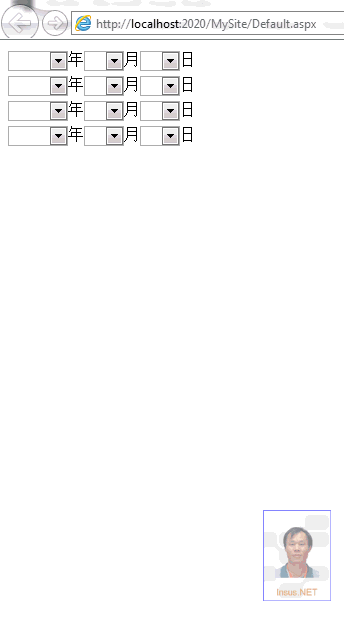
年与月的数据源,较好定义,而日的数据源即需要根据年与月选择之后,方可获取到那年月的所有日数。如年:
 Year
Year
List<int> i_Year
{
get
{
List<int> y = new List<int>();
int Ny = DateTime.Now.Year;
for (int i = 1953; i <= Ny; i++)
{
y.Add(i);
}
return y;
}
}
{
get
{
List<int> y = new List<int>();
int Ny = DateTime.Now.Year;
for (int i = 1953; i <= Ny; i++)
{
y.Add(i);
}
return y;
}
}
月的数据源:
 Month
Month
List<int> i_Month
{
get
{
List<int> m = new List<int>();
for (int i = 1; i <= 12; i++)
{
m.Add(i);
}
return m;
}
}
{
get
{
List<int> m = new List<int>();
for (int i = 1; i <= 12; i++)
{
m.Add(i);
}
return m;
}
}
日的数据源:
 Day
Day
public List<int> i_Day(int year, int month)
{
int days = DateTime.DaysInMonth(year, month);
List<int> d = new List<int>();
for (int i = 1; i <= days; i++)
{
d.Add(i);
}
return d;
}
{
int days = DateTime.DaysInMonth(year, month);
List<int> d = new List<int>();
for (int i = 1; i <= days; i++)
{
d.Add(i);
}
return d;
}
由于多个地方是DropDownList数据绑定,因此Insus.NET先写一个通用DropDownList数据绑定的方法:
 DropDownlistParse
DropDownlistParse
private void DropDownlistParse(DropDownList ddl, object dataSource, string dataTextField, string dataValueField)
{
ddl.DataSource = dataSource;
ddl.DataTextField = dataTextField;
ddl.DataValueField = dataValueField;
ddl.DataBind();
ddl.Items.Insert(0, new ListItem(string.Empty, string.Empty));
}
{
ddl.DataSource = dataSource;
ddl.DataTextField = dataTextField;
ddl.DataValueField = dataValueField;
ddl.DataBind();
ddl.Items.Insert(0, new ListItem(string.Empty, string.Empty));
}
这样的话,在需要绑定的地方,即管传入参数即可。如在Page_Load时,需要对年与月的DropDownList数据绑定:
 View Code
View Code
protected void Page_Load(object sender, EventArgs e)
{
if (!IsPostBack)
{
Data_Binding();
}
}
private void Data_Binding()
{
DropDownlistParse(this.DropDownListYear, i_Year.Select(y => new { value = y }).ToList(), "value", "value");
DropDownlistParse(this.DropDownListMonth, i_Month.Select(m => new { value = m }).ToList(), "value", "value");
this.DropDownListDay.Items.Insert(0, new ListItem(string.Empty, string.Empty));
}
{
if (!IsPostBack)
{
Data_Binding();
}
}
private void Data_Binding()
{
DropDownlistParse(this.DropDownListYear, i_Year.Select(y => new { value = y }).ToList(), "value", "value");
DropDownlistParse(this.DropDownListMonth, i_Month.Select(m => new { value = m }).ToList(), "value", "value");
this.DropDownListDay.Items.Insert(0, new ListItem(string.Empty, string.Empty));
}
在年或月DropDownlist控件有异动时,作相应对日的DropDownList控件数据绑定:
 View Code
View Code
protected void DropDownListYear_SelectedIndexChanged(object sender, EventArgs e)
{
DayDataBinding();
}
protected void DropDownListMonth_SelectedIndexChanged(object sender, EventArgs e)
{
DayDataBinding();
}
private void DayDataBinding()
{
if (this.DropDownListYear.SelectedIndex == -1 || string.IsNullOrEmpty (this.DropDownListYear.SelectedItem.Value)) return;
if (this.DropDownListMonth.SelectedIndex == -1 || string.IsNullOrEmpty(this.DropDownListMonth.SelectedItem.Value)) return;
int y = Convert.ToInt32(this.DropDownListYear.SelectedItem.Value);
int m = Convert.ToInt32(this.DropDownListMonth.SelectedItem.Value);
DropDownlistParse(this.DropDownListDay, i_Day(y, m).Select(d => new { value = d }).ToList(), "value", "value");
}
{
DayDataBinding();
}
protected void DropDownListMonth_SelectedIndexChanged(object sender, EventArgs e)
{
DayDataBinding();
}
private void DayDataBinding()
{
if (this.DropDownListYear.SelectedIndex == -1 || string.IsNullOrEmpty (this.DropDownListYear.SelectedItem.Value)) return;
if (this.DropDownListMonth.SelectedIndex == -1 || string.IsNullOrEmpty(this.DropDownListMonth.SelectedItem.Value)) return;
int y = Convert.ToInt32(this.DropDownListYear.SelectedItem.Value);
int m = Convert.ToInt32(this.DropDownListMonth.SelectedItem.Value);
DropDownlistParse(this.DropDownListDay, i_Day(y, m).Select(d => new { value = d }).ToList(), "value", "value");
}
我们还要为了获取年月日三个DropDownList控件的值,因此写还得写三个属性:
 View Code
View Code
private int? _year;
private int? _month;
private int? _day;
public int? Year
{
get
{
if (ViewState["Year"] != null)
{
return Convert.ToInt32(ViewState["Year"]);
}
if (this.DropDownListYear.SelectedIndex == -1 || string.IsNullOrEmpty(this.DropDownListYear.SelectedItem.Value))
return null;
else
return Convert.ToInt32(this.DropDownListYear.SelectedItem.Value);
}
set
{
ViewState["Year"] = value;
}
}
public int? Month
{
get
{
if (ViewState["Month"] != null)
{
return Convert.ToInt32(ViewState["Month"]);
}
if (this.DropDownListMonth.SelectedIndex == -1 || string.IsNullOrEmpty(this.DropDownListMonth.SelectedItem.Value))
return null;
else
return Convert.ToInt32(this.DropDownListMonth.SelectedItem.Value);
}
set
{
ViewState["Month"] = value;
}
}
public int? Day
{
get
{
if (ViewState["Day"] != null)
{
return Convert.ToInt32(ViewState["Day"]);
}
if (this.DropDownListDay.SelectedIndex == -1 || string.IsNullOrEmpty(this.DropDownListDay.SelectedItem.Value))
return null;
else
return Convert.ToInt32(this.DropDownListDay.SelectedItem.Value);
}
set
{
ViewState["Day"] = value;
}
}
private int? _month;
private int? _day;
public int? Year
{
get
{
if (ViewState["Year"] != null)
{
return Convert.ToInt32(ViewState["Year"]);
}
if (this.DropDownListYear.SelectedIndex == -1 || string.IsNullOrEmpty(this.DropDownListYear.SelectedItem.Value))
return null;
else
return Convert.ToInt32(this.DropDownListYear.SelectedItem.Value);
}
set
{
ViewState["Year"] = value;
}
}
public int? Month
{
get
{
if (ViewState["Month"] != null)
{
return Convert.ToInt32(ViewState["Month"]);
}
if (this.DropDownListMonth.SelectedIndex == -1 || string.IsNullOrEmpty(this.DropDownListMonth.SelectedItem.Value))
return null;
else
return Convert.ToInt32(this.DropDownListMonth.SelectedItem.Value);
}
set
{
ViewState["Month"] = value;
}
}
public int? Day
{
get
{
if (ViewState["Day"] != null)
{
return Convert.ToInt32(ViewState["Day"]);
}
if (this.DropDownListDay.SelectedIndex == -1 || string.IsNullOrEmpty(this.DropDownListDay.SelectedItem.Value))
return null;
else
return Convert.ToInt32(this.DropDownListDay.SelectedItem.Value);
}
set
{
ViewState["Day"] = value;
}
}
最后是ASCX的html:
 View Code
View Code
<%@ Control Language="C#" AutoEventWireup="true" CodeFile="InsusDate.ascx.cs" Inherits="InsusDate" %>
<asp:DropDownList ID="DropDownListYear" runat="server" AutoPostBack="true" OnSelectedIndexChanged="DropDownListYear_SelectedIndexChanged" Width="60px"></asp:DropDownList>年<asp:DropDownList ID="DropDownListMonth" runat="server" AutoPostBack="true" OnSelectedIndexChanged="DropDownListMonth_SelectedIndexChanged" Width="40PX"></asp:DropDownList>月<asp:DropDownList ID="DropDownListDay" runat="server" Width="40PX"></asp:DropDownList>日
<asp:DropDownList ID="DropDownListYear" runat="server" AutoPostBack="true" OnSelectedIndexChanged="DropDownListYear_SelectedIndexChanged" Width="60px"></asp:DropDownList>年<asp:DropDownList ID="DropDownListMonth" runat="server" AutoPostBack="true" OnSelectedIndexChanged="DropDownListMonth_SelectedIndexChanged" Width="40PX"></asp:DropDownList>月<asp:DropDownList ID="DropDownListDay" runat="server" Width="40PX"></asp:DropDownList>日
完整的ASCX.cs:
 View Code
View Code
using System;
using System.Collections.Generic;
using System.Linq;
using System.Web;
using System.Web.UI;
using System.Web.UI.WebControls;
public partial class InsusDate : System.Web.UI.UserControl
{
private int? _year;
private int? _month;
private int? _day;
public int? Year
{
get
{
if (ViewState["Year"] != null)
{
return Convert.ToInt32(ViewState["Year"]);
}
if (this.DropDownListYear.SelectedIndex == -1 || string.IsNullOrEmpty(this.DropDownListYear.SelectedItem.Value))
return null;
else
return Convert.ToInt32(this.DropDownListYear.SelectedItem.Value);
}
set
{
ViewState["Year"] = value;
}
}
public int? Month
{
get
{
if (ViewState["Month"] != null)
{
return Convert.ToInt32(ViewState["Month"]);
}
if (this.DropDownListMonth.SelectedIndex == -1 || string.IsNullOrEmpty(this.DropDownListMonth.SelectedItem.Value))
return null;
else
return Convert.ToInt32(this.DropDownListMonth.SelectedItem.Value);
}
set
{
ViewState["Month"] = value;
}
}
public int? Day
{
get
{
if (ViewState["Day"] != null)
{
return Convert.ToInt32(ViewState["Day"]);
}
if (this.DropDownListDay.SelectedIndex == -1 || string.IsNullOrEmpty(this.DropDownListDay.SelectedItem.Value))
return null;
else
return Convert.ToInt32(this.DropDownListDay.SelectedItem.Value);
}
set
{
ViewState["Day"] = value;
}
}
protected void Page_Load(object sender, EventArgs e)
{
if (!IsPostBack)
{
Data_Binding();
}
}
private void Data_Binding()
{
DropDownlistParse(this.DropDownListYear, i_Year.Select(y => new { value = y }).ToList(), "value", "value");
DropDownlistParse(this.DropDownListMonth, i_Month.Select(m => new { value = m }).ToList(), "value", "value");
this.DropDownListDay.Items.Insert(0, new ListItem(string.Empty, string.Empty));
}
protected void DropDownListYear_SelectedIndexChanged(object sender, EventArgs e)
{
DayDataBinding();
}
protected void DropDownListMonth_SelectedIndexChanged(object sender, EventArgs e)
{
DayDataBinding();
}
private void DayDataBinding()
{
if (this.DropDownListYear.SelectedIndex == -1 || string.IsNullOrEmpty (this.DropDownListYear.SelectedItem.Value)) return;
if (this.DropDownListMonth.SelectedIndex == -1 || string.IsNullOrEmpty(this.DropDownListMonth.SelectedItem.Value)) return;
int y = Convert.ToInt32(this.DropDownListYear.SelectedItem.Value);
int m = Convert.ToInt32(this.DropDownListMonth.SelectedItem.Value);
DropDownlistParse(this.DropDownListDay, i_Day(y, m).Select(d => new { value = d }).ToList(), "value", "value");
}
private void DropDownlistParse(DropDownList ddl, object dataSource, string dataTextField, string dataValueField)
{
ddl.DataSource = dataSource;
ddl.DataTextField = dataTextField;
ddl.DataValueField = dataValueField;
ddl.DataBind();
ddl.Items.Insert(0, new ListItem(string.Empty, string.Empty));
}
List<int> i_Year
{
get
{
List<int> y = new List<int>();
int Ny = DateTime.Now.Year;
for (int i = 1953; i <= Ny; i++)
{
y.Add(i);
}
return y;
}
}
List<int> i_Month
{
get
{
List<int> m = new List<int>();
for (int i = 1; i <= 12; i++)
{
m.Add(i);
}
return m;
}
}
public List<int> i_Day(int year, int month)
{
int days = DateTime.DaysInMonth(year, month);
List<int> d = new List<int>();
for (int i = 1; i <= days; i++)
{
d.Add(i);
}
return d;
}
}
using System.Collections.Generic;
using System.Linq;
using System.Web;
using System.Web.UI;
using System.Web.UI.WebControls;
public partial class InsusDate : System.Web.UI.UserControl
{
private int? _year;
private int? _month;
private int? _day;
public int? Year
{
get
{
if (ViewState["Year"] != null)
{
return Convert.ToInt32(ViewState["Year"]);
}
if (this.DropDownListYear.SelectedIndex == -1 || string.IsNullOrEmpty(this.DropDownListYear.SelectedItem.Value))
return null;
else
return Convert.ToInt32(this.DropDownListYear.SelectedItem.Value);
}
set
{
ViewState["Year"] = value;
}
}
public int? Month
{
get
{
if (ViewState["Month"] != null)
{
return Convert.ToInt32(ViewState["Month"]);
}
if (this.DropDownListMonth.SelectedIndex == -1 || string.IsNullOrEmpty(this.DropDownListMonth.SelectedItem.Value))
return null;
else
return Convert.ToInt32(this.DropDownListMonth.SelectedItem.Value);
}
set
{
ViewState["Month"] = value;
}
}
public int? Day
{
get
{
if (ViewState["Day"] != null)
{
return Convert.ToInt32(ViewState["Day"]);
}
if (this.DropDownListDay.SelectedIndex == -1 || string.IsNullOrEmpty(this.DropDownListDay.SelectedItem.Value))
return null;
else
return Convert.ToInt32(this.DropDownListDay.SelectedItem.Value);
}
set
{
ViewState["Day"] = value;
}
}
protected void Page_Load(object sender, EventArgs e)
{
if (!IsPostBack)
{
Data_Binding();
}
}
private void Data_Binding()
{
DropDownlistParse(this.DropDownListYear, i_Year.Select(y => new { value = y }).ToList(), "value", "value");
DropDownlistParse(this.DropDownListMonth, i_Month.Select(m => new { value = m }).ToList(), "value", "value");
this.DropDownListDay.Items.Insert(0, new ListItem(string.Empty, string.Empty));
}
protected void DropDownListYear_SelectedIndexChanged(object sender, EventArgs e)
{
DayDataBinding();
}
protected void DropDownListMonth_SelectedIndexChanged(object sender, EventArgs e)
{
DayDataBinding();
}
private void DayDataBinding()
{
if (this.DropDownListYear.SelectedIndex == -1 || string.IsNullOrEmpty (this.DropDownListYear.SelectedItem.Value)) return;
if (this.DropDownListMonth.SelectedIndex == -1 || string.IsNullOrEmpty(this.DropDownListMonth.SelectedItem.Value)) return;
int y = Convert.ToInt32(this.DropDownListYear.SelectedItem.Value);
int m = Convert.ToInt32(this.DropDownListMonth.SelectedItem.Value);
DropDownlistParse(this.DropDownListDay, i_Day(y, m).Select(d => new { value = d }).ToList(), "value", "value");
}
private void DropDownlistParse(DropDownList ddl, object dataSource, string dataTextField, string dataValueField)
{
ddl.DataSource = dataSource;
ddl.DataTextField = dataTextField;
ddl.DataValueField = dataValueField;
ddl.DataBind();
ddl.Items.Insert(0, new ListItem(string.Empty, string.Empty));
}
List<int> i_Year
{
get
{
List<int> y = new List<int>();
int Ny = DateTime.Now.Year;
for (int i = 1953; i <= Ny; i++)
{
y.Add(i);
}
return y;
}
}
List<int> i_Month
{
get
{
List<int> m = new List<int>();
for (int i = 1; i <= 12; i++)
{
m.Add(i);
}
return m;
}
}
public List<int> i_Day(int year, int month)
{
int days = DateTime.DaysInMonth(year, month);
List<int> d = new List<int>();
for (int i = 1; i <= days; i++)
{
d.Add(i);
}
return d;
}
}
可以把ASCX保存为一个ASCX用户控件,在网页拉进去即可。
