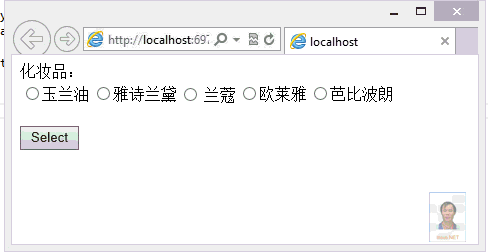写Javascript来判断是否有对RadioButtonList选项选择,效果如下:
准备好RadioButtonList数据源:
 Cosmetic.vb
Cosmetic.vb
Imports Microsoft.VisualBasic Namespace Insus.NET Public Class Cosmetic Private _ID As Integer Private _Type As String Private _Name As String Private _Weight As Decimal Private _UM As String Public Property ID As Integer Get Return _ID End Get Set(value As Integer) _ID = value End Set End Property Public Property Type As String Get Return _Type End Get Set(value As String) _Type = value End Set End Property Public Property Name As String Get Return _Name End Get Set(value As String) _Name = value End Set End Property Public Property Weight As Decimal Get Return _Weight End Get Set(value As Decimal) _Weight = value End Set End Property Public Property UM As String Get Return _UM End Get Set(value As String) _UM = value End Set End Property Public Sub New() End Sub Public Sub New(id As Integer, type As String, name As String, weight As Decimal, um As String) Me._ID = id Me._Type = type Me._Name = name Me._Weight = weight Me._UM = um End Sub Public Function GetData() As List(Of Cosmetic) Dim o As New List(Of Cosmetic) Dim c As New Cosmetic(1, "滋润霜", "玉兰油", 50, "g") o.Add(c) Dim c1 As New Cosmetic(2, "滋润霜", "雅诗兰黛", 100, "g") o.Add(c1) Dim c2 As New Cosmetic(3, "滋润霜", " 兰蔻", 80, "g") o.Add(c2) Dim c3 As New Cosmetic(4, "滋润霜", "欧莱雅", 60, "g") o.Add(c3) Dim c4 As New Cosmetic(5, "滋润霜", "芭比波朗", 120, "g") o.Add(c4) Return o End Function End Class End Namespace
在aspx放一个RadioButtonList控件和一个铵钮:
1 化妆品:<asp:RadioButtonList ID="RadioButtonListCosmetic" runat="server" RepeatColumns="10" RepeatDirection="Horizontal"></asp:RadioButtonList> 2 <br /> 3 <asp:Button ID="Button1" runat="server" Text="Select" />
在aspx.vb中,为RadioButtonList绑定数据源,当然绑定数据源下面的代码中,还得引用命名空间 Imports Insus.NET
 View Code
View Code
Protected Sub Page_Load(sender As Object, e As EventArgs) Handles Me.Load If Not IsPostBack Then Data_Binding() End If End Sub Private Sub Data_Binding() Dim objCosmetic As New Cosmetic() Me.RadioButtonListCosmetic.DataSource = objCosmetic.GetData() Me.RadioButtonListCosmetic.DataTextField = "Name" Me.RadioButtonListCosmetic.DataValueField = "ID" Me.RadioButtonListCosmetic.DataBind() End Sub
接下来是演示开始,写Javascript代码:
 View Code
View Code
<script type="text/javascript">
function CheckIsSelected() {
var rbl = document.getElementById("<%=RadioButtonListCosmetic.ClientID%>");
var radio = rbl.getElementsByTagName("input");
var isSelect = false;
for (var i = 0; i < radio.length; i++) {
if (radio[i].checked) {
isSelect = true;
break;
}
}
if (!isSelect) {
alert("请选择一个选项。");
}
return isSelect;
}
</script>
最后是为铵钮Button写客户端事件
<asp:Button ID="Button1" runat="server" Text="Select" OnClientClick="return CheckIsSelected()" />