在家工作,程序在家里的电脑运行时,出现一个异常,还是第一见到:
Server Error in '/' Application.
The system cannot find the file specified
Description: An unhandled exception occurred during the execution of the current web request. Please review the stack trace for more information about the error and where it originated in the code.
Exception Details: System.ComponentModel.Win32Exception: The system cannot find the file specified
Source Error:
An unhandled exception was generated during the execution of the current web request. Information regarding the origin and location of the exception can be identified using the exception stack trace below. |
Stack Trace:
[Win32Exception (0x80004005): The system cannot find the file specified] [SqlException (0x80131904): A network-related or instance-specific error occurred while establishing a connection to SQL Server. The server was not found or was not accessible. Verify that the instance name is correct and that SQL Server is configured to allow remote connections. (provider: Named Pipes Provider, error: 40 - Could not open a connection to SQL Server)] System.Runtime.Remoting.Proxies.RealProxy.HandleReturnMessage(IMessage reqMsg, IMessage retMsg) +153 System.Runtime.Remoting.Proxies.RealProxy.PrivateInvoke(MessageData& msgData, Int32 type) +336 SqlDependencyProcessDispatcher.StartWithDefault(String connectionString, String& server, DbConnectionPoolIdentity& identity, String& user, String& database, String& service, String appDomainKey, SqlDependencyPerAppDomainDispatcher dispatcher, Boolean& errorOccurred, Boolean& appDomainStart) +0 System.Data.SqlClient.SqlDependency.Start(String connectionString, String queue, Boolean useDefaults) +1095 System.Data.SqlClient.SqlDependency.Start(String connectionString) +13 Insus.NET.MvcApplication.Application_Start() in D:ProjectsMvcExerciseMvcExerciseGlobal.asax.cs:19 [HttpException (0x80004005): A network-related or instance-specific error occurred while establishing a connection to SQL Server. The server was not found or was not accessible. Verify that the instance name is correct and that SQL Server is configured to allow remote connections. (provider: Named Pipes Provider, error: 40 - Could not open a connection to SQL Server)] System.Web.HttpApplicationFactory.EnsureAppStartCalledForIntegratedMode(HttpContext context, HttpApplication app) +9964625 System.Web.HttpApplication.RegisterEventSubscriptionsWithIIS(IntPtr appContext, HttpContext context, MethodInfo[] handlers) +118 System.Web.HttpApplication.InitSpecial(HttpApplicationState state, MethodInfo[] handlers, IntPtr appContext, HttpContext context) +172 System.Web.HttpApplicationFactory.GetSpecialApplicationInstance(IntPtr appContext, HttpContext context) +339 System.Web.Hosting.PipelineRuntime.InitializeApplication(IntPtr appContext) +296 [HttpException (0x80004005): A network-related or instance-specific error occurred while establishing a connection to SQL Server. The server was not found or was not accessible. Verify that the instance name is correct and that SQL Server is configured to allow remote connections. (provider: Named Pipes Provider, error: 40 - Could not open a connection to SQL Server)] System.Web.HttpRuntime.FirstRequestInit(HttpContext context) +9946132 System.Web.HttpRuntime.EnsureFirstRequestInit(HttpContext context) +90 System.Web.HttpRuntime.ProcessRequestNotificationPrivate(IIS7WorkerRequest wr, HttpContext context) +261 |
Version Information: Microsoft .NET Framework Version:4.0.30319; ASP.NET Version:4.6.1073.0
仔细阅读上面的异常信息,像是与SQL有关,试先启动与远行SQL看看: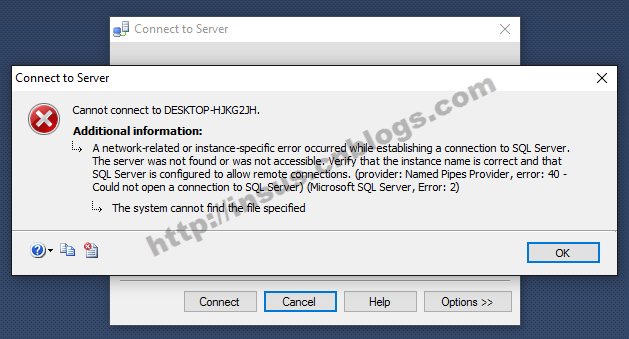
果然有问题,无法启动,马上去查看MS SQL Server的Service是否有启动?
把服务启之后,问题随之解决......