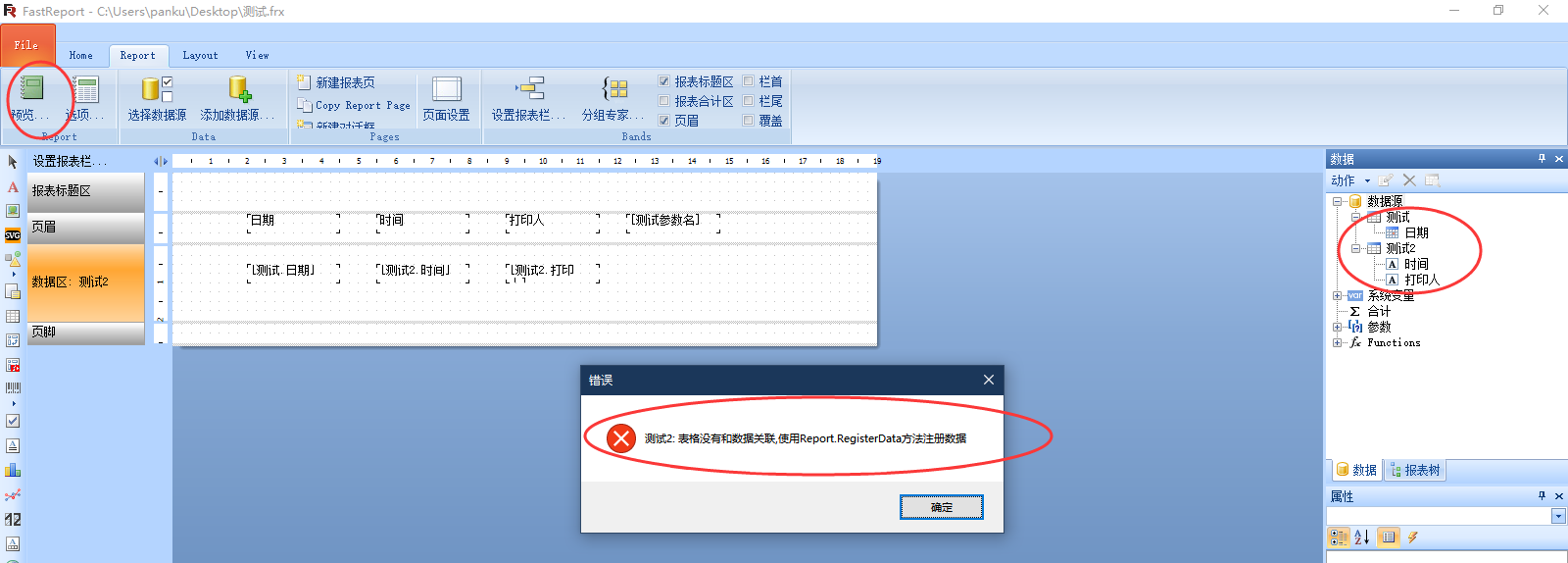因为引入FastReport中的控件时报错,在网上又搜不到相应的解决办法
所以在这里动态添加
首先在创建的项目中引入FastReport.dll
//创建一个空的报表
Report report = new Report(); designerControl1.Report = report;
//恢复设计布局 designerControl1.RefreshLayout(); panel2.Controls.Add(designerControl1); designerControl1.Dock = DockStyle.Fill; designerControl1.UIStateChanged += designerControl1_UIStateChanged;
// 设计器ui改变事件
private void designerControl1_UIStateChanged(object sender, EventArgs e) { // btnSave.Enabled = designerControl1.cmdSave.Enabled; // btnUndo.Enabled = designerControl1.cmdUndo.Enabled; // btnRedo.Enabled = designerControl1.cmdRedo.Enabled; }
另一种方法 ,通过 report.Design(); 方法来调用设计器
Report report = new Report(); DataSet ds = new DataSet(); DataTable dt = new DataTable(); dt= DbHelperOra.Query(txt_Sql.Text).Tables[0]; dt.TableName = "测试"; DataTable dt1 = new DataTable("测试2"); dt1.Columns.Add("时间"); dt1.Columns.Add("打印人"); dt1.Rows.Add("2020-01-01", "管理员"); dt1.Rows.Add("2020-02-02", "管理"); ds.Tables.Add(dt.Copy()); ds.Tables.Add(dt1.Copy()); report.RegisterData(ds); //动态添加参数 report.SetParameterValue("测试参数名", "测试值"); //获取指定名称的数据源 report.GetDataSource("测试").Enabled = true; report.GetDataSource("测试2").Enabled = true; //调出设计器 report.Design(); //显示预览窗口 report.Show(); report.Dispose();
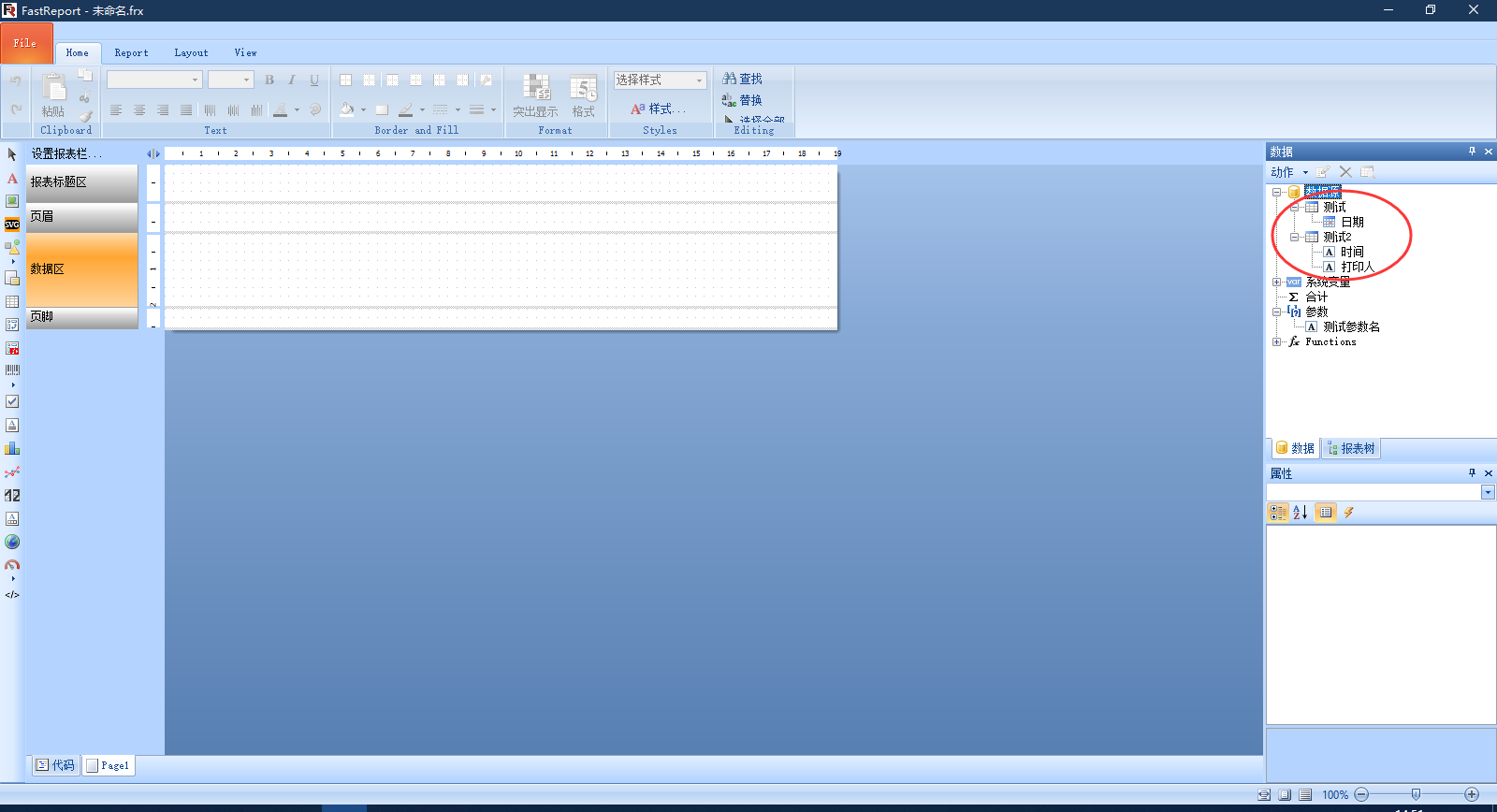
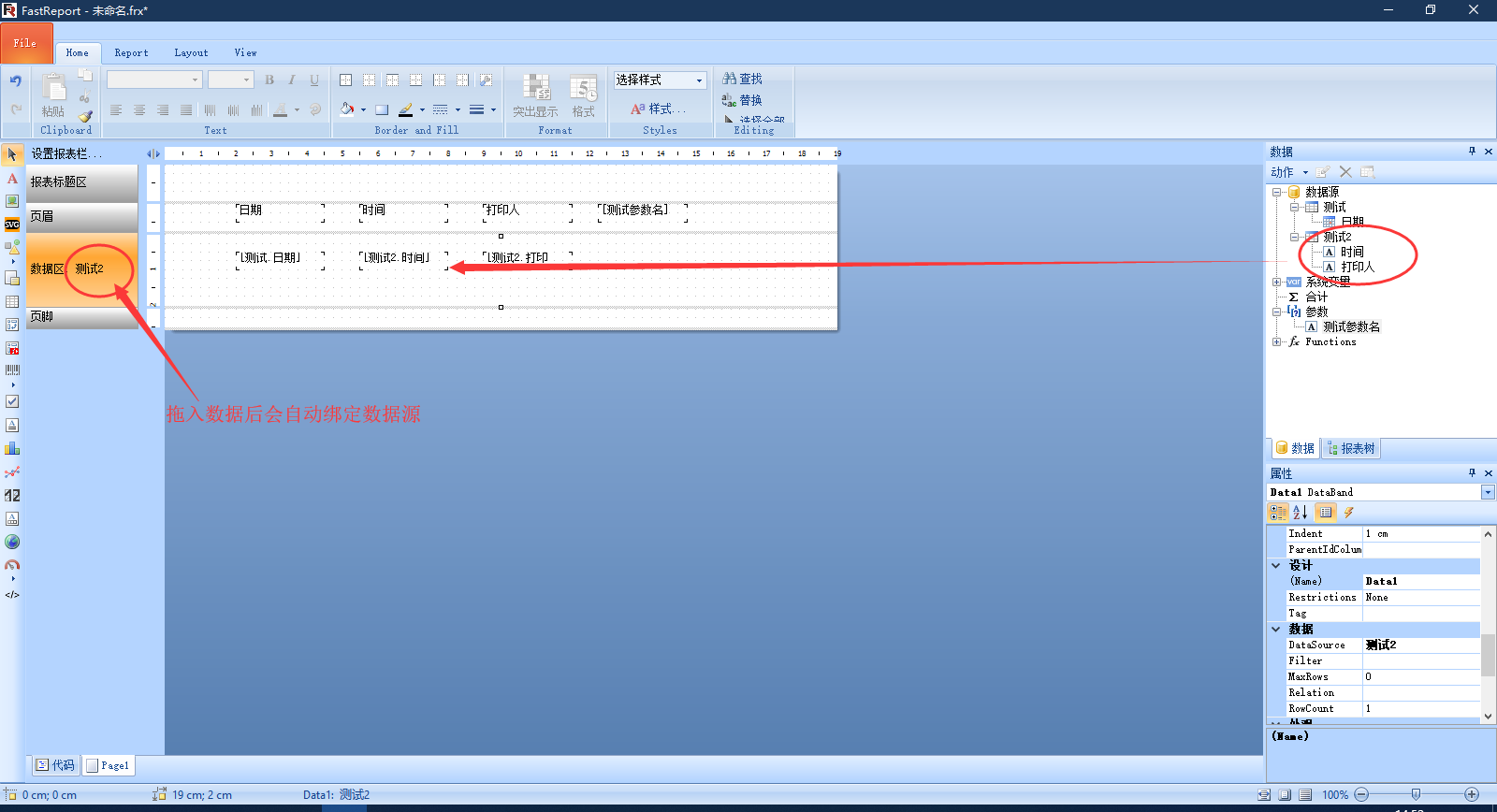
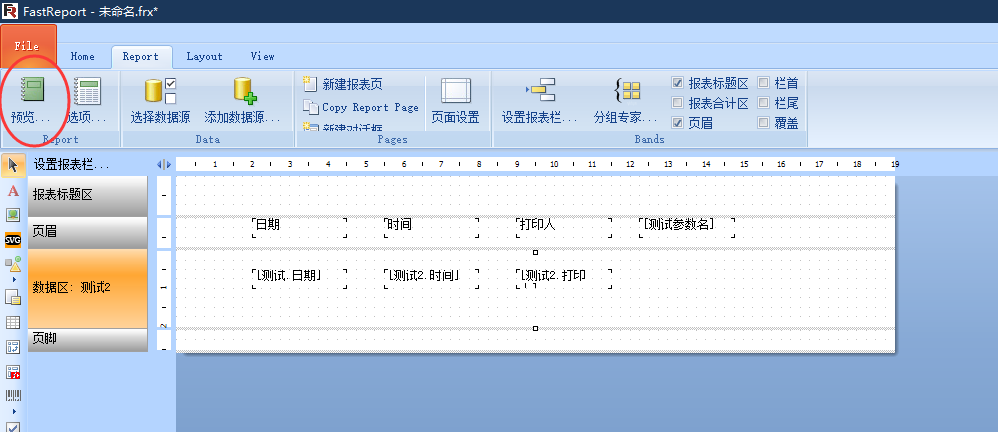

打开报表不绑定数据是无法预览的
Report report = new Report();
OpenFileDialog openDlg = new OpenFileDialog();
openDlg.Filter = "报表文件|*.frx";
if (openDlg.ShowDialog() == DialogResult.OK)
{
report.Load(openDlg.FileName);
report.Design();
report.Dispose();
}