jQuery 尺寸方法
jQuery 提供多个处理尺寸的重要方法:
width()
height()
innerWidth()
innerHeight()
outerWidth()
outerHeight()
jQuery 尺寸
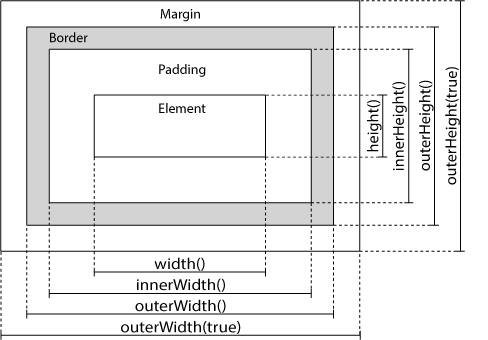
jQuery width() 和 height() 方法
width() 方法设置或返回元素的宽度(不包括内边距、边框或外边距)。
height() 方法设置或返回元素的高度(不包括内边距、边框或外边距)。
下面的例子返回指定的 <div> 元素的宽度和高度:
实例
$("button").click(function(){ var txt=""; txt+="div 的宽度是: " + $("#div1").width() + "</br>"; txt+="div 的高度是: " + $("#div1").height(); $("#div1").html(txt);});
jQuery innerWidth() 和 innerHeight() 方法
innerWidth() 方法返回元素的宽度(包括内边距)。
innerHeight() 方法返回元素的高度(包括内边距)。
下面的例子返回指定的 <div> 元素的 inner-width/height:
实例
$("button").click(function(){ var txt=""; txt+="div 宽度,包含内边距: " + $("#div1").innerWidth() + "</br>"; txt+="div 高度,包含内边距: " + $("#div1").innerHeight(); $("#div1").html(txt);});
jQuery outerWidth() 和 outerHeight() 方法
outerWidth() 方法返回元素的宽度(包括内边距和边框)。
outerHeight() 方法返回元素的高度(包括内边距和边框)。
下面的例子返回指定的 <div> 元素的 outer-width/height:
实例
$("button").click(function(){ var txt=""; txt+="div 宽度,包含内边距和边框: " + $("#div1").outerWidth() + "</br>"; txt+="div 高度,包含内边距和边框: " + $("#div1").outerHeight(); $("#div1").html(txt);});