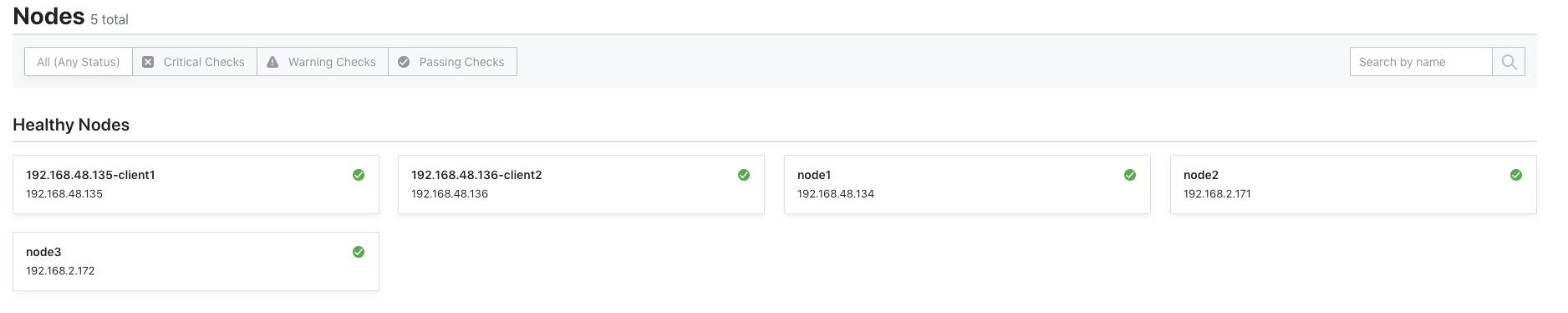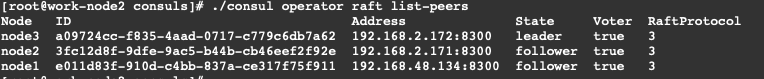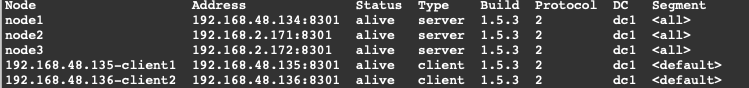consul server: 192.168.48.134: #!/bin/bash cd /data/server/consuls nohup /data/server/consuls/consul agent -server -bootstrap-expect 3 -node=node1 -config-dir=/etc/consul.d --data-dir=/etc/consul.d -bind=192.168.48.134 -client=0.0.0.0 -ui > consul-server.log 2>&1 & 192.168.2.171: #!/bin/bash cd /data/server/consuls nohup /data/server/consuls/consul agent -server -bootstrap-expect 3 -node=node2 -config-dir=/etc/consul.d --data-dir=/etc/consul.d -bind=192.168.2.171 -client=0.0.0.0 -ui > consul-server.log 2>&1 & 192.168.2.172: #!/bin/bash cd /data/server/consuls nohup /data/server/consuls/consul agent -server -bootstrap-expect 3 -node=node3 -config-dir=/etc/consul.d --data-dir=/etc/consul.d -bind=192.168.2.172 -client=0.0.0.0 -ui > consul-server.log 2>&1 & #在192.168.48.134机器上操作,将171和172加入集群 ./consul join 192.168.2.171 192.168.2.172
consul client: 192.168.48.135: #!/bin/bash cd /data/server/consuls nohup /data/server/consuls/consul agent -node=192.168.48.135-client1 -config-dir=/etc/consul.d --data-dir=/etc/consul.d -bind=192.168.48.135 -client=0.0.0.0 > consul-client.log 2>&1 & 192.168.48.136: #!/bin/bash cd /data/server/consuls nohup /data/server/consuls/consul agent -node=192.168.48.136-client2 -config-dir=/etc/consul.d --data-dir=/etc/consul.d -bind=192.168.48.136 -client=0.0.0.0 > consul-client.log 2>&1 & #在192.168.48.134机器上操作: ./consul join 192.168.48.135 192.168.48.136
效果展示: