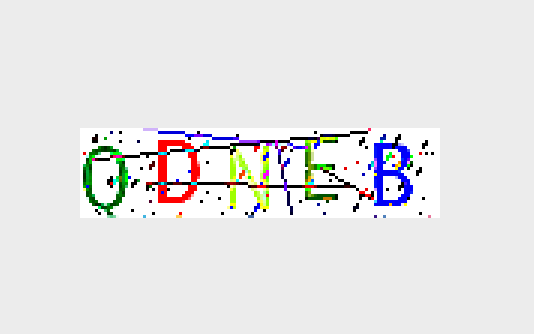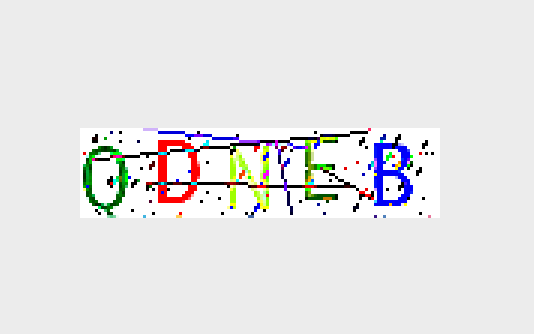#!/usr/bin/env python
# -*- coding:utf-8 -*-
from PIL import Image, ImageDraw, ImageFont, ImageFilter
import random
from io import BytesIO
def check_code(width=120, height=30, char_length=5, font_file='/Users/anthony/Desktop/djangopro/s25/Monaco.ttf', font_size=28):
code = []
img = Image.new(mode='RGB', size=(width, height), color=(255, 255, 255))
draw = ImageDraw.Draw(img, mode='RGB')
def rndChar():
"""
生成随机字母
:return:
"""
return chr(random.randint(65, 90))
def rndColor():
"""
生成随机颜色
:return:
"""
return (random.randint(0, 255), random.randint(10, 255), random.randint(64, 255))
# 写文字
font = ImageFont.truetype(font_file, font_size)
for i in range(char_length):
char = rndChar()
code.append(char)
h = random.randint(0, 4)
draw.text([i * width / char_length, h], char, font=font, fill=rndColor())
# 写干扰点
for i in range(40):
draw.point([random.randint(0, width), random.randint(0, height)], fill=rndColor())
# 写干扰圆圈
for i in range(40):
draw.point([random.randint(0, width), random.randint(0, height)], fill=rndColor())
x = random.randint(0, width)
y = random.randint(0, height)
draw.arc((x, y, x + 4, y + 4), 0, 90, fill=rndColor())
# 画干扰线
for i in range(5):
x1 = random.randint(0, width)
y1 = random.randint(0, height)
x2 = random.randint(0, width)
y2 = random.randint(0, height)
draw.line((x1, y1, x2, y2), fill=rndColor())
img = img.filter(ImageFilter.EDGE_ENHANCE_MORE)
return img, ''.join(code)
if __name__ == '__main__':
image_object, code = check_code()
# stream = BytesIO()
# image_object.save(stream, 'png')
# 把图片写入文件
"""
with open('code.png', 'wb') as f:
image_object.save(f, format='png')
"""
# 把图片的内容写到内存 stream
"""
from io import BytesIO
stream = BytesIO()
image_object.save(stream, 'png')
stream.getvalue()
"""