转载于:https://www.cnblogs.com/xiaoblog/p/4729309.html
RPC(Remote Procedure Call Protocol)
RPC使用C/S方式,采用http协议,发送请求到服务器,等待服务器返回结果。这个请求包括一个参数集和一个文本集,通常形成“classname.methodname”形式。优点是跨语言跨平台,C端、S端有更大的独立性,缺点是不支持对象,无法在编译器检查错误,只能在运行期检查。
RPC是指远程过程调用,也就是说两台服务器A,B,一个应用部署在A服务器上,想要调用B服务器上应用提供的函数/方法,由于不在一个内存空间,不能直接调用,需要通过网络来表达调用的语义和传达调用的数据。
关于JAVA中hessian的使用:
服务端配置(接收数据方):
1. 讲述如何配置Hessian的服务器端(与Spring集成)
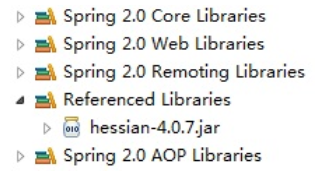
2.定义接口类
package cn.demo.hessian; /** * 服务端接口 * @author xiao * */ public interface ISayHello { public String sayHello(String arg1,String arg2); }
3.接口实现类
package cn.demo.hessian.impl; import cn.demo.hessian.ISayHello; /** * 服务端接口实现 * @author xiao * */ public class SayHelloImpl implements ISayHello { public String sayHello(String arg1, String arg2) { // TODO Auto-generated method stub return "arg1="+arg1+",arg2="+arg2; } }
4.配置Web.xml
<servlet> <servlet-name>remote</servlet-name> <!-- 使用Spring的代理Servlet --> <servlet-class>org.springframework.web.servlet.DispatcherServlet</servlet-class> <init-param> <param-name>namespace</param-name> <param-value>classes/remote-servlet</param-value> </init-param> <load-on-startup>1</load-on-startup> </servlet> <servlet-mapping> <servlet-name>remote</servlet-name> <url-pattern>/remote/*</url-pattern> </servlet-mapping>
5.配置remote-servlet.xml[该文件位于src目录下,即编译后存在与classes下]:
<!DOCTYPE beans PUBLIC "-//SPRING//DTD BEAN//EN" "http://www.springframework.org/dtd/spring-beans.dtd"> <beans> <!-- 接口的具体实现类 --> <bean id="helloImpl" class="cn.demo.hessian.impl.SayHelloImpl" /> <!-- 使用Spring的HessianServie做代理 --> <bean name="/helloHessian" class="org.springframework.remoting.caucho.HessianServiceExporter"> <!-- service引用具体的实现实体Bean--> <property name="service" ref="helloImpl" /> <property name="serviceInterface" value="cn.demo.hessian.ISayHello" /> </bean> <!-- 可以配置多个HessianServiceExporter代理Bean --> </beans>
服务器端配置完毕。
客户端配置(也就是所谓发送数据的一方):
1.服务端接口,这里指服务端调用客户端的接口方法类,和客户端一致:
package cn.demo.hessian.server; /** * 客户端接口 * @author xiao * */ public interface ISayHello { public String sayHello(String arg1,String arg2); }
2.beans.xml配置
<bean id="helloClient" class="org.springframework.remoting.caucho.HessianProxyFactoryBean"> <property name="serviceUrl"> <!--服务端地址--> <value>http://127.0.0.1:8088/xs/remote/helloHessian</value> </property> <!--客户端接口--> <property name="serviceInterface" value="cn.demo.hessian.service.ISayHello"/> </bean>
3.调用
BeanFactory ac = new ClassPathXmlApplicationContext("classpath:/beans.xml"); ISayHello helloClient=(ISayHello)ac.getBean("helloClient"); helloClient.sayHello("hello","hessian");<br>
完毕!!!