VS2013+ffmpeg开发环境搭建
一、准备ffmpeg相对应开发dll、include、lib
- 官网ffmpeg下载链接:https://ffmpeg.zeranoe.com/builds/
包含三个版本:Static、Shared以及Dev
- Static — 包含3个应用程序:ffmpeg.exe , ffplay.exe , ffprobe.exe,体积都很大,相关的DLL已经被编译到exe里面去了。
- Shared — 除了ffmpeg.exe , ffplay.exe , ffprobe.exe之外还有一些DLL,exe体积很小,在运行时到相应的DLL中调用功能。
- Dev — 开发者(developer)版本,里面包含了库文件xxx.lib以及头文件xxx.h,这个版本不含exe文件

二、开发者版本配置相关环境
1.新建工程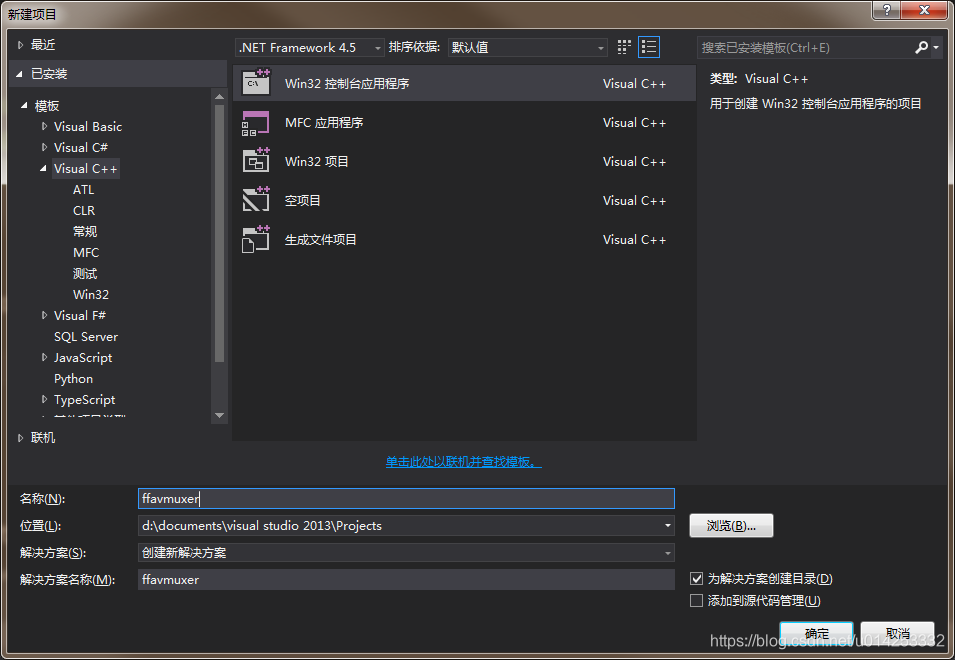
2.把一中ffmpeg准备的dll、include、lib拷贝到工程目录下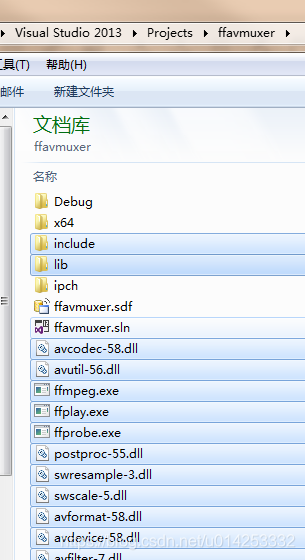
3.右击工程“属性”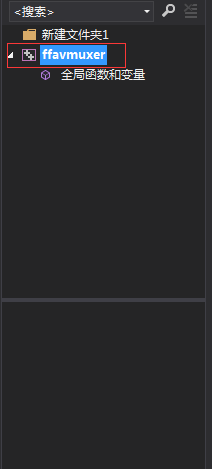
4.“C/C++”——>“附加包含目录”——>添加3中拷贝到工程“include”文件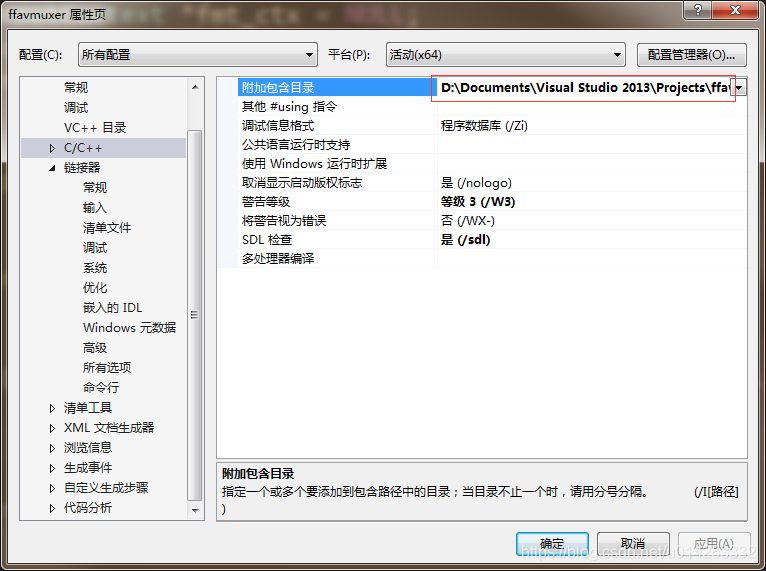
注意:平台会默认选择win32,我们下载的是Windows 64-bit的ffmpeg,因此要把平台改成活动(x64)!
5.“链接器”——>“常规”——>附加库目录”——>添加3中拷贝到工程“lib”文件
6.“链接器”——>“输入”——>附加依赖项”——>添加“avcodec.lib;avformat.lib;avutil.lib;avdevice.lib;avfilter.lib;postproc.lib;swresample.lib;swscale.lib;”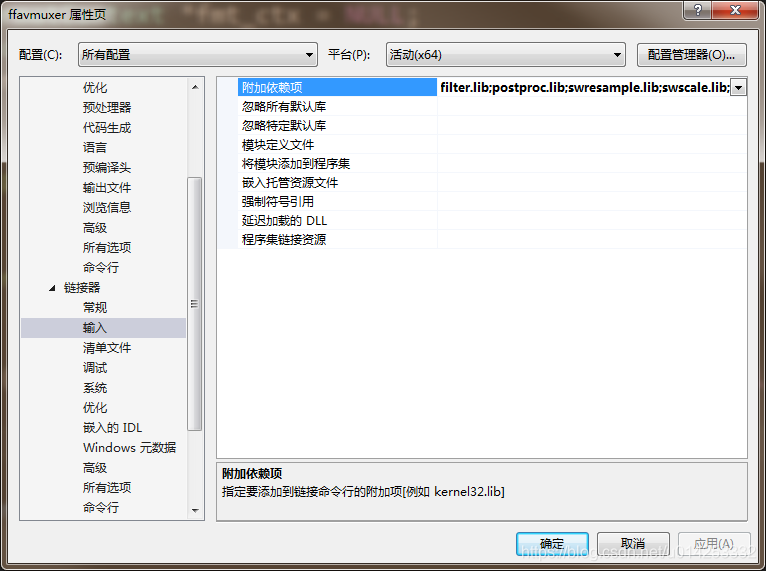
7.将文件夹内的dll文件拷贝到ffavmuxer里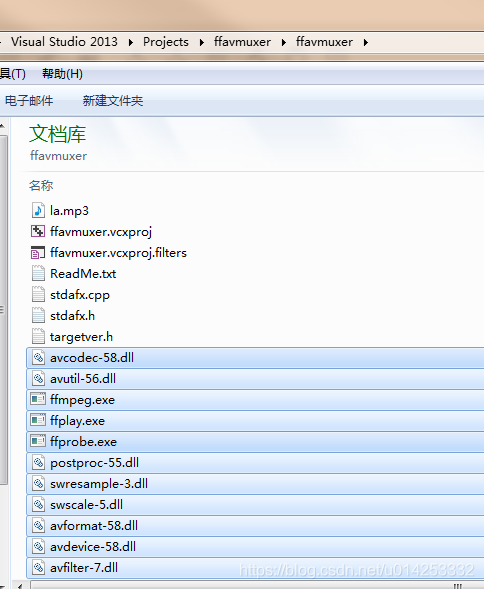
8.测试
#include "stdafx.h"
#include <stdio.h>
#include"stdlib.h"
//#include <rational.h>
extern "C"
{
#include <libavformat/avformat.h>
#include <libavutil/dict.h>
};
#pragma comment (lib,"avformat.lib")
#pragma comment (lib,"avutil.lib")
int main(int argc, char **argv)
{
AVFormatContext *fmt_ctx = NULL;
AVDictionaryEntry *tag = NULL;
int ret;
//if (argc != 2) {
// printf("usage: %s <input_file>
"
// "example program to demonstrate the use of the libavformat metadata API.
"
// "
", argv[0]);
// return 1;
//}
if ((ret = avformat_open_input(&fmt_ctx, "la.mp3", NULL, NULL)))
{
return ret;
}
while ((tag = av_dict_get(fmt_ctx->metadata, "", tag, AV_DICT_IGNORE_SUFFIX)))
printf("%s=%s
", tag->key, tag->value);
avformat_close_input(&fmt_ctx);
return 0;
}
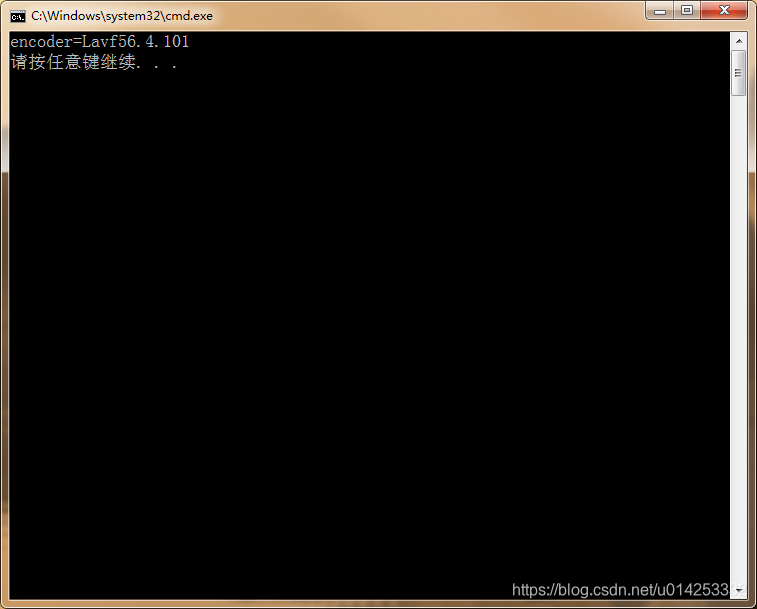
运行成功!环境配置完成!如果还有其他问题,请留言。