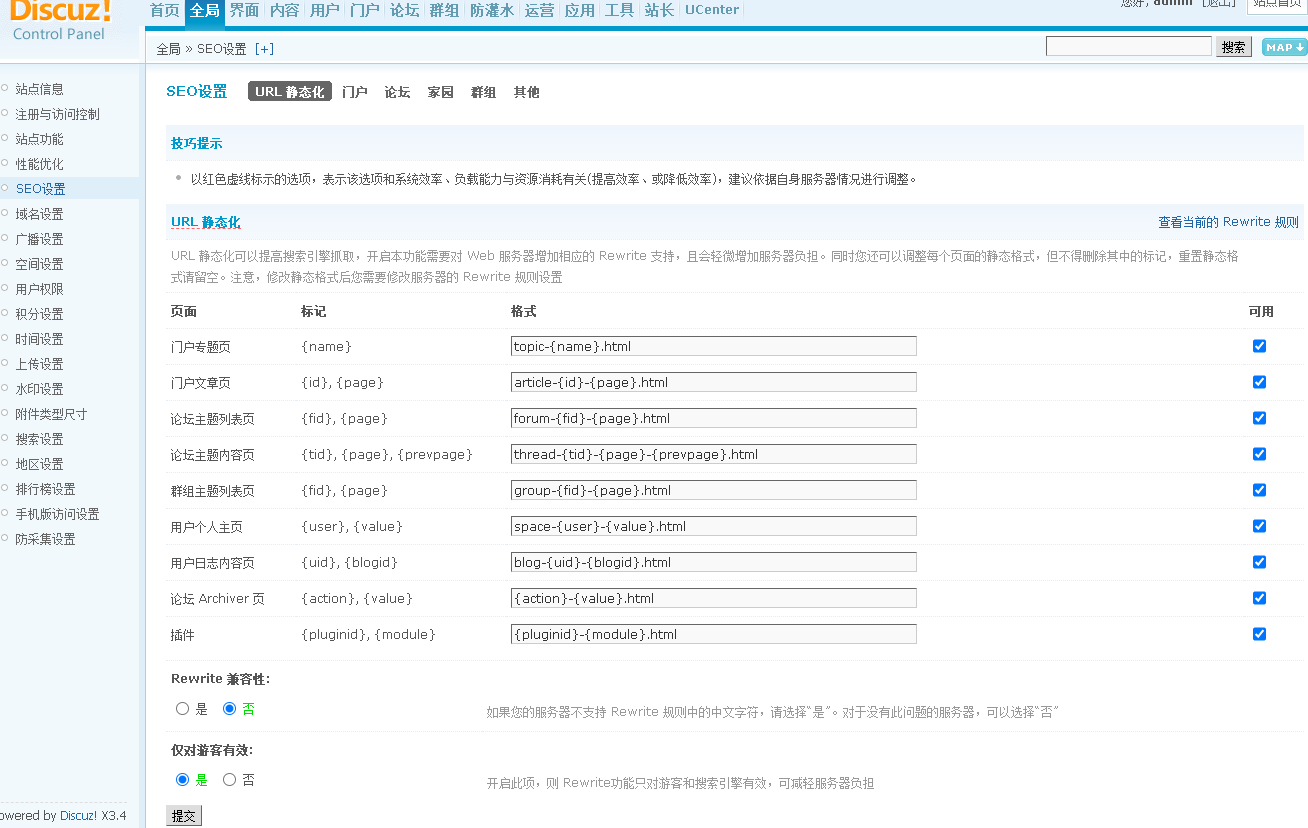1.参考如下帖子,了解如何配置伪静态的一般流程
[修改] linux,IIS,WIN主机,虚拟主机,Nginx主机DZX2.5 X2伪静态规则文件下载 教程
转 https://www.discuz.net/thread-2489176-1-1.html
下载在最下面
太多人在问伪静态规则文件的问题了,我也是小白,在这里简单的说一下默认情况下的伪静态规则文件的创建方法
首先,进入后台:SEO设置,伪静态设置
这里是伪静态设置,建议保持默认
然后勾选后面的框
然后点击提交
点此查看规则:
然后 点击这个 去查看规则(在此过程中不要关掉后台)
然后选择适合你的规则,复制到文本文档,然后另存为:WIN主机就另存为httpd.ini Linux主机就另存为:.htaccess(文件名为空哟),其他主机我也不是很清楚了
需要说明的是,如果你的网站不是放在根目录的,就需要增添一个目录路径哟
- Apache Web Server(虚拟主机用户)
- # 将 RewriteEngine 模式打开
- RewriteEngine On
- # 修改以下语句中的 /discuz 为你的论坛目录地址,如果程序放在根目录中,请将 /discuz 修改为 /
- RewriteBase /discuz
安装在子目录的,需要把discuz改成你自己的子目录,不过这里希望大家理解一下“根目录”
比如,网站:http://www.chinagirlol.com 以及网站http://www.chinagirlol.com/bbs 后者叫子目录,但是===如果你给bbs目录绑定了域名bbs.chinagirlol.com 那bbs这个目录就是bbs.chinagirlol.com的根目录,那伪静态就应该是 把RewriteBase /discuz 改成RewriteBase /
下载(本来不准备发的,有些人就是懒得不得了;上面的教程已经写清楚了,如果实在是懒得做,就花钱下载吧):
这是DZX2的,可适用于大部分情况的虚拟主机和IIS主机
DZX2.5,可适用于大部分情况的虚拟主机和IIS主机
有部分人安装正确的设置方法,设置了伪静态也还是不能实现伪静态,可以参考一下我置顶的这个回复,171楼 。另外还需要注意一个问题,需要给伪静态规则文件设置访问权限
171楼:http://www.discuz.net/forum.php? ... 489176&pid=24627204
其他教程:
去掉附件下载提示 For Discuz! X2.0 X2.5
http://www.discuz.net/thread-2891700-1-1.html
真正正确的官方主帖下方的“更多”分享按钮 修改方法 支持DZX2 X2.5
http://www.discuz.net/thread-2481632-1-1.html
linux,IIS,WIN主机,虚拟主机,Nginx主机DZX2.5 X2伪静态规则文件下载 教程
http://www.discuz.net/thread-2489176-1-1.html
【ChinaGirl】仿19楼 帖内游客注册提醒/QQ/新浪微博账号登陆 For 7.2/X2/X2.5
http://www.discuz.net/thread-2617671-1-1.html
DZX2.0~DZX2.5友情链接横排显示,图片带描述文字友情链接横排显示
http://www.discuz.net/thread-2668687-1-1.html
【DZ教程之备份数据】利用帝国备份王备份数据库,搬家教程
http://www.discuz.net/thread-2743633-1-1.html
2.在站点根目录上添加web.config,内容如下:
| 这是我在一个群里的朋友帮我解决的,在这把代码分享一下,以后碰到我这种问题的友友们也可以借鉴一下: <?xml version="1.0" encoding="UTF-8"?> <configuration> <system.webServer> <rewrite> <rules> <rule name="topic"> <match url="^topic-(.+).html$" /> <action type="Rewrite" url="portal.php?mod=topic&topic={R:1}" /> </rule> <rule name="article"> <match url="article-([0-9]+).html$" /> <action type="Rewrite" url="portal.php?mod=view&aid={R:1}" /> </rule> <rule name="forum"> <match url="^forum-([0-9]+)-([0-9]+).html$" ignoreCase="false" /> <action type="Rewrite" url="forum.php?mod=forumdisplay&fid={R:1}&page={R:2}" appendQueryString="false" /> </rule> <rule name="thread"> <match url="^thread-([0-9]+)-([0-9]+)-([0-9]+).html$" /> <action type="Rewrite" url="forum.php?mod=viewthread&tid={R:1}&extra=page={R:2}&page={R:3}" /> </rule> <rule name="group"> <match url="^group-([0-9]+)-([0-9]+).html$" /> <action type="Rewrite" url="forum.php?mod=group&fid={R:1}&page={R:2}" /> </rule> <rule name="space"> <match url="^space-(username|uid)-(.+).html$" /> <action type="Rewrite" url="home.php?mod=space&{R:1}={R:2}" /> </rule> <rule name="Xrewrite"> <match url="^([a-z]+)-(.+).html$" /> <action type="Rewrite" url="{R:1}.php?rewrite={R:2}" /> </rule> </rules> </rewrite> <asp scriptErrorSentToBrowser="true" /> </system.webServer> <system.web> <globalization requestEncoding="utf-8" responseEncoding="utf-8" fileEncoding="utf-8" /> </system.web> </configuration> <configuration> <system.webServer> <rewrite> <rules> <rule name="Enforce canonical hostname" stopProcessing="true"> <match url="(.*)" /> <conditions> <add input="{HTTP_HOST}" negate="true" pattern="^www.5-123.com$" /> </conditions> <action type="Redirect" url="http://www.5-123.com/{R:1}" redirectType="Permanent" /> </rule> </rules> </rewrite> </system.webServer> <system.webServer> <httpErrors errorMode="Detailed" /> <asp scriptErrorSentToBrowser="true"/> </system.webServer> <system.web> <customErrors mode="Off"/> <compilation debug="true"/> </system.web> </configuration> 把以上代码复制下来,用记事本另存为:web.config 格式文件,上传到空间根目录再开启伪静态就好了 |
3.根据服务器空间类型选择正确的伪静态方式
通过在网站根目录下添加添加上面web.config文件,虽然解决了帖子分类,文章内容等链接的404错误,但是在新发布帖子时,还会报404错误,下面为具体解决方法:
Discuz!系列教程-通过判断空间类型选择伪静态方式
https://www.discuz.net/thread-3191765-1-1.html
如果是apache2独立服务器多域名时,discuz!伪静态的配置如果按上面的方法修改站点根目录下的.htaccess经过测试发现是无效,正确的修改是服务器下/etc/apache2/sites-available/x.y.z(域名).conf的配置如下(红色部分为添加内容):
<VirtualHost *:80>
# The ServerName directive sets the request scheme, hostname and port that
# the server uses to identify itself. This is used when creating
# redirection URLs. In the context of virtual hosts, the ServerName
# specifies what hostname must appear in the request's Host: header to
# match this virtual host. For the default virtual host (this file) this
# value is not decisive as it is used as a last resort host regardless.
# However, you must set it for any further virtual host explicitly.
ServerName bbs.52iss.com
ServerAdmin webmaster@localhost
DocumentRoot /var/www/discuz
# Available loglevels: trace8, ..., trace1, debug, info, notice, warn,
# error, crit, alert, emerg.
# It is also possible to configure the loglevel for particular
# modules, e.g.
#LogLevel info ssl:warn
ErrorLog ${APACHE_LOG_DIR}/bbs.52iss.com-error.log
CustomLog ${APACHE_LOG_DIR}/bbs.52iss.com-access.log combined
# For most configuration files from conf-available/, which are
# enabled or disabled at a global level, it is possible to
# include a line for only one particular virtual host. For example the
# following line enables the CGI configuration for this host only
# after it has been globally disabled with "a2disconf".
#Include conf-available/serve-cgi-bin.conf
#RewriteEngine on
#RewriteCond %{HTTPS} !=on
#RewriteRule ^(.*) https://%{SERVER_NAME}$1 [L,R=301]
<IfModule mod_rewrite.c>
RewriteEngine On
RewriteCond %{QUERY_STRING} ^(.*)$
RewriteRule ^(.*)/topic-(.+).html$ $1/portal.php?mod=topic&topic=$2&%1
RewriteCond %{QUERY_STRING} ^(.*)$
RewriteRule ^(.*)/article-([0-9]+)-([0-9]+).html$ $1/portal.php?mod=view&aid=$2&page=$3&%1
RewriteCond %{QUERY_STRING} ^(.*)$
RewriteRule ^(.*)/forum-(w+)-([0-9]+).html$ $1/forum.php?mod=forumdisplay&fid=$2&page=$3&%1
RewriteCond %{QUERY_STRING} ^(.*)$
RewriteRule ^(.*)/thread-([0-9]+)-([0-9]+)-([0-9]+).html$ $1/forum.php?mod=viewthread&tid=$2&extra=page\%3D$4&page=$3&%1
RewriteCond %{QUERY_STRING} ^(.*)$
RewriteRule ^(.*)/group-([0-9]+)-([0-9]+).html$ $1/forum.php?mod=group&fid=$2&page=$3&%1
RewriteCond %{QUERY_STRING} ^(.*)$
RewriteRule ^(.*)/space-(username|uid)-(.+).html$ $1/home.php?mod=space&$2=$3&%1
RewriteCond %{QUERY_STRING} ^(.*)$
RewriteRule ^(.*)/blog-([0-9]+)-([0-9]+).html$ $1/home.php?mod=space&uid=$2&do=blog&id=$3&%1
RewriteCond %{QUERY_STRING} ^(.*)$
RewriteRule ^(.*)/(fid|tid)-([0-9]+).html$ $1/index.php?action=$2&value=$3&%1
RewriteCond %{QUERY_STRING} ^(.*)$
RewriteRule ^(.*)/([a-z]+[a-z0-9_]*)-([a-z0-9_-]+).html$ $1/plugin.php?id=$2:$3&%1
</IfModule>
</VirtualHost>
然后重启apache2
sudo service apache2 restart
然后发帖,就不会报404错误了。
当然还得在discuz后台选择所有的伪静态如下: