零、mac如何解决快捷键冲突
(1)官方链接:
https://support.apple.com/guide/mac-help/if-a-keyboard-shortcut-doesnt-work-mchlp2864/mac
(2)全局快捷键
https://support.apple.com/guide/mac-help/use-global-keyboard-shortcuts-mchlp2262/10.15/mac/10.15
常用的快捷键设置都在这里,记得来这里设置=>
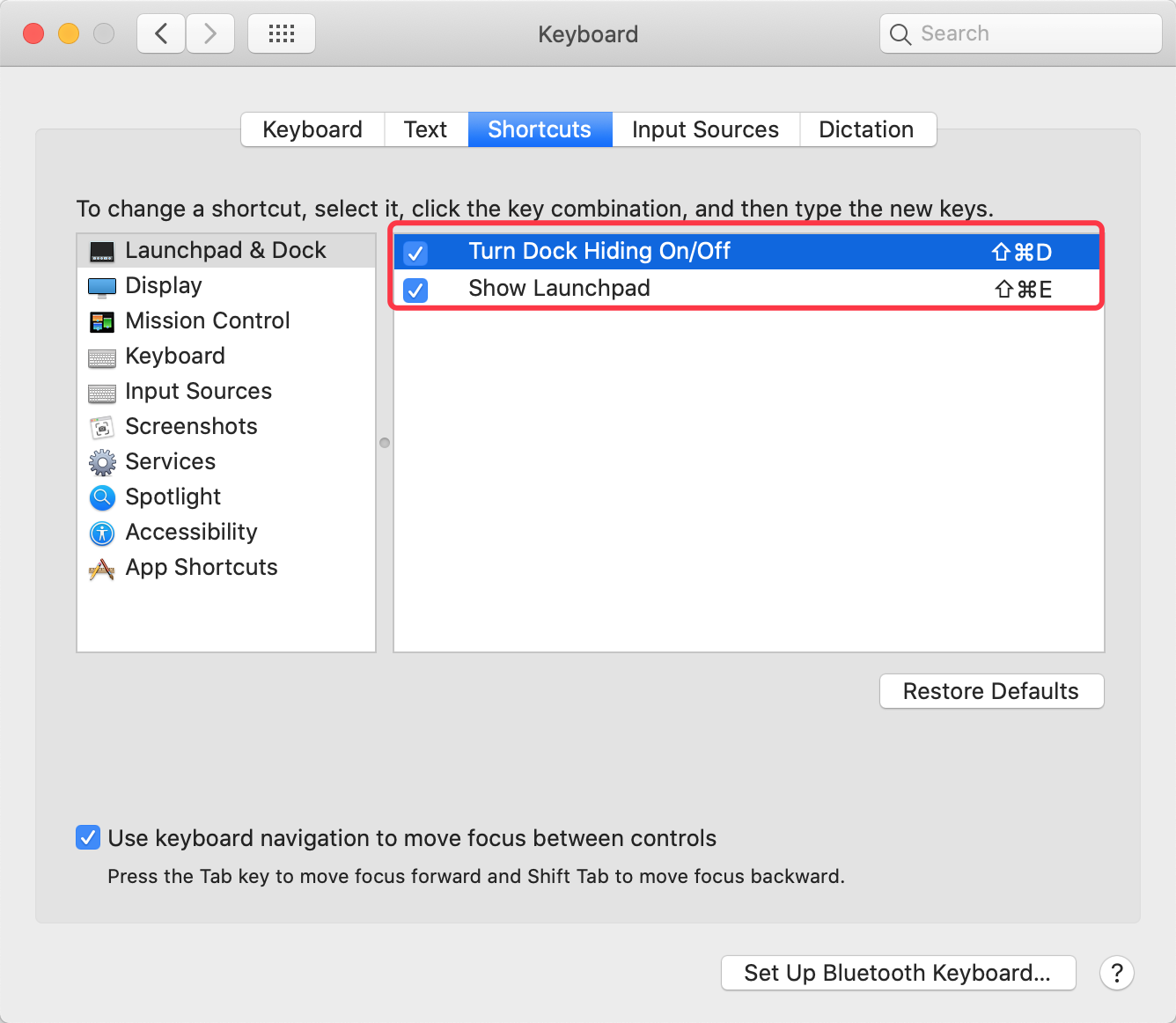
(3)如何脱离鼠标,使用键盘完成鼠标的所有工作
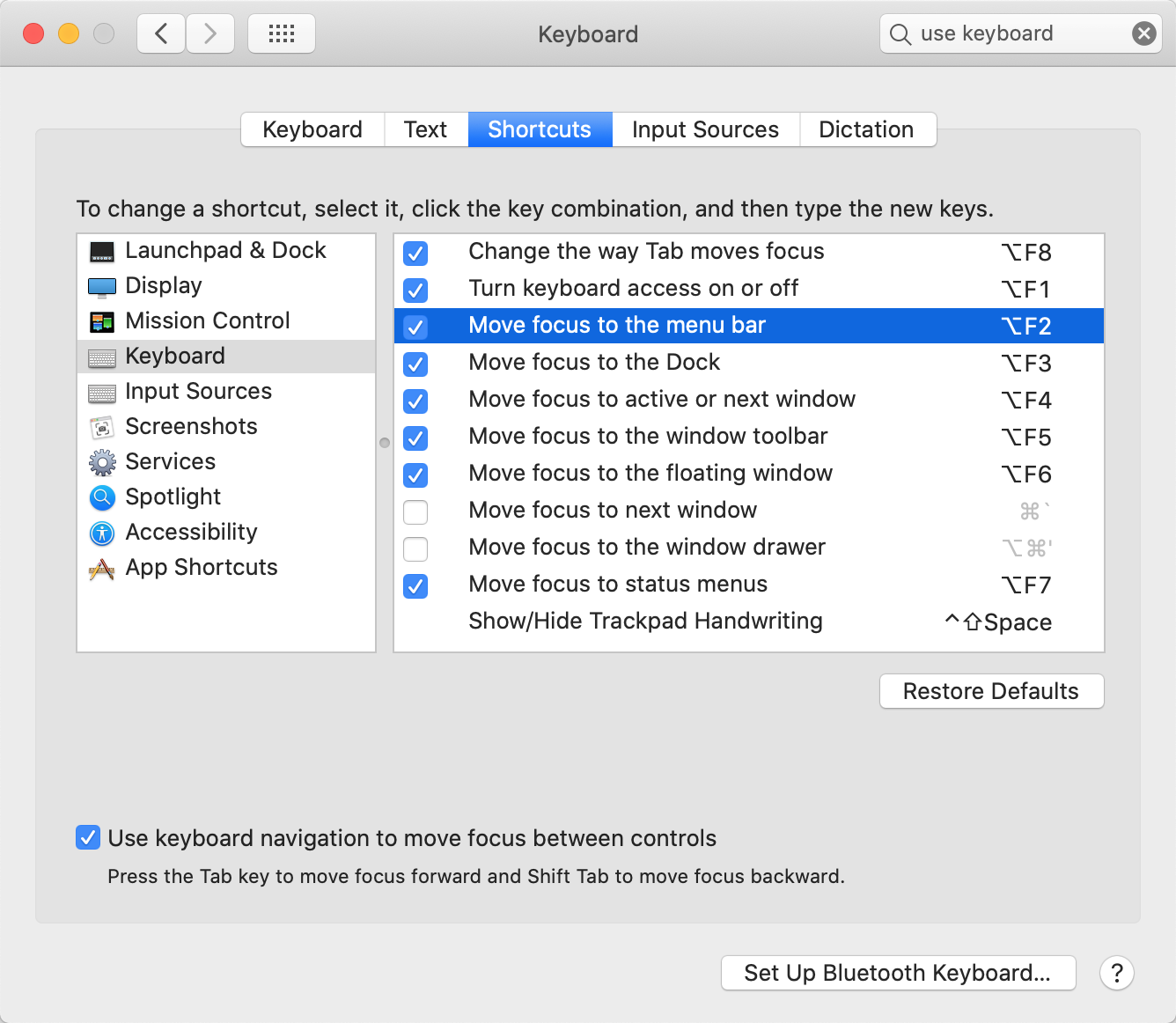
官方链接:https://support.apple.com/guide/mac-help/use-your-keyboard-like-a-mouse-mchlp1399/10.15/mac/10.15
(4)为任何app设置其独有的快捷键.例如:
原来dash跳转到搜索文档是快捷键是"command+alt+f",假如想要修改成如下的样子,只需要如下图所示,选择dash,然后输入菜单名称的具体路径,添加即可
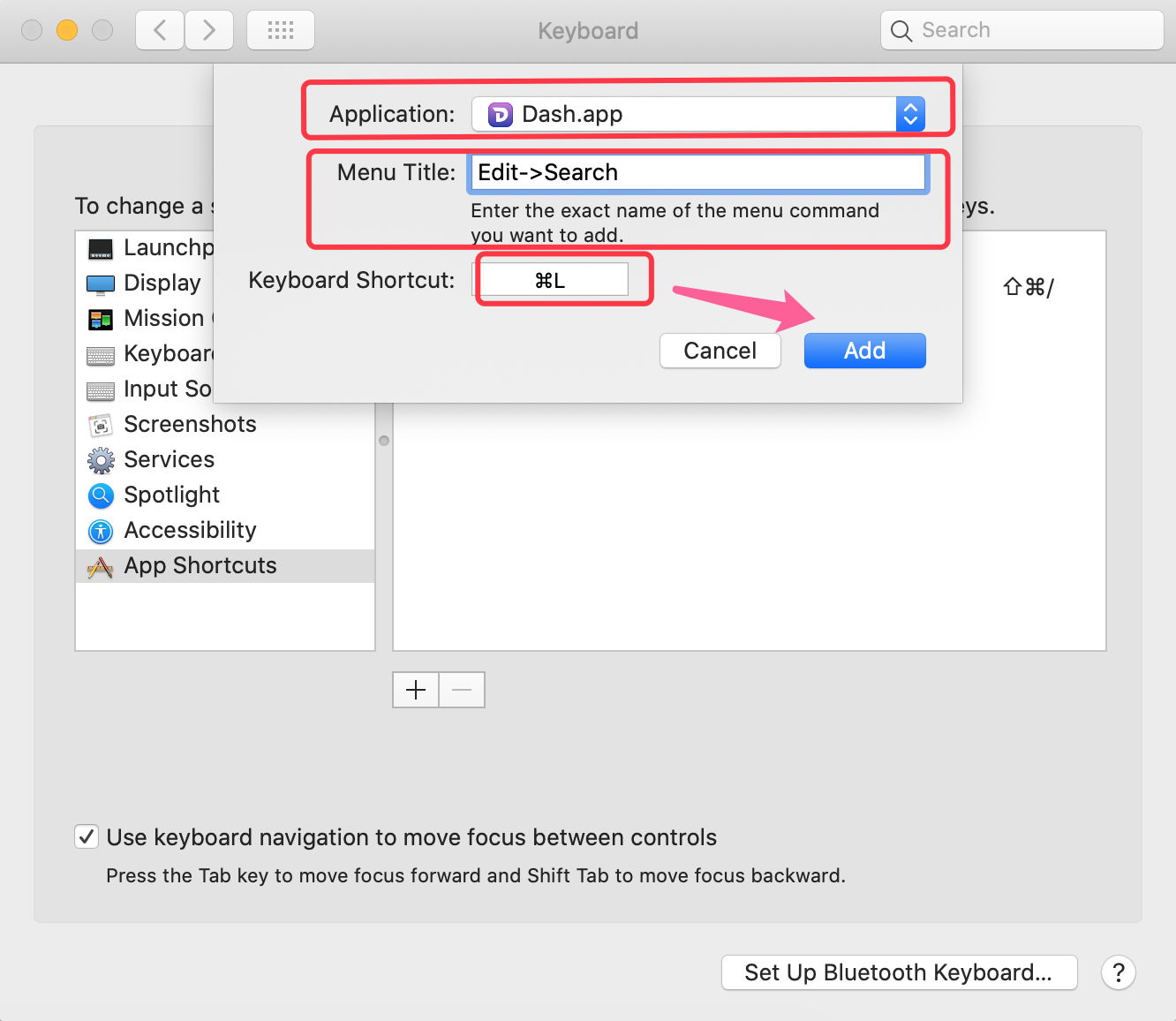
添加完毕如下图所示:
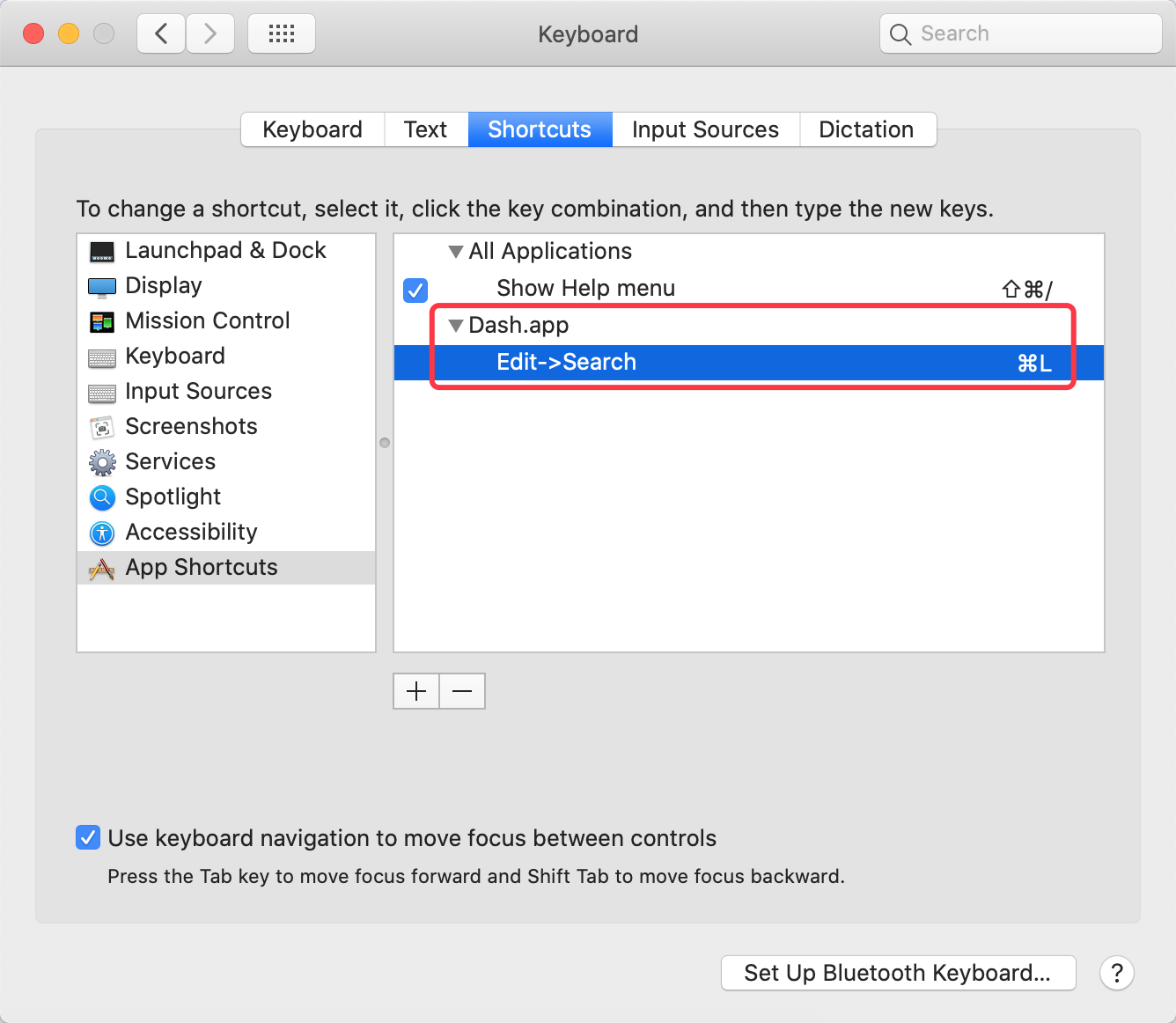
然后再去看Edit下边的Search快捷键已经改成了"command+L"了,这样效率真的高了很多很多.
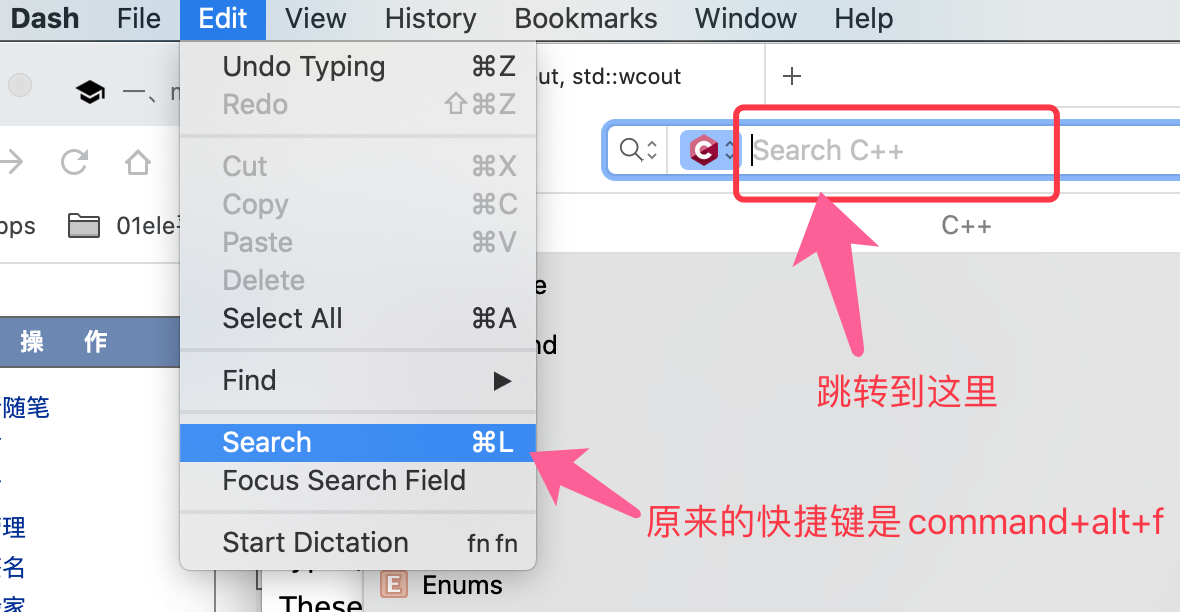
官方链接:https://support.apple.com/guide/mac-help/create-keyboard-shortcuts-for-apps-mchlp2271/mac
一、字典及拼写快捷键
Control-Command-D: Show or hide the definition of the selected word. #快速查看选择的单词的意思
Shift-Command-Colon (:): Display the Spelling and Grammar window #展示拼写(拼写猜想)和语法窗口
Command-Semicolon (;): Find misspelled words in the document. #只支持在mac自带的软件里支持,比如notes
二、快速检索
Shift–Command–Question mark (?): Open the Help menu #打开帮助搜索框,可以搜索菜单项目进行快速导航
三、文档编辑快捷键
Option–Left Arrow: Move the insertion point to the beginning of the previous word. #移动insert光标到上一个单词的尾部
Option–Right Arrow: Move the insertion point to the end of the next word #移动insert光标到下一个单词的尾部
Shift–Command–Up Arrow: Select the text between the insertion point and the beginning of the document #选择从insert光标至文档开始处
Shift–Command–Down Arrow: Select the text between the insertion point and the end of the document. #选择从insert光标至文档结尾处
Shift–Command–Left Arrow: Select the text between the insertion point and the beginning of the current line #选择从insert光标至当前行的最开始位置
Shift–Command–Right Arrow: Select the text between the insertion point and the end of the current line #选择从insert光标至当前行的结束位置
Shift–Up Arrow: Extend text selection to the nearest character at the same horizontal location on the line above #选择从insert光标直到上一行
Shift–Down Arrow: Extend text selection to the nearest character at the same horizontal location on the line below #选择从insert光标直到下一行
Shift–Left Arrow: Extend text selection one character to the left #扩展选择从insert光标直到上一个字符
Shift–Right Arrow: Extend text selection one character to the right #扩展选择从insert光标直到下一个字符
Option–Shift–Up Arrow: Extend text selection to the beginning of the current paragraph, then to the beginning of the following paragraph if pressed again #扩展选择到上一段
Option–Shift–Down Arrow: Extend text selection to the end of the current paragraph, then to the end of the following paragraph if pressed again #扩展选择到下一段
Option–Shift–Left Arrow: Extend text selection to the beginning of the current word, then to the beginning of the following word if pressed again #扩展选择到上一个单词
Option–Shift–Right Arrow: Extend text selection to the end of the current word, then to the end of the following word if pressed again #扩展选择到下一个单词
Option-Command-F: Go to the search field #搜索
Shift–Command–Minus sign (-): Decrease the size of the selected item #减小字体
Shift–Command–Plus sign (+): Increase the size of the selected item #增大字体
apple快捷键官方链接:
https://support.apple.com/en-us/HT201236