一、关于nginx请求包过大的解决思路
message-api.jyall.me.conf
nginx报错问题问题定位,经分析跟接入navigator后关联不大,可参考一下结论连接超时抓包分析了一下每次请求过来的数据过大,需要在location增加以下参数upstream timed out (110: Connection timed out)
proxy_connect_timeout
proxy_read_timeout
proxy_send_timeout
upstream请求连接方式,目前是短连接可配置keepalive保持连接资源复用增加keepalive 参数对比
[root@xyz-proxy-12 ~]# netstat -na |grep :8856 | wc -l
7547
增加keepalive后
[root@xyz-proxy-12 ~]# netstat -na |grep :8856 | wc -l
767
过早断开连接这个问题,跟业务场景有关系,如果对业务没有影响可忽略upstream prematurely closed connection
二、proxy_pass、set和rewrite的相互影响。
正常的用户请求: https://www.jyall.me/feedback-webapi/quality_control/statistics
最好的配置是这样滴=>
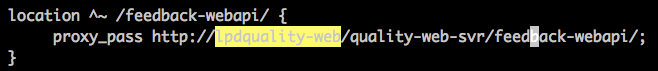
为了支持动态upstream,现在改成这样了

但是后端的upstream都是没有变的。
但是原来的请求变成这样了,一直404
nginx的日志:/feedback-webapi/quality_control/statistics-----10.0.32.153 - - [14/Sep/2017:20:18:14 +0800] "GET /feedback-webapi/quality_control/statistics HTTP/1.1" 200 48 "-" "curl/7.43.0" 0.006 - - - - - - - - application/json;charset=UTF-8 4341360345404689BDA29A906BA77F47 www.jyall.me - 0.006 10.20.96.148:8060 -
后端upstream的日志: - 10.0.38.160 - - [14/Sep/2017:20:03:32 +0800] "GET /quality-web-svr/feedback-webapi/ HTTP/1.0" 404 992
-------------------------------------------------------------------------------------------------------------
这种的后端的原始请求的nginx设置是ok的,如下:
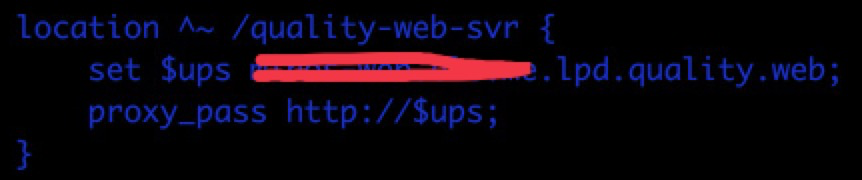
这个可能set和proxy改写路径有关系,但是set是生效的
于是,添加了一条rewrite语句"rewrite /feedback-webapi/(.*) /quality-web-svr/feedback-webapi/$1 break;"
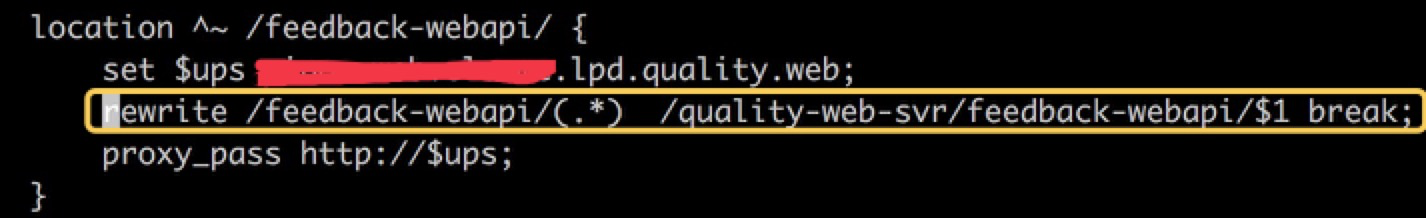
然后正常的用户请求 https://www.jyall.me/feedback-webapi/quality_control/statistics就可以了。
三、