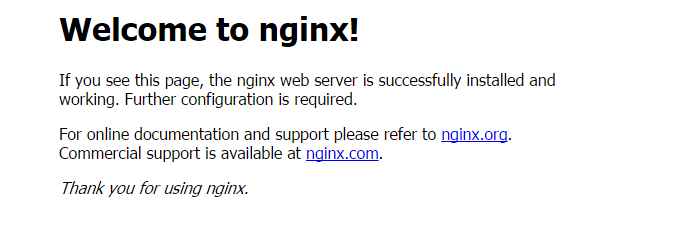对于centos,
首先,安装一些依赖:
yum -y install make zlib zlib-devel gcc-c++ libtool openssl openssl-devel
1创建并进入安装包存放目录
mkdir nginx-src && cd nginx-src
2 wget下载 nginx1.7
wget http://nginx.org/download/nginx-1.7.3.tar.gz
3 解压
tar xzf nginx-1.7.3.tar.gz
4 进入并编译安装
cd nginx-1.7.3
./configure
make
make install
5 nginx默认安装在/usr/local/nginx目录下
whereis nginx
- nginx: /usr/local/nginx
6.管理Nginx
启动:/usr/local/nginx/sbin/nginx
nginx -s signal
stop— fast shutdownquit— graceful shutdownreload— reloading the configuration filereopen— reopening the log files
停止:nginx -s stop/quit
重新加载:nginx -s reload
当然也可以将nginx 加入系统服务
在/etc/init.d/目录下创建如下内容的nginx脚本
#!/bin/sh
#
# nginx - this script starts and stops the nginx daemin
#
# chkconfig: - 85 15
# description: Nginx is an HTTP(S) server, HTTP(S) reverse
# proxy and IMAP/POP3 proxy server
# processname: nginx
# config: /usr/local/nginx/conf/nginx.conf
# pidfile: /usr/local/nginx/logs/nginx.pid
# Source function library.
. /etc/rc.d/init.d/functions
# Source networking configuration.
. /etc/sysconfig/network
# Check that networking is up.
[ "$NETWORKING" = "no" ] && exit 0
nginx="/usr/local/nginx/sbin/nginx"
prog=$(basename $nginx)
NGINX_CONF_FILE="/usr/local/nginx/conf/nginx.conf"
lockfile=/var/lock/subsys/nginx
start() {
[ -x $nginx ] || exit 5
[ -f $NGINX_CONF_FILE ] || exit 6
echo -n $"Starting $prog: "
daemon $nginx -c $NGINX_CONF_FILE
retval=$?
echo
[ $retval -eq 0 ] && touch $lockfile
return $retval
}
stop() {
echo -n $"Stopping $prog: "
killproc $prog -QUIT
retval=$?
echo
[ $retval -eq 0 ] && rm -f $lockfile
return $retval
}
restart() {
configtest || return $?
stop
start
}
reload() {
configtest || return $?
echo -n $"Reloading $prog: "
killproc $nginx -HUP
RETVAL=$?
echo
}
force_reload() {
restart
}
configtest() {
$nginx -t -c $NGINX_CONF_FILE
}
rh_status() {
status $prog
}
rh_status_q() {
rh_status >/dev/null 2>&1
}
case "$1" in
start)
rh_status_q && exit 0
$1
;;
stop)
rh_status_q || exit 0
$1
;;
restart|configtest)
$1
;;
reload)
rh_status_q || exit 7
$1
;;
force-reload)
force_reload
;;
status)
rh_status
;;
condrestart|try-restart)
rh_status_q || exit 0
;;
*)
echo $"Usage: $0 {start|stop|status|restart|condrestart|try-restart|reload|force-reload|configtest}"
exit 2
esac
赋予其可执行权限:
chmod +x
chkconfig --add nginx
之后就可使用service nginx start/stop/restart/reload/status管理nginx.
访问 http://ip:80,如果出现如下欢迎页则一切成功,否则查看防火墙是否关闭或者拦截了80端口。