原文
http://www.h3c.com/cn/d_201708/1018729_30005_0.htm#_Toc488338729
1. 组网需求
- Host A需要访问Internet上的Host B,Host A的缺省网关为10.1.1.10/24;
- Switch A和Switch B属于虚拟IP地址为10.1.1.10的备份组1;
- 当Switch A正常工作时,Host A发送给Host B的报文通过Switch A转发;当通过NQA监测到Switch A上行链路不通时,Host A发送给Host B的报文通过Switch B转发。
2. 组网图
图1-1 VRRP、Track与NQA联动配置组网图
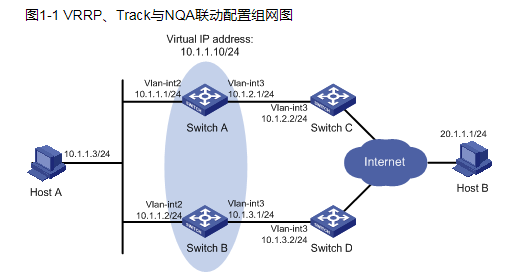
3. 配置步骤
(1) 按照图1-1创建VLAN,在VLAN中加入对应的端口,并配置各VLAN接口的IP地址,具体配置过程略。
(2) 在Switch A上配置NQA测试组
<SwitchA> system-view
# 创建管理员名为admin、操作标签为test的NQA测试组。
[SwitchA] nqa entry admin test
# 配置测试类型为ICMP-echo。
[SwitchA-nqa-admin-test] type icmp-echo
# 配置目的地址为10.1.2.2。
[SwitchA-nqa-admin-test-icmp-echo] destination ip 10.1.2.2
# 测试频率为100ms。
[SwitchA-nqa-admin-test-icmp-echo] frequency 100
# 配置联动项1(连续失败5次触发联动)。
[SwitchA-nqa-admin-test-icmp-echo] reaction 1 checked-element probe-fail threshold-type consecutive 5 action-type trigger-only
[SwitchA-nqa-admin-test-icmp-echo] quit
# 启动探测。
[SwitchA] nqa schedule admin test start-time now lifetime forever
(3) 在Switch A上配置Track项
# 配置Track项1,关联NQA测试组(管理员为admin,操作标签为test)的联动项1。
[SwitchA] track 1 nqa entry admin test reaction 1
(4) 在Switch A上配置VRRP
# 在VLAN接口2下,配置VRRP适用版本为VRRPv2。
[SwitchA] interface vlan-interface 2
[SwitchA-Vlan-interface2] vrrp version 2
# 创建备份组1,并配置备份组1的虚拟IP地址为10.1.1.10。
[SwitchA-Vlan-interface2] vrrp vrid 1 virtual-ip 10.1.1.10
# 设置Switch A在备份组1中的优先级为110。
[SwitchA-Vlan-interface2] vrrp vrid 1 priority 110
# 设置备份组的认证方式为simple,认证字为hello。
[SwitchA-Vlan-interface2] vrrp vrid 1 authentication-mode simple plain hello
# 设置Master发送VRRP报文的间隔时间为500厘秒。
[SwitchA-Vlan-interface2] vrrp vrid 1 timer advertise 500
# 设置Switch A工作在抢占方式,抢占延迟时间为5000厘秒。
[SwitchA-Vlan-interface2] vrrp vrid 1 preempt-mode delay 5000
# 设置监视Track项。
[SwitchA-Vlan-interface2] vrrp vrid 1 track 1 priority reduced 30
(5) 在Switch B上配置VRRP
# 在VLAN接口2下,配置VRRP适用版本为VRRPv2。
<SwitchB> system-view
[SwitchB] interface vlan-interface 2
[SwitchB-Vlan-interface2] vrrp version 2
# 创建备份组1,并配置备份组1的虚拟IP地址为10.1.1.10。
[SwitchB-Vlan-interface2] vrrp vrid 1 virtual-ip 10.1.1.10
# 设置备份组的认证方式为simple,认证字为hello。
[SwitchB-Vlan-interface2] vrrp vrid 1 authentication-mode simple plain hello
# 设置Master发送VRRP报文的间隔时间为500厘秒。
[SwitchB-Vlan-interface2] vrrp vrid 1 timer advertise 500
# 设置Switch B工作在抢占方式,抢占延迟时间为5000厘秒。
[SwitchB-Vlan-interface2] vrrp vrid 1 preempt-mode delay 5000
4. 验证配置
配置完成后,在Host A上可以ping通Host B。通过display vrrp命令查看配置后的结果。
# 显示Switch A上备份组1的详细信息。
[SwitchA-Vlan-interface2] display vrrp verbose
IPv4 Virtual Router Information:
Running Mode : Standard
Total number of virtual routers : 1
Interface Vlan-interface2
VRID : 1 Adver Timer : 500
Admin Status : Up State : Master
Config Pri : 110 Running Pri : 110
Preempt Mode : Yes Delay Time : 5000
Auth Type : Simple Key : ******
Virtual IP : 10.1.1.10
Virtual MAC : 0000-5e00-0101
Master IP : 10.1.1.1
VRRP Track Information:
Track Object : 1 State : Positive Pri Reduced : 30
# 显示Switch B上备份组1的详细信息。
[SwitchB-Vlan-interface2] display vrrp verbose
IPv4 Virtual Router Information:
Running Mode : Standard
Total number of virtual routers : 1
Interface Vlan-interface2
VRID : 1 Adver Timer : 500
Admin Status : Up State : Backup
Config Pri : 100 Running Pri : 100
Preempt Mode : Yes Delay Time : 5000
Become Master : 2200ms left
Auth Type : Simple Key : ******
Virtual IP : 10.1.1.10
Master IP : 10.1.1.1
以上显示信息表示在备份组1中Switch A为Master,Switch B为Backup,Host A发送给Host B的报文通过Switch A转发。
Switch A与Switch C不通时,在Host A上仍然可以ping通Host B。通过display vrrp命令查看备份组的信息。
# Switch A与Switch C不通时,显示Switch A上备份组1的详细信息。
[SwitchA-Vlan-interface2] display vrrp verbose
IPv4 Virtual Router Information:
Running Mode : Standard
Total number of virtual routers : 1
Interface Vlan-interface2
VRID : 1 Adver Timer : 500
Admin Status : Up State : Backup
Config Pri : 110 Running Pri : 80
Preempt Mode : Yes Delay Time : 5000
Become Master : 2200ms left
Auth Type : Simple Key : ******
Virtual IP : 10.1.1.10
Master IP : 10.1.1.2
VRRP Track Information:
Track Object : 1 State : Negative Pri Reduced : 30
# Switch A与Switch C不通时,显示Switch B上备份组1的详细信息。
[SwitchB-Vlan-interface2] display vrrp verbose
IPv4 Virtual Router Information:
Running Mode : Standard
Total number of virtual routers : 1
Interface Vlan-interface2
VRID : 1 Adver Timer : 500
Admin Status : Up State : Master
Config Pri : 100 Running Pri : 100
Preempt Mode : Yes Delay Time : 5000
Auth Type : Simple Key : ******
Virtual IP : 10.1.1.10
Virtual MAC : 0000-5e00-0101
Master IP : 10.1.1.2
以上显示信息表示Switch A与Switch C不通时,Switch A的优先级降低为80,成为Backup,Switch B成为Master,Host A发送给Host B的报文通过Switch B转发。