https://www.cnblogs.com/xianfeng-zhang/p/8310394.html
1、简介
iOS10之后苹果对推送进行了封装,UNUserNotificationCenter就这样产生了。简单介绍本地推送的使用UserNotifications官方文档说明!
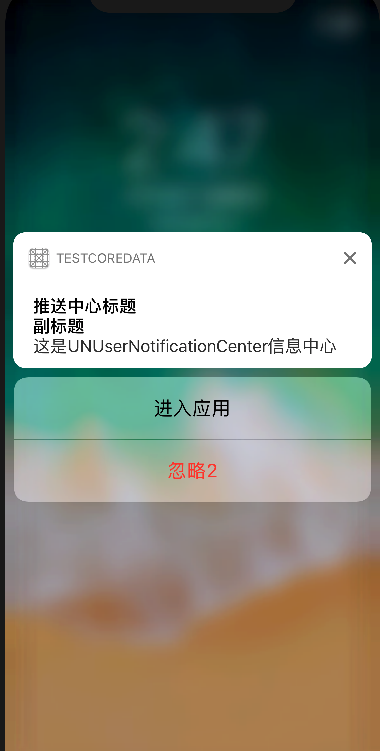
2、简单使用UNUserNotificationCenter
一、创建UNUserNotificationCenter,设置推送模式和代理!
UNUserNotificationCenter *center = [UNUserNotificationCenter currentNotificationCenter];
[center requestAuthorizationWithOptions:(UNAuthorizationOptionAlert|UNAuthorizationOptionSound|UNAuthorizationOptionBadge)
completionHandler:^(BOOL granted, NSError * _Nullable error) {
if (!error) {
NSLog(@"succeeded!");
}
}];
center.delegate = self;
二、设置推送内容
UNMutableNotificationContent *content = [UNMutableNotificationContent new];
content.title = @"推送中心标题";
content.subtitle = @"副标题";
content.body = @"这是UNUserNotificationCenter信息中心";
content.badge = @20;
content.categoryIdentifier = @"categoryIdentifier";
// 需要解锁显示,红色文字。点击不会进app。
// UNNotificationActionOptionAuthenticationRequired = (1 << 0),
//
// 黑色文字。点击不会进app。
// UNNotificationActionOptionDestructive = (1 << 1),
//
// 黑色文字。点击会进app。
// UNNotificationActionOptionForeground = (1 << 2),
UNNotificationAction *action = [UNNotificationAction actionWithIdentifier:@"enterApp"
title:@"进入应用"
options:UNNotificationActionOptionForeground];
UNNotificationAction *clearAction = [UNNotificationAction actionWithIdentifier:@"destructive"
title:@"忽略2"
options:UNNotificationActionOptionDestructive];
UNNotificationCategory *category = [UNNotificationCategory categoryWithIdentifier:@"categoryIdentifier"
actions:@[action,clearAction]
intentIdentifiers:@[requestID]
options:UNNotificationCategoryOptionNone];
[center setNotificationCategories:[NSSet setWithObject:category]];
三、设置推送方式
UNTimeIntervalNotificationTrigger *timeTrigger = [UNTimeIntervalNotificationTrigger triggerWithTimeInterval:60 repeats:YES];
UNNotificationRequest *request = [UNNotificationRequest requestWithIdentifier:requestID content:content trigger:timeTrigger];
trigger的其它用法:
//1分钟后提醒
UNTimeIntervalNotificationTrigger *trigger1 = [UNTimeIntervalNotificationTrigger triggerWithTimeInterval:60 repeats:NO];
//每小时重复 1 次
UNTimeIntervalNotificationTrigger *trigger2 = [UNTimeIntervalNotificationTrigger triggerWithTimeInterval:3600 repeats:YES];
//周日早8点
NSDateComponents *components = [[NSDateComponents alloc] init];
components.weekday = 1;
components.hour = 8;
UNCalendarNotificationTrigger *trigger3 = [UNCalendarNotificationTrigger triggerWithDateMatchingComponents:components repeats:YES];
//#import <CoreLocation/CoreLocation.h>
CLRegion *region = [[CLRegion alloc] init];
UNLocationNotificationTrigger *trigger4 = [UNLocationNotificationTrigger triggerWithRegion:region repeats:NO];
四、添加推送request
[center addNotificationRequest:request withCompletionHandler:^(NSError * _Nullable error) { }];
3、UNUserNotificationCenter的Delegate
//将要推送
- (void)userNotificationCenter:(UNUserNotificationCenter *)center willPresentNotification:(UNNotification *)notification withCompletionHandler:(void (^)(UNNotificationPresentationOptions))completionHandler{
NSLog(@"----------willPresentNotification");
}
//已经完成推送
- (void)userNotificationCenter:(UNUserNotificationCenter *)center didReceiveNotificationResponse:(UNNotificationResponse *)response withCompletionHandler:(void (^)(void))completionHandler{
NSLog(@"============didReceiveNotificationResponse");
NSString *categoryID = response.notification.request.content.categoryIdentifier;
if ([categoryID isEqualToString:@"categoryIdentifier"]) {
if ([response.actionIdentifier isEqualToString:@"enterApp"]) {
if (@available(iOS 10.0, *)) {
} else {
// Fallback on earlier versions
}
}else{
NSLog(@"No======");
}
}
completionHandler();
}
4、移除推送
[center removePendingNotificationRequestsWithIdentifiers:@[requestID]];
[center removeAllDeliveredNotifications];
附录:
- (BOOL)application:(UIApplication *)application didFinishLaunchingWithOptions:(NSDictionary *)launchOptions {
// Override point for customization after application launch.
if (@available(iOS 10.0, *)) {
//第一步:获取推送通知中心
UNUserNotificationCenter *center = [UNUserNotificationCenter currentNotificationCenter];
[center requestAuthorizationWithOptions:(UNAuthorizationOptionAlert|UNAuthorizationOptionSound|UNAuthorizationOptionBadge)
completionHandler:^(BOOL granted, NSError * _Nullable error) {
if (!error) {
NSLog(@"succeeded!");
}
}];
center.delegate = self;
//第二步:设置推送内容
UNMutableNotificationContent *content = [UNMutableNotificationContent new];
content.title = @"推送中心标题";
content.subtitle = @"副标题";
content.body = @"这是UNUserNotificationCenter信息中心";
content.badge = @20;
content.categoryIdentifier = @"categoryIdentifier";
// 需要解锁显示,红色文字。点击不会进app。
// UNNotificationActionOptionAuthenticationRequired = (1 << 0),
//
// 黑色文字。点击不会进app。
// UNNotificationActionOptionDestructive = (1 << 1),
//
// 黑色文字。点击会进app。
// UNNotificationActionOptionForeground = (1 << 2),
UNNotificationAction *action = [UNNotificationAction actionWithIdentifier:@"enterApp"
title:@"进入应用"
options:UNNotificationActionOptionForeground];
UNNotificationAction *clearAction = [UNNotificationAction actionWithIdentifier:@"destructive"
title:@"忽略2"
options:UNNotificationActionOptionDestructive];
UNNotificationCategory *category = [UNNotificationCategory categoryWithIdentifier:@"categoryIdentifier"
actions:@[action,clearAction]
intentIdentifiers:@[requestID]
options:UNNotificationCategoryOptionNone];
[center setNotificationCategories:[NSSet setWithObject:category]];
//第三步:设置推送方式
UNTimeIntervalNotificationTrigger *timeTrigger = [UNTimeIntervalNotificationTrigger triggerWithTimeInterval:60 repeats:YES];
UNNotificationRequest *request = [UNNotificationRequest requestWithIdentifier:requestID content:content trigger:timeTrigger];
//第四步:添加推送request
[center addNotificationRequest:request withCompletionHandler:^(NSError * _Nullable error) {
}];
[center removePendingNotificationRequestsWithIdentifiers:@[requestID]];
[center removeAllDeliveredNotifications];
// [center getNotificationSettingsWithCompletionHandler:^(UNNotificationSettings * _Nonnull settings) {
// NSLog(@"settings===%@",settings);
// }];
} else {
}
return YES;
}
#pragma mark - UNUserNotificationCenterDelegate
//将要推送
- (void)userNotificationCenter:(UNUserNotificationCenter *)center willPresentNotification:(UNNotification *)notification withCompletionHandler:(void (^)(UNNotificationPresentationOptions))completionHandler{
NSLog(@"----------willPresentNotification");
}
//已经完成推送
- (void)userNotificationCenter:(UNUserNotificationCenter *)center didReceiveNotificationResponse:(UNNotificationResponse *)response withCompletionHandler:(void (^)(void))completionHandler{
NSLog(@"============didReceiveNotificationResponse");
NSString *categoryID = response.notification.request.content.categoryIdentifier;
if ([categoryID isEqualToString:@"categoryIdentifier"]) {
if ([response.actionIdentifier isEqualToString:@"enterApp"]) {
if (@available(iOS 10.0, *)) {
} else {
// Fallback on earlier versions
}
}else{
NSLog(@"No======");
}
}
completionHandler();
}
