【RHEL8】
Linux—RHEL8配置本地YUM 源,按照之前传统的配置本地YUM的方法肯定不行,在RHEL8版本的软件源发生了变化,在RHEL8版本的软件仓库分成了两部分:【AppStream】和【BaseOS】,所以我们在配置YUM 源的适合需要配置连个部分;具体来看操作吧!
一、配置RHEL8本地源
1、开启RHEL8的虚拟机
[root@localhost ~]# cat /etc/system-release Red Hat Enterprise Linux release 8.1 (Ootpa) //首先确认一下,自己装的是RHEL8系统
2、确认自己的镜像是否连接
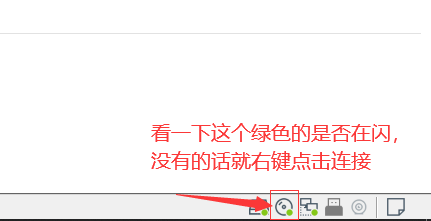
3、将本地的镜像源挂载到 /mnt上(/mnt是系统的临时挂载目录)
[root@localhost ~]# mount /dev/sr0 /mnt/ mount: /mnt: WARNING: device write-protected, mounted read-only. [root@localhost ~]# df -h 文件系统 容量 已用 可用 已用% 挂载点 devtmpfs 966M 0 966M 0% /dev tmpfs 983M 0 983M 0% /dev/shm tmpfs 983M 8.7M 974M 1% /run tmpfs 983M 0 983M 0% /sys/fs/cgroup /dev/mapper/rhel-root 50G 2.0G 49G 4% / /dev/nvme0n1p1 1014M 156M 859M 16% /boot /dev/mapper/rhel-home 67G 511M 67G 1% /home tmpfs 197M 0 197M 0% /run/user/0 /dev/sr0 7.4G 7.4G 0 100% /mnt //出现最后一行的信息,说明已经挂载成功
4、在 /etc/fstab 文件写入开机自动挂载
[root@localhost ~]# echo '/dev/sr0 /mnt iso9660 defaults 0 0' >> /etc/fstab [root@localhost ~]# cat /etc/fstab # # /etc/fstab # Created by anaconda on Tue Jul 28 00:28:19 2020 # # Accessible filesystems, by reference, are maintained under '/dev/disk/'. # See man pages fstab(5), findfs(8), mount(8) and/or blkid(8) for more info. # # After editing this file, run 'systemctl daemon-reload' to update systemd # units generated from this file. # /dev/mapper/rhel-root / xfs defaults 0 0 UUID=a9a8d47d-f331-4287-9d14-c9bb5598c1a4 /boot xfs defaults 0 0 /dev/mapper/rhel-home /home xfs defaults 0 0 /dev/mapper/rhel-swap swap swap defaults 0 0 /dev/sr0 /mnt iso9660 defaults 0 0 //最后一行就是刚刚写入的开机自动挂载命令
5、编辑本地软件仓库源
[root@localhost ~]# ls /mnt/ AppStream BaseOS EFI EULA extra_files.json GPL images isolinux media.repo RPM-GPG-KEY-redhat-beta RPM-GPG-KEY-redhat-release TRANS.TBL //刚刚将RHEL8的镜像挂载到/mnt下,现在就回看到里面有AppStream和BaseOS这两个目录 [root@localhost ~]# cd /etc/yum.repos.d/ [root@localhost yum.repos.d]# vim dvd.repo [root@localhost yum.repos.d]# cat dvd.repo [BaseOS] name=BaseOS baseurl=file:///mnt/BaseOS gpgcheck=0 enabled=1 [AppStream] name=AppStream baseurl=file:///mnt/AppStream gpgcheck=0 enabled=1 //file:后面的文件名一定要跟/mnt下面的文件名一样
6、清理缓存、建立元数据
[root@localhost yum.repos.d]# yum clean all Updating Subscription Management repositories. Unable to read consumer identity This system is not registered to Red Hat Subscription Management. You can use subscription-manager to register. 12 文件已删除 [root@localhost yum.repos.d]# yum makecache Updating Subscription Management repositories. Unable to read consumer identity This system is not registered to Red Hat Subscription Management. You can use subscription-manager to register. BaseOS 62 MB/s | 2.2 MB 00:00 AppStream 88 MB/s | 5.6 MB 00:00 上次元数据过期检查:0:00:01 前,执行于 2020年07月28日 星期二 15时25分49秒。 元数据缓存已建立。
7、查看仓库
[root@localhost yum.repos.d]# yum repolist all Updating Subscription Management repositories. Unable to read consumer identity This system is not registered to Red Hat Subscription Management. You can use subscription-manager to register. 上次元数据过期检查:0:00:59 前,执行于 2020年07月28日 星期二 15时25分49秒。 仓库标识 仓库名称 状态 AppStream AppStream 启用: 4,820 BaseOS BaseOS 启用: 1,661
8、RHEL8版本,安装软件可以用YUM,也可以用dnf (注:yum 是 dnf 的一个软连接,yum和 dnf 在RHEL8中都可以使用)
yum install -y 软件包名 dnf install -y 软件包名 yum remove -y 软件包名 dnf remove -y 软件包名 yum update -y 软件包名 dnf update -y 软件包名