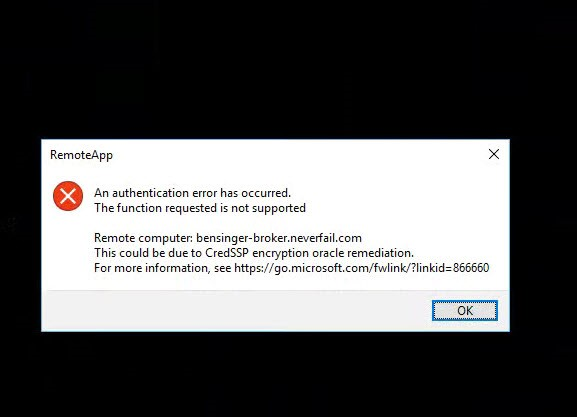
Use the group policy settings changes described below to rollback the changes to ‘Vulnerable’ state to allow RDP access.
1. Open Group Policy Editor, by executing gpedit.msc
2. Policy path: Computer Configuration -> Administrative Templates -> System -> Credentials Delegation
Run gpedit.msc and expand Administrative Templates

Expand System
![[Solved] CredSSP Encryption Oracle Remediation](https://www.netwoven.com/wp-content/uploads/2020/06/img4-2.jpg)
Expand Credential Delegation
![[Solved] CredSSP Encryption Oracle Remediation](https://www.netwoven.com/wp-content/uploads/2020/06/img5-2.jpg)
Edit Encryption Oracle Remediation
![[Solved] CredSSP Encryption Oracle Remediation](https://www.netwoven.com/wp-content/uploads/2020/06/img6-2.jpg)
Select Enabled and change Production Level to Vulnerable
![[Solved] CredSSP Encryption Oracle Remediation](https://www.netwoven.com/wp-content/uploads/2020/06/img7-2.jpg)
3. Run the command gpupdate /force to apply group policy settings.
4. Your remote desktop connection will be working fine now.