Android动画RotateAnimation(fromDegrees, toDegrees, pivotX,pivotY)参数
博客撰写人:It一zhai男
转载请标明地址:http://blog.csdn.net/u013293125/article/details/52637189
本文内容知识点包括:
【1】ImageView的getHeight()和getWidth()为0的解决方法及原因
【2】RotateAnimation(fromDegrees, toDegrees, pivotX,pivotY)参数解析
先上截图:
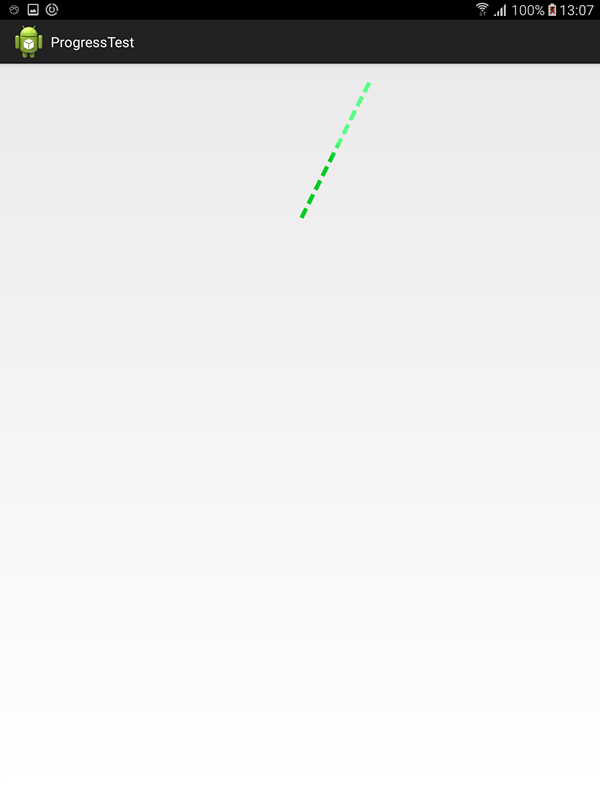
一、ImageView的getHeight()和getWidth()为0的解决方法及原因
原因:因为onCreate方法执行完了,我们定义的控件才会被度量(measure),所以我们在onCreate方法里面通过view.getHeight()获取控件的高度或者宽度肯定是0,因为它自己还没有被度量,也就是说他自己都不知道自己有多高,而你这时候去获取它的尺寸,肯定是不行的.
网上有大神写的很详细:
http://www.cnblogs.com/kissazi2/p/4133927.html
http://blog.csdn.net/xiayu98020214/article/details/46714015
解决方法:将一个runnable添加到Layout队列中:View.post()。简单地说,只要用View.post()一个runnable就可以了。runnable对象中的方法会在View的measure、layout等事件后触发,具体的参考Romain Guy:
UI事件队列会按顺序处理事件。在setContentView()被调用后,事件队列中会包含一个要求重新layout的message,所以任何你post到队列中的东西都会在Layout发生变化后执行。
1 final View view=//smth; 2 ... 3 view.post(new Runnable() { 4 @Override 5 public void run() { 6 view.getHeight(); //height is ready 7 } 8 });
二、RotateAnimation(fromDegrees, toDegrees, pivotX,pivotY)参数解析
fromDegrees:旋转的起始角度
toDegrees:旋转的终止角度
pivotX:该对象被旋转的点的X坐标,指定为一个绝对数字,其中0个是左边缘。
pivotY:对象被旋转的点的Y坐标,指定为一个绝对数字,其中0个是顶部边缘。
pivotX和pivotY怎么理解呢?其实就是你所要旋转的View的左顶点为坐标原点,pivotX=0时是View的左边缘,pivotY=0时是View的顶部边缘。点(pivotX=0,pivotY=0)就是View的左顶点。
三、activity_imagerotate.xml文件:
1 <?xml version="1.0" encoding="utf-8"?> 2 <LinearLayout xmlns:android="http://schemas.android.com/apk/res/android" 3 android:layout_width="match_parent" 4 android:layout_height="match_parent" 5 android:orientation="vertical" > 6 <ImageView 7 android:id="@+id/iv" 8 android:layout_gravity="center_vertical|center_horizontal" 9 android:layout_width="7dp" 10 android:layout_height="200dp" 11 android:background="@drawable/diaobi_green"/> 12 13 </LinearLayout>
四、ImageRotate.java文件
1 package com.example.progresstest; 2 3 import android.app.Activity; 4 import android.os.Bundle; 5 import android.text.style.LineHeightSpan.WithDensity; 6 import android.util.Log; 7 import android.view.animation.Animation; 8 import android.view.animation.RotateAnimation; 9 import android.widget.ImageView; 10 11 public class ImageRotate extends Activity{ 12 private ImageView iv; 13 private int width,height; 14 @Override 15 protected void onCreate(Bundle savedInstanceState) { 16 // TODO Auto-generated method stub 17 super.onCreate(savedInstanceState); 18 setContentView(R.layout.activity_imagerotate); 19 20 iv = (ImageView) findViewById(R.id.iv); 21 //这里用post是为了得到iv的高度和宽度,如果不用post, 22 //得到的高度和宽度的值为0,因为在iv被绘制之前就调用了getHeight和getWidth; 23 iv.post(new Runnable() { 24 25 @Override 26 public void run() { 27 // TODO Auto-generated method stub 28 /** 29 *RotateAnimation(fromDegrees, toDegrees, pivotX,pivotY) 30 *pivotX:该对象被旋转的点的X坐标,指定为一个绝对数字,其中0个是左边缘。 31 *pivotY:对象被旋转的点的Y坐标,指定为一个绝对数字,其中0个是顶部边缘。 32 */ 33 height = iv.getHeight(); 34 width = iv.getWidth()/2; 35 RotateAnimation animation = new RotateAnimation(0, 90, width,height); 36 animation.setDuration(10000);//设定转一圈的时间 37 // animation.setRepeatCount(Animation.INFINITE);//设定无限循环 38 // animation.setRepeatMode(Animation.RESTART);//设定重复模式 39 iv.startAnimation(animation); 40 //ture表示动画结束后停留在动画的最后位置, 41 //false表示动画结束后回到初始位置,默认为false。 42 animation.setFillAfter(true); 43 } 44 }); 45 } 46 47 }