1.webpack是什么?
2.为什么要用webpack?
3.怎么用webpack?
webpack是什么?
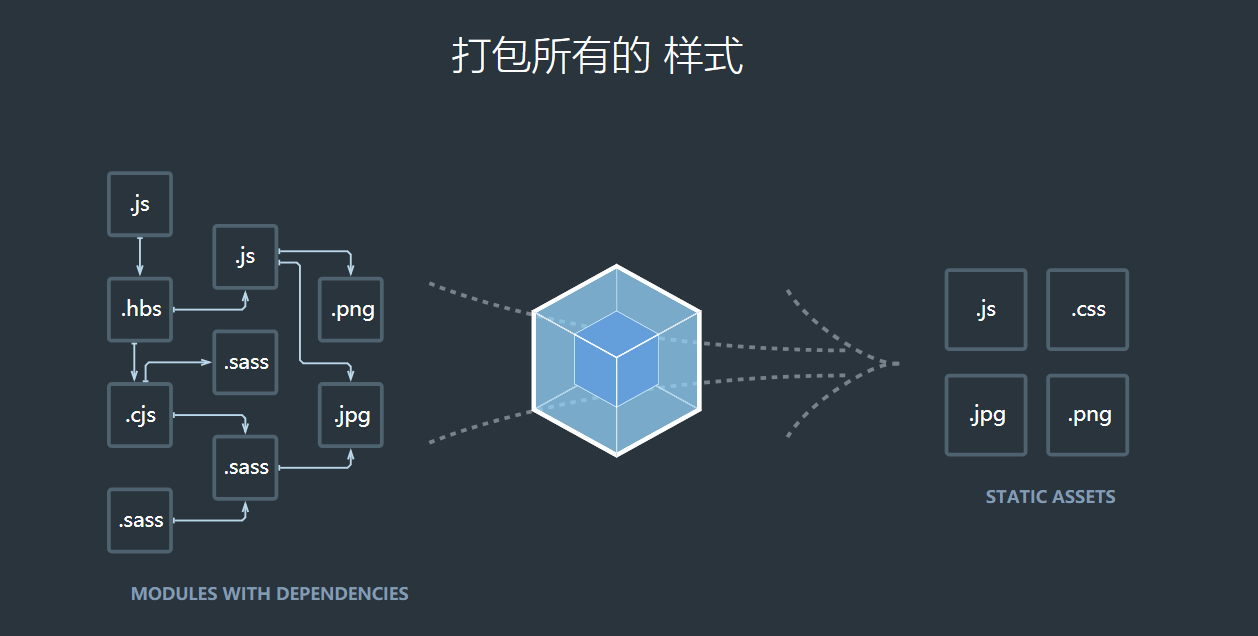
答:webpack是前端模块化应用和开发的打包工具,解决前端模块依赖的工具。打包所有的脚本,图片,css。
为什么要用webpack?
答:使用webpack可以让前端开发变得工程化和模块化,方便前端开发,提高开发速率。
webpack的主要优点是:模块化。
缺点是配置繁琐。
怎么使用webpack?
答:参考官网文档:https://webpack.js.org/concepts/
或者中文文档:https://www.webpackjs.com/concepts/
看完后还不知道怎么用?请看我的使用例子。
本例中使用webpack的目的:
1.前端开发独立于后端使用webpack-dev-server,将页面可在本地查看,webpack-dev-server中的proxy,代理后端借口
2.用webpack的loader解析.vue后缀的文件
3.配置webpack的热更新,使得修改前端代码,页面自动更新
4.利用webpack-merge区分开发环境的配置和生产环境的配置
5.自动解析生产页面
webpack依赖webpack.config文件,生产环境和开发环境对应不用的位置文件,共同的配置文件放在一起

src 目录
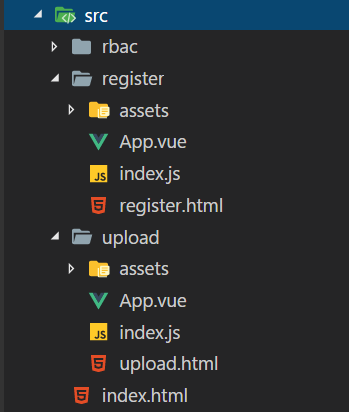
package.json文件中的配置
"scripts": {
"dev": "cross-env NODE_ENV=development webpack-dev-server --open --hot --config ./webpack_config/webpack.config.development.js",
"build": "cross-env NODE_ENV=production webpack --progress --hide-modules --config ./webpack_config/webpack.config.production.js"
},
webpack.config.common.js中的配置
var path = require('path')
var webpack = require('webpack')
const HtmlWebpackPlugin = require('html-webpack-plugin')
const ManifestPlugin = require('webpack-manifest-plugin');
var glob = require('glob')
var files = glob.sync(path.resolve(__dirname, '../src/*/index.js'));
var newEntries = {};
const config = {
entry: {
vendor: [
'./public/bower_components/jquery/dist/jquery.js',
'./public/bower_components/bootstrap/dist/css/bootstrap.css',
'./public/bower_components/bootstrap/dist/js/bootstrap.js'
]
},
output: {
path: path.resolve(__dirname, '../public/vue_dist/'),
publicPath: '/vue_dist/',
filename: '[name].js'
},
module: {
rules: [{
test: /.css$/,
use: [
'vue-style-loader',
'css-loader'
],
},
{
test: /.scss$/,
use: [
'vue-style-loader',
'css-loader',
'sass-loader'
],
},
{
test: /.sass$/,
use: [
'vue-style-loader',
'css-loader',
'sass-loader?indentedSyntax'
],
},
{
test: /.vue$/,
loader: 'vue-loader',
options: {
loaders: {
// Since sass-loader (weirdly) has SCSS as its default parse mode, we map
// the "scss" and "sass" values for the lang attribute to the right configs here.
// other preprocessors should work out of the box, no loader config like this necessary.
'scss': [
'vue-style-loader',
'css-loader',
'sass-loader'
],
'sass': [
'vue-style-loader',
'css-loader',
'sass-loader?indentedSyntax'
]
}
// other vue-loader options go here
}
},
{
test: /.js$/,
loader: 'babel-loader',
exclude: /node_modules/
},
{
test: /.(png|jpg|jpeg|gif|eot|ttf|woff|woff2|svg|svgz)(?.+)?$/,
use: [{
loader: 'url-loader',
options: {
limit: 10000
}
}]
},
{
test: path.resolve(__dirname, '../public/bower_components/jquery/dist/jquery.js'),
use: [{
loader: 'expose-loader',
options: 'jQuery'
}, {
loader: 'expose-loader',
options: '$'
}]
}
]
},
plugins: [
new ManifestPlugin()
],
resolve: {
alias: {
'vue$': 'vue/dist/vue.esm.js'
},
extensions: ['*', '.js', '.vue', '.json']
},
performance: {
hints: false
}
}
console.log(files + '------------files-------------------------');
files.forEach(function(f) {
var name = /.*/(.*?/index).js/.exec(f)[1]; //register/main这样的文件名
console.log(name + '------------name-------------------------');
newEntries[name] = f;
});
console.log(newEntries + '------------newEntries-------------------------');
config.entry = Object.assign({}, config.entry, newEntries);
module.exports = config;
webpack.config.development.js 配置文件
const merge = require('webpack-merge');
const common = require('./webpack.config.common.js');
const path = require('path');
const HtmlWebpackPlugin = require('html-webpack-plugin')
const webpack = require('webpack')
var glob = require('glob')
var files = glob.sync(path.resolve(__dirname, '../src/*/index.js'));
var plugins = [];
files.forEach(function(f) {
var name = /.*/(.*?/index).js/.exec(f)[1]; //register/main这样的文件名
var plug = new HtmlWebpackPlugin({
filename: path.resolve(__dirname, '../public/vue_dist/' + name + '.html'),
chunks: ['vendor', name],
template: path.resolve(__dirname, '../src/index.html'),
inject: true
});
plugins.push(plug);
});
plugins.push(
new webpack.optimize.CommonsChunkPlugin({
names: ['vendor']
}));
module.exports = merge(common, {
plugins: plugins,
devtool: '#eval-source-map',
devServer: {
historyApiFallback: true,
noInfo: true,
overlay: true,
port: 8080,
host: 'localhost',
publicPath:'/vue_dist',
proxy: [{
context: ["/upload", "/phone",'/register','/users'],
target: "http://127.0.0.1:3000",
}],
openPage: 'vue_dist/upload/index.html'
},
output: {
path: path.resolve(__dirname, '../public/vue_dist/'),
publicPath: '/vue_dist',
filename: '[name].js'
},
});
webpack.config.production.js 配置文件
const merge = require('webpack-merge');
const common = require('./webpack.config.common.js');
const path = require('path');
var webpack = require('webpack')
const CleanWebpackPlugin = require('clean-webpack-plugin');
const HtmlWebpackPlugin = require('html-webpack-plugin')
var fillter = ['upload']
var glob = require('glob')
var files = glob.sync(path.resolve(__dirname, '../src/*/index.js'));
var plugins = [];
files.forEach(function(f) {
var name = /.*/(.*?/index).js/.exec(f)[1]; //register/main这样的文件名
var c = false;
for (let f = 0; f < fillter.length; f++) {
const element = fillter[f];
if (name.indexOf(element) > -1) {
c = true;
break;
}
}
if (!c) {
var plug = new HtmlWebpackPlugin({
filename: path.resolve(__dirname, '../public/vue_dist/' + name + '.html'),
chunks: [name],
template: path.resolve(__dirname, '../src/index.html'),
inject: true
});
plugins.push(plug);
}
});
plugins.push(
new CleanWebpackPlugin(['vue_dist'], {
// Absolute path to your webpack root folder (paths appended to this)
// Default: root of your package
root: path.resolve(__dirname, '../public/'),
// Write logs to console.
verbose: true,
// Use boolean "true" to test/emulate delete. (will not remove files).
// Default: false - remove files
dry: false,
// If true, remove files on recompile.
// Default: false
watch: false,
// Instead of removing whole path recursively,
// remove all path's content with exclusion of provided immediate children.
// Good for not removing shared files from build directories.
exclude: ['files', 'to', 'ignore'],
// allow the plugin to clean folders outside of the webpack root.
// Default: false - don't allow clean folder outside of the webpack root
allowExternal: false,
// perform clean just before files are emitted to the output dir
// Default: false
beforeEmit: false
})
)
module.exports = merge(common, {
devtool: '#eval-source-map',
plugins: plugins
});
if (process.env.NODE_ENV === 'production') {
module.exports.devtool = '#source-map'
// http://vue-loader.vuejs.org/en/workflow/production.html
module.exports.plugins = (module.exports.plugins || []).concat([
new webpack.DefinePlugin({
'process.env': {
NODE_ENV: '"production"'
}
}),
new webpack.optimize.UglifyJsPlugin({
sourceMap: true,
compress: {
warnings: false
}
}),
new webpack.LoaderOptionsPlugin({
minimize: true
})
])
}
用到的插件:
CleanWebpackPlugin 删除目录专用
HtmlWebpackPlugin Plugin that simplifies creation of HTML files to serve your bundles
webpack-merge 合并webpack.config 文件
glob 找到匹配的文件
ManifestPlugin Webpack plugin for generating asset manifests. 生成打包列表like this
{
"register/index.js": "/vue_dist/register/index.js",
"register/index.js.map": "/vue_dist/register/index.js.map",
"upload/index.js": "/vue_dist/upload/index.js",
"upload/index.js.map": "/vue_dist/upload/index.js.map",
"vendor.js": "/vue_dist/vendor.js",
"vendor.js.map": "/vue_dist/vendor.js.map",
"element-icons.ttf": "/vue_dist/6f0a76321d30f3c8120915e57f7bd77e.ttf",
"glyphicons-halflings-regular.woff2": "/vue_dist/448c34a56d699c29117adc64c43affeb.woff2",
"glyphicons-halflings-regular.woff": "/vue_dist/fa2772327f55d8198301fdb8bcfc8158.woff",
"glyphicons-halflings-regular.ttf": "/vue_dist/e18bbf611f2a2e43afc071aa2f4e1512.ttf",
"glyphicons-halflings-regular.svg": "/vue_dist/89889688147bd7575d6327160d64e760.svg",
"glyphicons-halflings-regular.eot": "/vue_dist/f4769f9bdb7466be65088239c12046d1.eot"
}
expose-loader 解决全局变量的问题 like jQuery 和 $ 对应
webpack 配置总结
webpack配置目的,自动打包,热加载,快速开发,将需要的部分配置好自动打包
打包策略
首先,项目打包策略遵循以下几点原则:
选择合适的打包粒度,生成的单文件大小不要超过500KB
充分利用浏览器的并发请求,同时保证并发数不超过6
尽可能让浏览器命中304,频繁改动的业务代码不要与公共代码打包
避免加载太多用不到的代码,层级较深的页面进行异步加载
基于以上原则,我选择的打包策略如下:
第三方库如vue、jquery、bootstrap打包为一个文件
公共组件如弹窗、菜单等打包为一个文件
工具类、项目通用基类打包为一个文件
各个功能模块打包出自己的入口文件
各功能模块作用一个SPA,子页面进行异步加载
webpack配置
entry 入口文件,多入口。apps/question/index这样的,则会生成对应的目录结构
output 打包后的出口文件
plugin 插件
rules 文件处理
devserver 开发服务器,可代理接口,方便与后台开发
.....
0.约定开发目录结构
1.多入口,多出口,按需要的文件夹生成打包后的文件 glob
2.生产环境和开发环境分开配置,webpack-merg
如有错漏,请多多指教!