consul配置完成后
新建.netcoreapi项目,
nuget安装ocelot
添加多个配置文件,.netcore中会自动合并为一个文件,global配置总的配置,其他为各个项目的配置
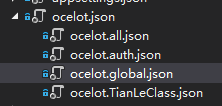
ServiceName为consul中配置的服务名称:
{ "ReRoutes": [ { "DownstreamPathTemplate": "/Api/{everything}", "DownstreamScheme": "http", "UpstreamPathTemplate": "/Api/{everything}", "UpstreamHttpMethod": [ "Get", "Post" ], "LoadBalancerOptions": { //"Type": "RoundRobin", "Type": "LeastConnection" }, "ServiceName": "Api", "UseServiceDiscovery ": true } ] }
配置服务发现:ocelot.global.json
{ "GlobalConfiguration": { "ServiceDiscoveryProvider": { "Host": "47.92.80.220", "Port": 8500, "Type": "Consul" } } }
在program.cs中添加json文件,注意AddOcelot
public static IWebHostBuilder CreateWebHostBuilder(string[] args) => WebHost.CreateDefaultBuilder(args) .ConfigureAppConfiguration((hostingContext, config) => { config .SetBasePath(hostingContext.HostingEnvironment.ContentRootPath) //.AddJsonFile("appsettings.json", true, true) .AddJsonFile($"appsettings.{hostingContext.HostingEnvironment.EnvironmentName}.json", true, true) .AddOcelot( hostingContext.HostingEnvironment) .AddEnvironmentVariables(); }) //.UseUrls("http://localhost:1000") .UseStartup<Startup>();
在startup.cs的ConfigureServices中注入
services.AddOcelot(Configuration)
.AddConsul();
在Configure中
app.UseOcelot().Wait();
至此就完成了配置,启动项目后根据配置的路由找到ServiceName,然后会访问服务发现中的路由