1、testlink的logs和upload_area目录检查是否存在,失败,如下图:
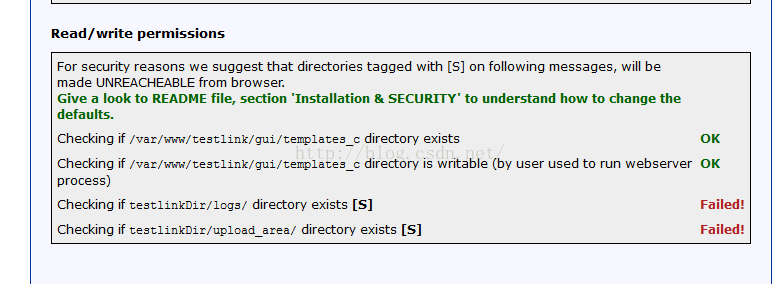
解决方法:
vi config.inc.php
将$tlcfg->log_path = '/var/testlink/logs/' ;
改成logs文件的所在位置,我的是$tlcfg->log_path = '/var/www/testlink/logs';
将$tlcfg->repositoryPath='/var/testlink/upload_area/' ;
改成upload_area文件的所在位置,我的是 $tlcfg->repositoryPath='/var/www/testlink/upload_area/' ;
如果修改完成之后,显示
logs directory is writable(by user used to run webserver process) failed
upload_area directory is writable(by user used to run webserver process) failed
查看文件夹的权限
ls -ld 文件夹
如果没有的话就修改下权限:
chmod 777 logs
chmod 777 upload_area
如果顺利的话,如果最后一步还是有问题:
TestLink couldn't write the config file. Please copy the following into the ../config_db.inc.php file:
<?php
// Automatically Generated by TestLink Installer
define('DB_TYPE', 'mysql');
define('DB_USER', 'testlink');
define('DB_PASS', 'mypassword');
define('DB_HOST', 'localhost');
define('DB_NAME', 'testlink');
define('DB_TABLE_PREFIX', '');
?>
Once that's been done, you can log into TestLink by pointing your browser at your TestLink site.
就在testlink目录下创建config_db.inc.php文件,并拷贝上面提示的信息到php里就可以啦
vi config_db.inc.php
重新打开testlink的地址就可以啦。
转自:https://blog.csdn.net/u010005344/article/details/49763777
2、php_mysql安装时,和现有的mysql5.6冲突
解决方法如下:(注:此方法有可能会解决,因为当时本人操作后,刷新界面无效,又一顿捣鼓后,重新访问了IP/testlink/install/index.php后,又走了遍安装流程,就无需安装php_mysql了,可以直接安装testlink)
打开php安装目录下的php.ini
大概在730-740行左右 ;extension_dir = “ext”,去掉前面的“;”,并改为
extension_dir =”F:/devloper/php-5.6.30/ext”
原文的内容如下:
修改后内容如下:
去掉 ;extension=php_mysql.dll
;extension=php_mysqli.dll 前面的 分号
原文内容如下:
修改后内容如下:
重启Apache服务
在Apache/htdocs目录新建一index.php 内容如下
<?php phpinfo(); ?>浏览器访问结果 说明PHP与mysql配置成功
转自:http://geek.csdn.net/news/detail/200340
3、testlink安装到最后一步时,提示:You need to proceed with Manual upgrade !
解决方法如下:
-
Install dependencies:
- mysql 5.6 (Note that testlink 1.9.16 database requires mysql 5.6 as minimum version)
- php 5.6
- apache2
-
Download testlink latest version tar package.
- backup production db.
- backup production configuration files.
- dump database to a new database, say tl1916
-
Upgrade database:
source /var/www/html/testlink/install/sql/alter_tables/1.9.8/mysql/DB.1.9.8/step1/db_schema_update.sql
source /var/www/html/testlink/install/sql/alter_tables/1.9.8/mysql/DB.1.9.8/stepZ/z_final_step.sql
source /var/www/html/testlink/install/sql/alter_tables/1.9.9/mysql/DB.1.9.9/step1/db_schema_update.sql
source /var/www/html/testlink/install/sql/alter_tables/1.9.9/mysql/DB.1.9.9/stepZ/z_final_step.sql
source /var/www/html/testlink/install/sql/alter_tables/1.9.10/mysql/DB.1.9.10/step1/db_data_update.sql
source /var/www/html/testlink/install/sql/alter_tables/1.9.11/mysql/DB.1.9.11/step1/db_schema_update.sql
source /var/www/html/testlink/install/sql/alter_tables/1.9.11/mysql/DB.1.9.11/stepZ/z_final_step.sql
source /var/www/html/testlink/install/sql/alter_tables/1.9.12/mysql/DB.1.9.12/step1/db_schema_update.sql
source /var/www/html/testlink/install/sql/alter_tables/1.9.12/mysql/DB.1.9.12/stepZ/z_final_step.sql
source /var/www/html/testlink/install/sql/alter_tables/1.9.13/mysql/DB.1.9.13/step1/db_schema_update.sql
source /var/www/html/testlink/install/sql/alter_tables/1.9.13/mysql/DB.1.9.13/stepZ/z_final_step.sql
source /var/www/html/testlink/install/sql/alter_tables/1.9.14/mysql/DB.1.9.14/step1/db_schema_update.sql
source /var/www/html/testlink/install/sql/alter_tables/1.9.14/mysql/DB.1.9.14/stepZ/z_final_step.sql
source /var/www/html/testlink/install/sql/alter_tables/1.9.15/mysql/DB.1.9.15/step1/db_schema_update.sql
source /var/www/html/testlink/install/sql/alter_tables/1.9.15/mysql/DB.1.9.15/stepZ/z_final_step.sql
source /var/www/html/testlink/install/sql/alter_tables/1.9.16/mysql/DB.1.9.16/step1/db_schema_update.sql
source /var/www/html/testlink/install/sql/alter_tables/1.9.16/mysql/DB.1.9.16/stepZ/z_final_step.sql
Explanation of above steps: - Upgrade from 1.9.7 to 1.9.8 WARNING: if you are using a table prefix replace /prefix/ with your prefix a) Execute install/sql/alter_tables/1.9.8//DB.1.9.8/step1/db_schema_update.sql b) Execute install/sql/alter_tables/1.9.8//DB.1.9.8/stepZ/z_final_step.sql
-
Upgrade from 1.9.8 to 1.9.9 WARNING: if you are using a table prefix replace /prefix/ with your prefix a) Execute install/sql/alter_tables/1.9.9//DB.1.9.9/step1/db_schema_update.sql b) Execute install/sql/alter_tables/1.9.9//DB.1.9.9/stepZ/z_final_step.sql
-
Upgrade from 1.9.9 to 1.9.10 WARNING: if you are using a table prefix replace /prefix/ with your prefix a) Execute install/sql/alter_tables/1.9.10//DB.1.9.10/step1/db_data_update.sql
-
Upgrade from 1.9.10 to 1.9.11 WARNING: if you are using a table prefix replace /prefix/ with your prefix a) Execute install/sql/alter_tables/1.9.11//DB.1.9.11/step1/db_schema_update.sql b) Execute install/sql/alter_tables/1.9.11//DB.1.9.11/stepZ/z_final_step.sql
-
Upgrade from 1.9.11 to 1.9.12 WARNING: if you are using a table prefix replace /prefix/ with your prefix a) Execute install/sql/alter_tables/1.9.12//DB.1.9.12/step1/db_schema_update.sql b) Execute install/sql/alter_tables/1.9.12//DB.1.9.12/stepZ/z_final_step.sql
-
Upgrade from 1.9.12 to 1.9.13 WARNING: if you are using a table prefix replace /prefix/ with your prefix a) Execute install/sql/alter_tables/1.9.13//DB.1.9.13/step1/db_schema_update.sql b) Execute install/sql/alter_tables/1.9.13//DB.1.9.13/stepZ/z_final_step.sql
-
Upgrade from 1.9.13 to 1.9.14 WARNING: if you are using a table prefix replace /prefix/ with your prefix a) Execute install/sql/alter_tables/1.9.14//DB.1.9.14/step1/db_schema_update.sql b) Execute install/sql/alter_tables/1.9.14//DB.1.9.14/stepZ/z_final_step.sql
-
Upgrade from 1.9.14 to 1.9.15 WARNING: if you are using a table prefix replace /prefix/ with your prefix
a) Execute install/sql/alter_tables/1.9.15//DB.1.9.15/step1/db_schema_update.sql
b) Execute (IF EXISTS) install/sql/alter_tables/1.9.15//DB.1.9.15/stepZ/z_final_step.sql
- Upgrade from 1.9.15 to 1.9.16 WARNING: if you are using a table prefix replace /prefix/ with your prefix
a) Execute install/sql/alter_tables/1.9.16//DB.1.9.16/step1/db_schema_update.sql
b) Execute (IF EXISTS) install/sql/alter_tables/1.9.16//DB.1.9.16/stepZ/z_final_step.sql
Configure web server. Restore config files: config.inc.php needs to be restored via manual merge. DO NOT COPY THIS FILE FROM OLD VERSION. config_db.inc.php: configure per db setting. custom_config.inc.php: Copy from production instance.
转自:https://stackoverflow.com/questions/39621019/testlink-upgrade-got-issue-you-need-to-proceed-with-manual-upgrade-of-your-db-s