一、站立会议
1、照片

2、工作安排
| 成员 | 昨天已完成的工作 | 今天的工作安排 | 困难 |
| 陈芝敏 | 完成云开发配置,初始化数据库; | 线下模块(还剩下获取词的数据库) | 倒计时模块的初加载还是有点慢 |
| 冯晓凤 | 研究无限模式跟积分模式的逻辑安排。 | 查资料,学习房间里面的逻辑 | 还是不懂 |
| 江晓琦 | 邀请好友,转移房主 | 观看学习了laya教程 | 上手慢 |
| 高子茵 | 绘画小程序的头像 | 研究了别人的小程序头像 | 没啥灵感,考虑要不要画一只什么小东西 |
二、燃尽图
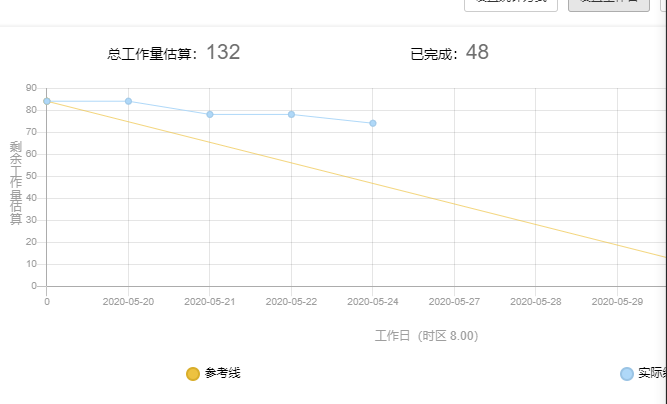
三、签入记录

四、项目程序
1.代码
//import GlobalData from 'GlobalData' // import GlobalweChat from 'GlobalweChat' window.G = { userInfo: null, }; window.WeChat = {} WeChat.onRegisterUser = function (_userInfo) { wx.cloud.callFunction({ //云函数的名字 name: "login", //传入的参数 data: { userInfo: _userInfo, }, success(res) { console.log("登录成功回调", res); //res.result.event.length 长度未知 wx.cloud.init(); const db = wx.cloud.database(); // console.log(db); //如果现在的appid跟以存入的appid一样,就不添加 // db.collection('user_info').get() // if(res.userInfo.appId = ) db.collection('user_info').add({ data: res.result.event.userInfo, }).then(res => { console.log(res); }) G.userInfo = res.result.event.userInfo; console.log("G.userInfo", G.userInfo); //Laya.Scene.open("GameScene"); }, fail: console.error() }); }; export default class login extends Laya.Scene { constructor() { super(); } onEnable() { this.login(); }; login() { var wx = Laya.Browser.window.wx; wx.getSetting({ success(res) { if (!res.authSetting['scope.userInfo']) { wx.authorize({ scope: 'scope.userInfo', success() { //已开启授权 // wx.startRecord(); WeChat.onRegisterUser(res.userInfo); console.log("已开启授权!"); } }) } } }) wx.checkSession({ success(res) { //session_key 未过期,并且在本生命周期一直有效 WeChat.onRegisterUser(res.userInfo); console.log('登录状态还在呢!'); }, fail() { // session_key 已经失效,需要重新执行登录流程 wx.login() //重新登录 } }) } }
export default class offline extends Laya.Scene { constructor() { super(); } onEnable() { // this.login(); // this.changeWord(); this.countdown(); this.next(); // this.over(); } //登录 /* login() { var wx = Laya.Browser.window.wx; wx.getSetting({ success(res) { if (!res.authSetting['scope.userInfo']) { wx.authorize({ scope: 'scope.userInfo', success() { //已开启授权 // wx.startRecord(); console.log("已开启授权!"); } }) } } }) wx.checkSession({ success() { //session_key 未过期,并且在本生命周期一直有效 console.log('登录状态还在呢!'); }, fail() { // session_key 已经失效,需要重新执行登录流程 wx.login() //重新登录 } }) } */ // 改词 changeWord(e) { this.label_words.text = e; } // 倒计时 countdown() { /* var second = 2; var minute = 00; this.label_timeOut.text = second + " : " + minute; console.log(this.label_timeOut.text); var count = setInterval(()=>{ minute--; this.label_timeOut.text = second + " : " + minute; }, 1000); */ console.log("倒计时开始"); var count; var nowTime; var inputTime; var times; var m; var s; // var countTime; // clearInterval(countTime); // clearInterval(count); /* countTime = setInterval(() => { console.log("下一个循环"); clearInterval(countTime); // clearInterval(count); nowTime = +new Date(); // 返回当前时间的总毫秒数 inputTime = +new Date(nowTime + 120000); times = (inputTime - nowTime) / 1000; // 剩余时间的总秒数 count = setInterval(() => { clearInterval(count); nowTime = +new Date(); times = (inputTime - nowTime) / 1000; m = parseInt(times / 60 % 60); // 分 m = m < 10 ? '0' + m : m; s = parseInt(times % 60); // 秒 s = s < 10 ? '0' + s : s; console.log(m + " : " + s); this.label_timeOut.text = m + " : " + s; }, 1000); // 在这里添加事件 this.changeWord("abd"); }, 120000); */ function getTimeout() { console.log("getTimeout函数"); nowTime = +new Date(); // 返回当前时间的总毫秒数 inputTime = +new Date(nowTime + 120000); times = (inputTime - nowTime) / 1000; // 剩余时间的总秒数 } function timeDown() { console.log("timeDown函数"); nowTime = +new Date(); // 返回当前时间的总毫秒数 times = (inputTime - nowTime) / 1000; // 剩余时间的总秒数 m = parseInt(times / 60 % 60); // 分 m = m < 10 ? '0' + m : m; s = parseInt(times % 60); // 秒 s = s < 10 ? '0' + s : s; console.log(m + " : " + s); this.label_timeOut.text = m + " : " + s; reTimeout(); } function reTimeout() { console.log("reTimeout函数"); count = setTimeout(() => { timeDown(); }, 1000); if (m <= 0 || s <= 0) { clearTimeout(count); getTimeout(); timeDown(); } } /* t = setTimeout(function () { timeDown(); }, 1000); if (num <= 0) { clearTimeout(t); getTimeout(); } */ /* setTimeout(() => { console.log("清除interval"); // clearInterval(countTime); // clearInterval(count); }, 10000); */ } // 下一个词 next() { this.btn_next.on(Laya.Event.MOUSE_UP, this, () => { console.log(this.btn_next); this.changeWord("阿迪斯"); this.countdown(); }); } /* // 结束游戏 over() { this.btn_over.on(Laya.Event.MOUSE_UP, this, () => { console.log("结束游戏!"); clearTimeout(count); Laya.Scene.open("Main.scene"); }) } */ }
五、每日总结
| 成员 | 每日总结 |
| 陈芝敏 | 明天就来研究云开发到底是怎么搞的 |
| 冯晓凤 | 继续努力 |
| 江晓琦 | 继续加油 |
| 高子茵 | 再多看别人的小程序头像,从模仿获得灵感 |