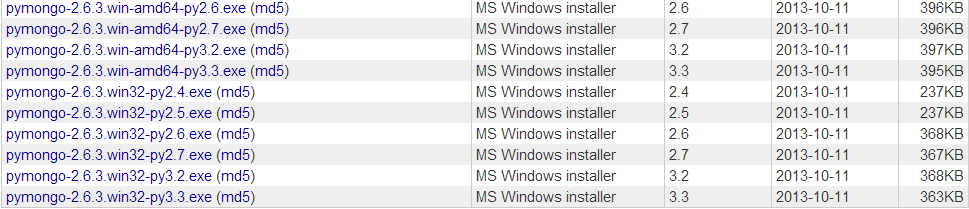-
参照官方的用例进行测试
-
导入pymongo模块
>>> import pymongo
-
建立到本地MongoDB服务的链接
-
>>> client = pymongo.MongoClient("localhost", 27017) -
连接test数据库
-
>>> db = client.test
-
查询连接的数据库名称
-
>>> db.name u'test'
-
查询my_collection集合信息
-
>>> db.my_collection Collection(Database(MongoClient('localhost', 27017), u'test'), u'my_collection') -
向my_collection集合添加一些测试文档/对象
-
>>> db.my_collection.save({"x": 10}) ObjectId('530034752052d502c4a250aa')>>> db.my_collection.save({"x": 8}) ObjectId('5300347d2052d502c4a250ab')>>> db.my_collection.save({"x": 11}) ObjectId('530034832052d502c4a250ac') -
在my_collection集合中查询一个文档/对象
-
>>> db.my_collection.find_one() {u'x': 10, u'_id': ObjectId('530034752052d502c4a250aa')} -
在my_collection集合中查询所有文档/对象,并遍历输出
-
IndentationError: expected an indented block>>> for item in db.my_collection.find(): ... print item["x"] ...10811
-
为my_collection集合创建一个索引
>>> db.my_collection.create_index("x") u'x_1' -
在my_collection集合中查询所有文档/对象,并按升序遍历输出
>>> for item in db.my_collection.find().sort("x", pymongo.ASCENDING): ... print item["x"] ...81011 -
在my_collection集合中查询所有文档/对象,并一定规则遍历输出
>>> [item["x"] for item in db.my_collection.find().limit(2).skip(1)] [8, 11]