(一)git安装
1.下载git2.4.9或其他版本
Index of /pub/software/scm/git git各个版本下载链接:
https://www.kernel.org/pub/software/scm/git/
2.安装git依赖的包
[root@neusoft-master git-2.4.9]#yum install zlib-devel
[root@neusoft-master git-2.4.9]#yum install openssl-devel
[root@neusoft-master git-2.4.9]#yum install perl
[root@neusoft-master git-2.4.9]#yum install cpio
[root@neusoft-master git-2.4.9]#yum install expat-devel
[root@neusoft-master git-2.4.9]#yum install gettext-devel
//安装autoconf
[root@neusoft-master git-2.4.9]#yum install autoconf
3.安装git
[root@neusoft-master git-2.4.9]#tar xzvf git-latest.tar.gz
[root@neusoft-master git-2.4.9]#yum install zlib-devel
[root@neusoft-master git-2.4.9]#yum install openssl-devel
[root@neusoft-master git-2.4.9]#yum install perl
[root@neusoft-master git-2.4.9]#yum install cpio
[root@neusoft-master git-2.4.9]#yum install expat-devel
[root@neusoft-master git-2.4.9]#yum install gettext-devel
//安装autoconf
[root@neusoft-master git-2.4.9]#yum install autoconf
3.安装git
[root@neusoft-master git-2.4.9]#tar xzvf git-latest.tar.gz
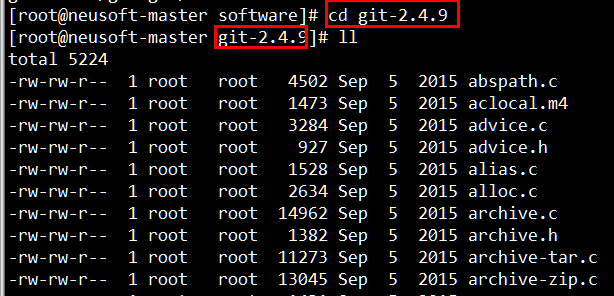
4.[root@neusoft-master git-2.4.9]#./configure

5.[root@neusoft-master git-2.4.9]#make
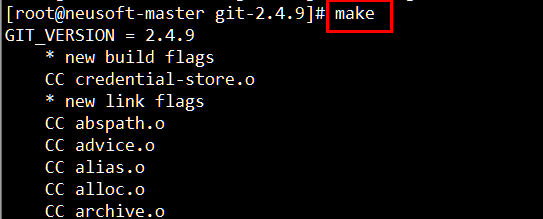
6.[root@neusoft-master git-2.4.9]#make install

7. [root@neusoft-master git-2.4.9]# whereis git
git: /usr/bin/git /usr/local/bin/git /usr/share/man/man1/git.1.gz

8.[root@neusoft-master git-2.4.9]# git --version
git version 2.4.9
[root@neusoft-master git-2.4.9]#

以上完成了git的安装
(二)oh my zsh安装
通常使用的是Bash、zsh,但是由于zsh非常复杂,所以以为作者就基于zsh开发了开源的oh my zsh并托管于github上
其网址为:http://ohmyz.sh/ 非常火的项目,如下图
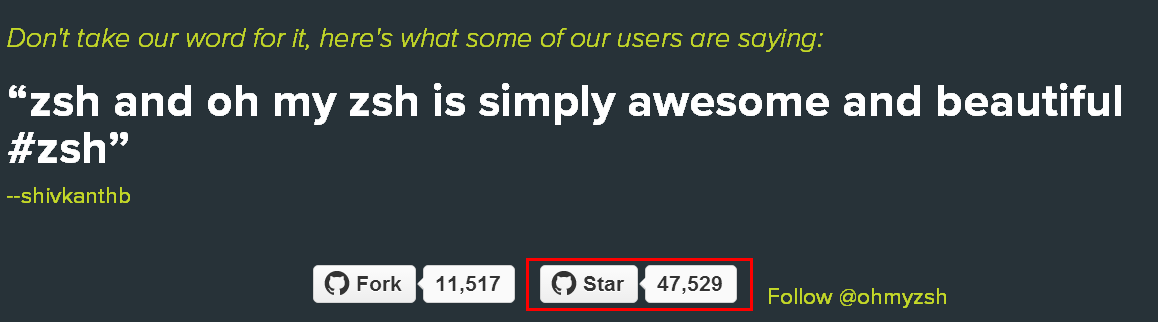
1.两种安装方式
(1)通过curl
$ sh -c "$(curl -fsSL https://raw.github.com/robbyrussell/oh-my-zsh/master/tools/install.sh)"
(2)通过wget
$ sh -c "$(wget https://raw.github.com/robbyrussell/oh-my-zsh/master/tools/install.sh -O -)"
2.在安装git的环境下安装只需要输入上述命令即可

3.安装成功即可使用
注:oh my zsh在mac和linux用途很广泛