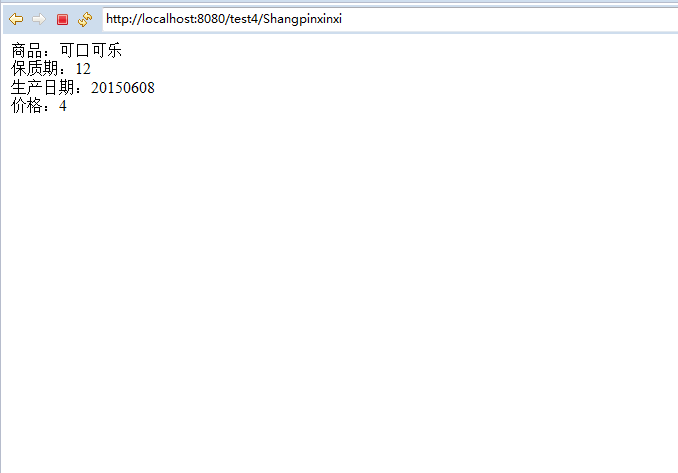1、输入商品信息
<%@ page language="java" contentType="text/html; charset=UTF-8"
pageEncoding="UTF-8"%>
<!DOCTYPE html PUBLIC "-//W3C//DTD HTML 4.01 Transitional//EN" "http://www.w3.org/TR/html4/loose.dtd">
<html>
<head>
<meta http-equiv="Content-Type" content="text/html; charset=UTF-8">
<title>Insert title here</title>
</head>
<body>
<form action="Shangpinxinxi" method="post">
<table>
<tr align="center"><td>商品信息</td></tr>
<tr><td>商品名称:<input type="text" name="ming"></td></tr>
<tr><td>保质日期:<input type="text" name="yue"></td></tr>
<tr><td>生产日期:<input type="text" name="date"></td></tr>
<tr><td>出售价格:<input type="text" name="price"></td></tr>
<tr algin="center"><td><input type="submit" value="提交信息"></td></tr>
</table>
</form>
</body>
</html>
2、输出商品信息
package lianxi;
import java.io.IOException;
import javax.servlet.ServletException;
import javax.servlet.http.HttpServlet;
import javax.servlet.http.HttpServletRequest;
import javax.servlet.http.HttpServletResponse;
public class Shangpinxinxi extends HttpServlet {
private static final long serialVersionUID = 1L;
public Shangpinxinxi() {
super();
}
protected void doGet(HttpServletRequest request, HttpServletResponse response) throws ServletException, IOException {
response.setContentType("text/html");
response.setCharacterEncoding("UTF-8");
String nm=request.getParameter("ming");
String bz=request.getParameter("yue");
String p=request.getParameter("price");
String sc=request.getParameter("date");
if(nm!=""&&bz!=""&&sc!=""&&p!="")
{
response.getWriter().write("商品:"+nm+"<br>保质期:"+bz+"<br>生产日期:"+sc+"<br>价格:"+p);
}
else
{
response.getWriter().write("请输入完整地信息!<br>");
//3秒后,跳转到输入页面...........
response.setHeader("refresh", "3;URL=shangpin.jsp");
}
//response.getWriter().append("Served at: ").append(request.getContextPath());
}
protected void doPost(HttpServletRequest request, HttpServletResponse response) throws ServletException, IOException {
doGet(request, response);
}
}
3、运行结果