1.设置Ubuntu静态IP:
1 |
hm@hm-ubuntu:~$ ifconfig |

1)配置网卡参数到interfaces文件:
1 |
hm@hm-ubuntu:~$ sudo gedit
/etc/network/interfaces |

2)重启网卡:
1 |
hm@hm-ubuntu:~$ sudo /etc/init.d/networking
restart |

再次查看网卡配置:

2.配置Ubuntu的hosts:
1 |
hm@hm-ubuntu:~$ sudo gedit
/etc/hosts |

重启Ubuntu
3.配置VirtualBox虚拟机的网络连接:
注意切换当前使用的网卡。
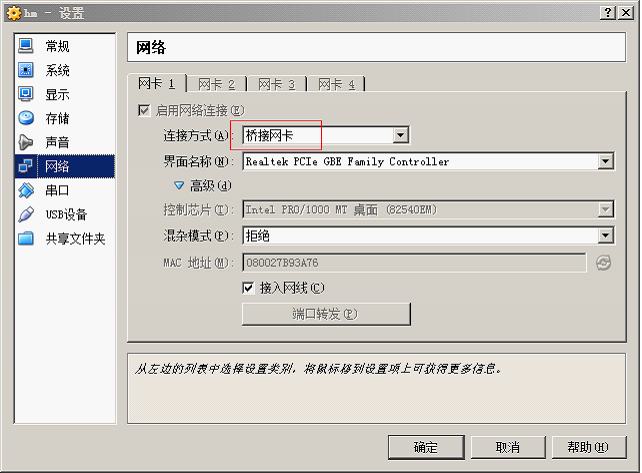
4.配置Win7的hosts:

5.在Win7的eclipse中配置Map/Reduce连接:
1)基本模式:

2)高级模式(可选):
针对hdfs-site.xml文件:

针对core-site.xml文件:
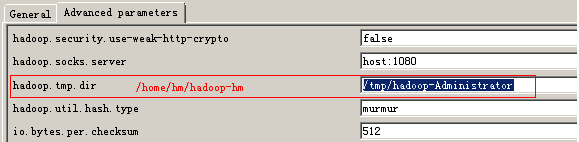
3)错误:
连接到Map/Reduce地址错误
Cannot connect to the Map/Reduce location: ubuntu Call to hm-ubuntu/192.168.1.251:9001 failed on connection exception: java.net.ConnectException: Connection refused: no further information

解决:
下一步。
6.修改Ubuntu中Hadoop的配置:
1)%hadoop%/conf/core-site.xml:

2)%hadoop%/conf/mapred-site.xml:
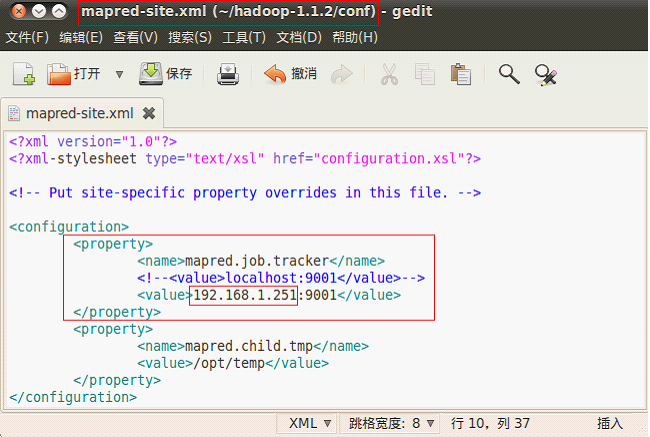
3)重新格式化HDFS:
1 |
hm@hm-ubuntu:~$
hadoop namenode -format |
3 |
hm@hm-ubuntu:~$
start-all.sh |
4)Ubuntu中eclipse的配置:
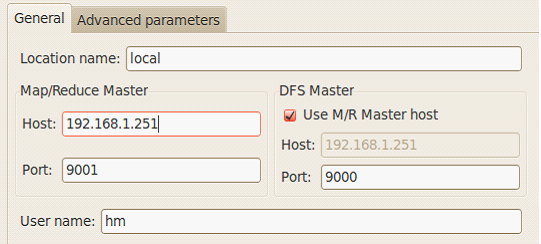
错误:

解决:
修改/etc/hosts文件:

重启Ubuntu
7.运行Win7的eclipse:
1)Ubuntu中的状况:


2)Win7中的状况:
错误:
权限控制异常:拒绝访问:用户=Win7用户,权限=*,可用名单="system":Ubuntu用户:超级用户组:rwx------
Error: org.apache.hadoop.security.AccessControlException:Permission denied: user=Administrator, access=READ_EXECUTE, inode="system":hm:supergroup:rwx------

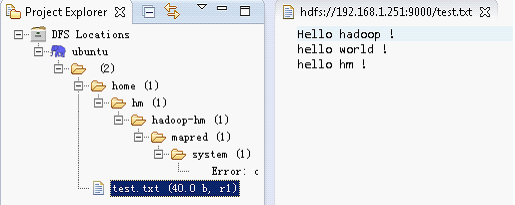
解决:
下一步。
8.修改Win7的用户:
1)修改Administrator为hm:
控制面板,用户账户,管理其他账户,双击“Administrator”,更改账户名称:

2)修改用户组:
右键“计算机”,管理,本地用户和组,用户:
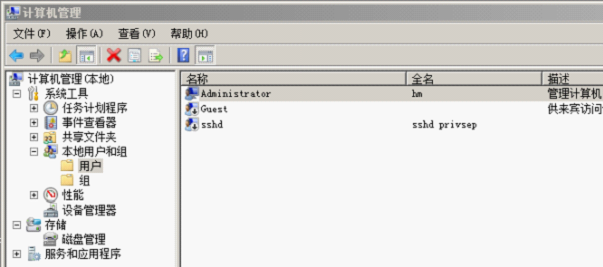
修改组名:
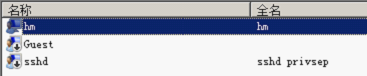
3)重启eclipse:

4)修改Win7用户方式二:创建hm用户:
(1)控制面板,用户账户,管理其他账户,创建一个新账户:

(2)设置密码(可选):
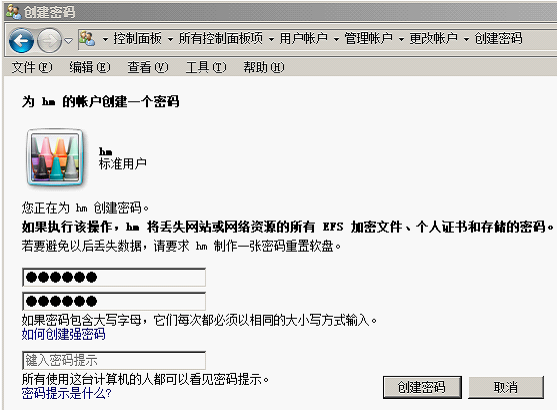
(3)切换用户:
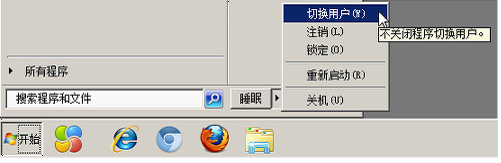
(4)然后可能会有很多意外...
略