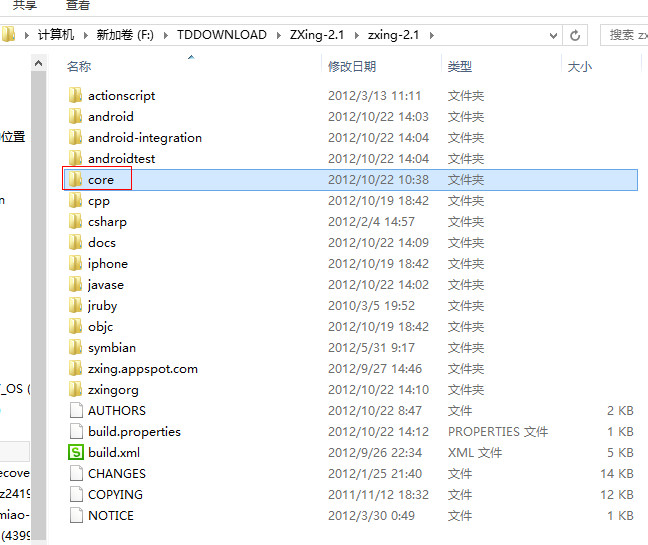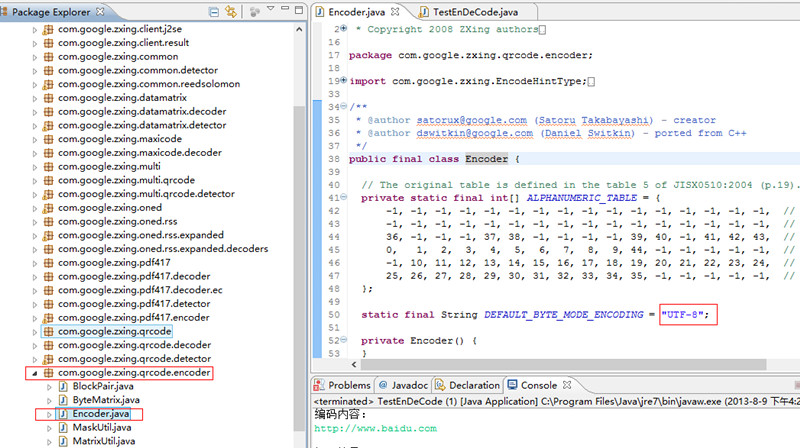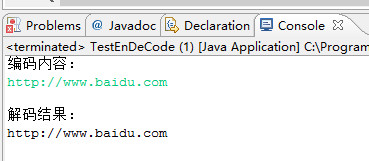1 下载zxing2.1
2 本代码配置环境:eclipse、java1.6、windows8、zxing2.1
3 解压后将文件夹里面core/src下面的com文件夹导入到eclipse工程(工程可以自己建,如QrCode)中,图示如下:
注意:在源码中需要修改其编码配置为UTF-8,否则后面解码后面的文件中中文会乱码,修改图示如下:
4 TestEnDeCode.java源代码
|
1
2
3
4
5
6
7
8
9
10
11
12
13
14
15
16
17
18
19
20
21
22
23
24
25
26
27
28
29
30
31
32
33
34
35
36
37
38
39
40
41
42
43
44
45
46
47
48
49
50
51
52
53
54
55
56
57
58
59
60
61
62
63
64
65
66
67
68
69
70
71
72
73
74
75
76
77
78
79
80
81
82
83
84
85
86
87
88
89
90
91
92
93
94
95
96
97
98
99
|
package test; import java.awt.image.BufferedImage; import java.io.File; import java.io.IOException; import java.util.Hashtable; import java.util.Scanner; import javax.imageio.ImageIO; import com.google.zxing.BarcodeFormat; import com.google.zxing.BinaryBitmap; import com.google.zxing.DecodeHintType; import com.google.zxing.LuminanceSource; import com.google.zxing.MultiFormatReader; import com.google.zxing.MultiFormatWriter; import com.google.zxing.Reader; import com.google.zxing.ReaderException; import com.google.zxing.Result; import com.google.zxing.client.j2se.BufferedImageLuminanceSource; import com.google.zxing.client.j2se.MatrixToImageWriter; import com.google.zxing.common.BitMatrix; import com.google.zxing.common.HybridBinarizer; public class TestEnDeCode { /** * */ public TestEnDeCode() { // TODO Auto-generated constructor stub } /** * @param args */ public static void main(String[] args) { TestEnDeCode t=new TestEnDeCode(); Scanner in = new Scanner(System.in); System.out.println("编码内容:"); String str = in.next(); // String str = "http://www.baidu.com"; String path = "D:/Qr_pics/test7.png"; t.encode(str, path); t.decode(path); } /* * 编码: * 1 将内容转换成二维矩阵 * 2 将该二维矩阵转换成图片 * */ public void encode(String str, String path) { try { // String str = "http://www.baidu.com百度看看";// 二维码内容 // String path = "D:/Qr_pics/test7.png"; //二维码图片生成 路径及名称 BitMatrix byteMatrix; byteMatrix = new MultiFormatWriter().encode(new String(str.getBytes("UTF-8"),"UTF-8"), BarcodeFormat.QR_CODE, 800, 800); //将文字转换成二维矩阵,并设置矩阵大小,这里的矩阵大小就是后面生成的图片像素大小 File file = new File(path);//新建矩阵文件 MatrixToImageWriter.writeToFile(byteMatrix, "gif", file);//将矩阵文件转换成图片文件 } catch (Exception e) { e.printStackTrace(); } } /* * 解码: * 1 将图片反解码为二维矩阵 * 2 将该二维矩阵解码为内容 * */ public void decode(String imgPath) { try { Reader reader = new MultiFormatReader(); // String imgPath = "D:/Qr_pics/test7.png";//获取即将被解码图片的路径 File file = new File(imgPath);//获取该图片文件 BufferedImage image; try { image = ImageIO.read(file); if (image == null) { System.out.println("Could not decode image"); } LuminanceSource source = new BufferedImageLuminanceSource(image); BinaryBitmap bitmap = new BinaryBitmap(new HybridBinarizer(source)); Result result; Hashtable hints = new Hashtable();//将图片反解码为二维矩阵 hints.put(DecodeHintType.CHARACTER_SET, "UTF-8"); result = new MultiFormatReader().decode(bitmap, hints);//将该二维矩阵解码成内容 String resultStr = result.getText(); System.out.println("
解码结果:
"+resultStr); } catch (IOException ioe) { System.out.println(ioe.toString()); } catch (ReaderException re) { System.out.println(re.toString()); } } catch (Exception ex) { System.out.println(ex.toString()); } } } |
5 运行结果: