1. 注册GIT,https://github.com/
2. 新建仓库Repository,仓库即一个项目,用来保存项目代码

新建仓库

输入仓库名及描述,点击‘Create Repository’
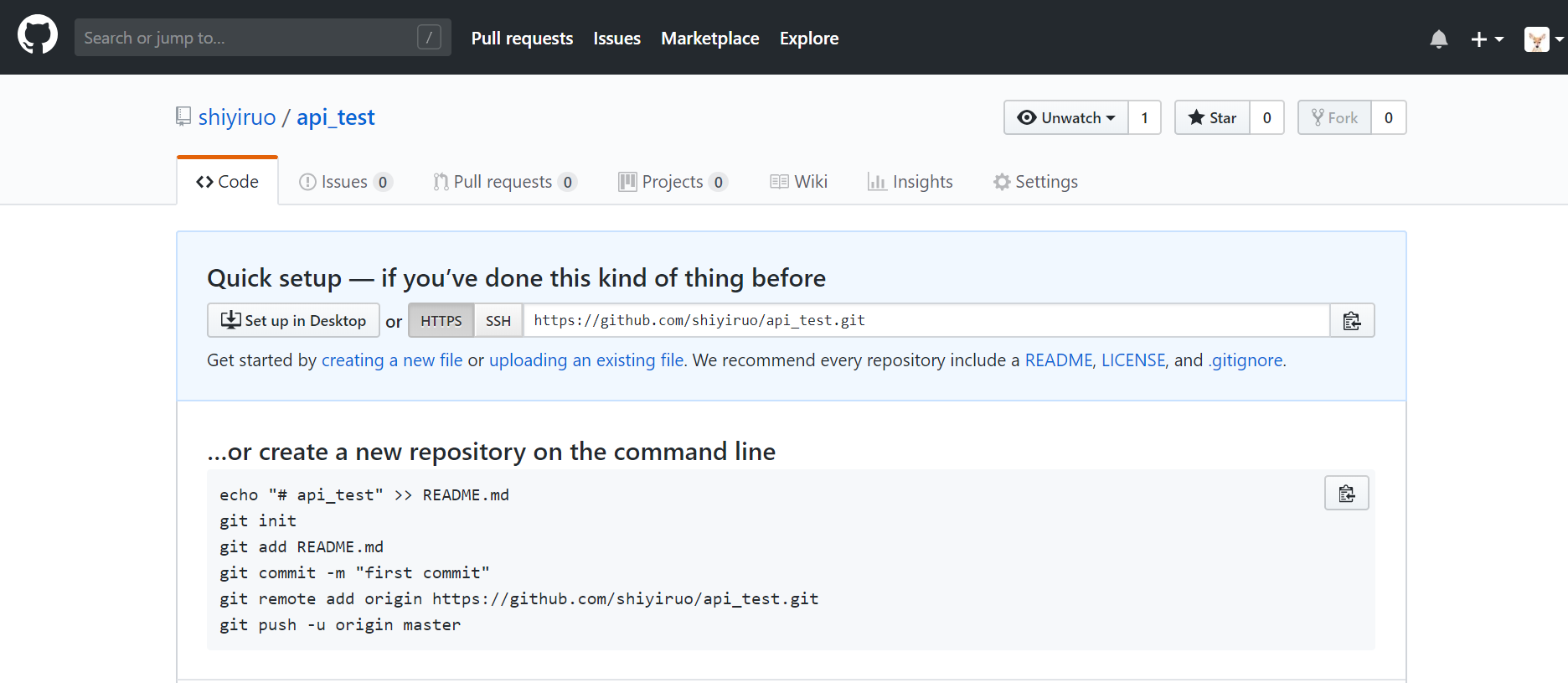
仓库建立完成
3. 下载并安装GIT客户端,https://gitforwindows.org/
4. 在PyCharm中打开Terminal命令行
5. 按照Github仓库提示,在PyCharm命令行中,执行以下命令:
--git init:初始化git项目

--git add . :添加所有文件到 变更列表(注意有个点)

--git commit -m "首次提交": 本地提交, 引号中书写change log,变更备注

--git remote add origin https://github.com/shiyiruo/api_test_unittest.git:首次提交需要关联远程仓库
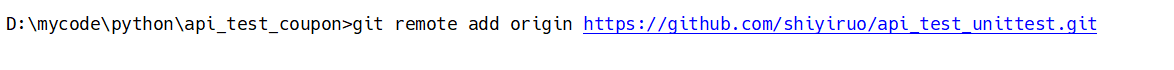
--git push -u origin master:推送origin master分支,此时需输入用户名及密码
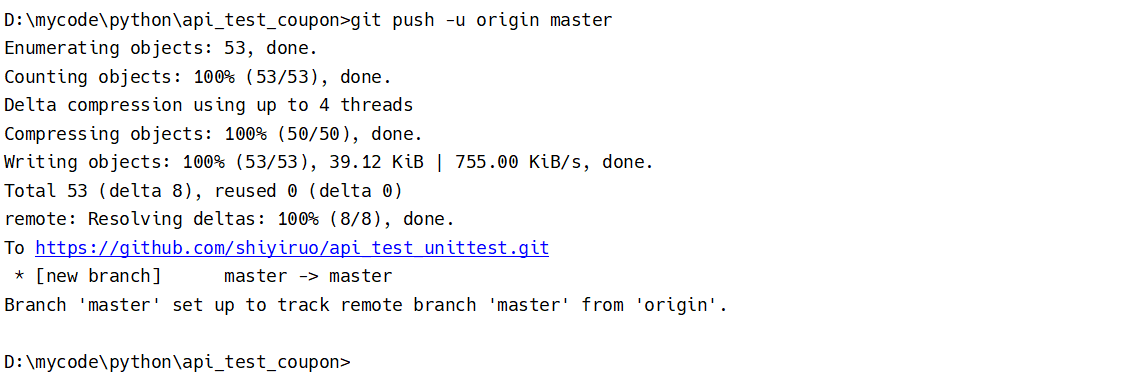
6. 刷新GIT 该仓库页面
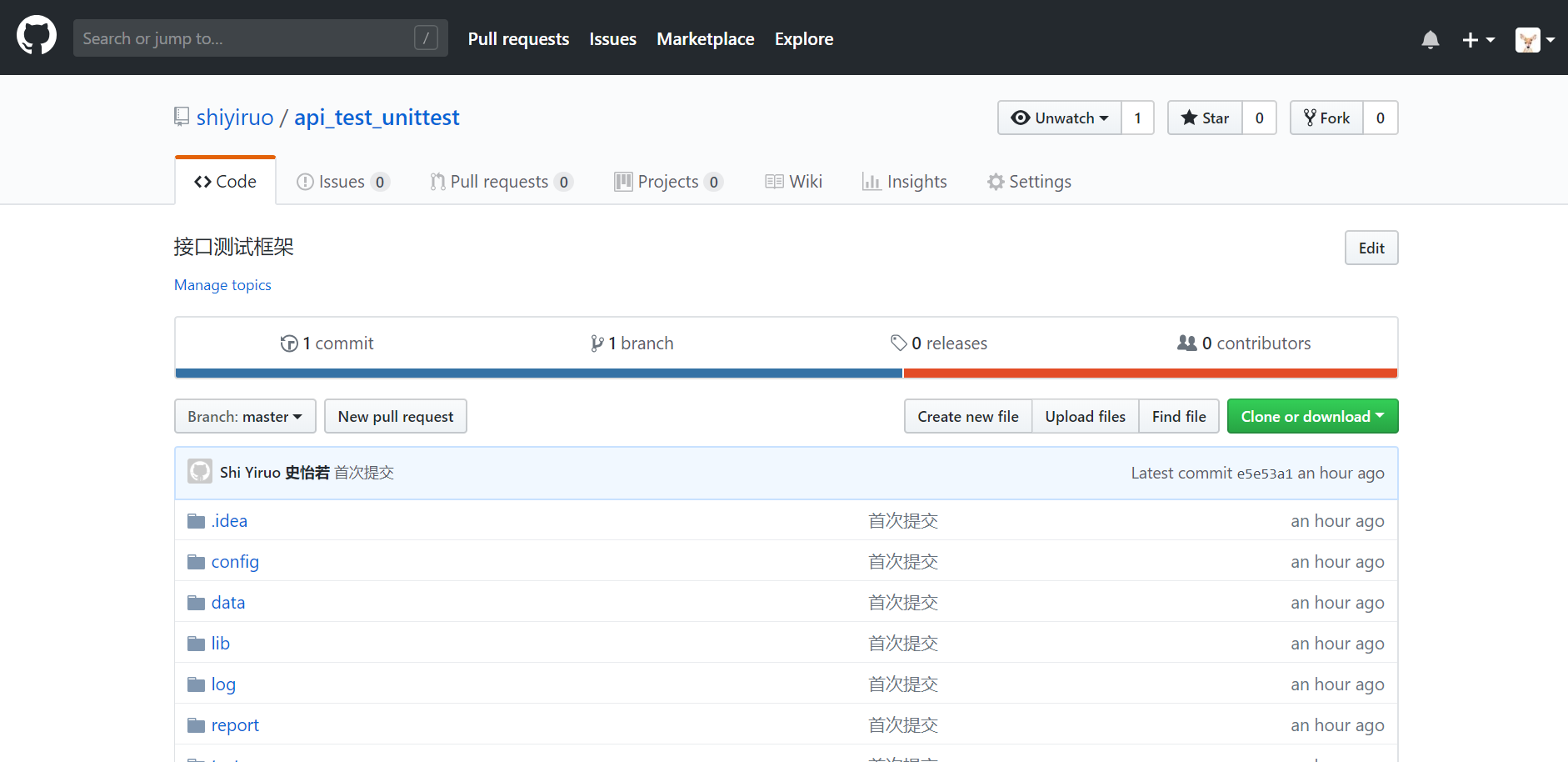
以上
2019.01.24