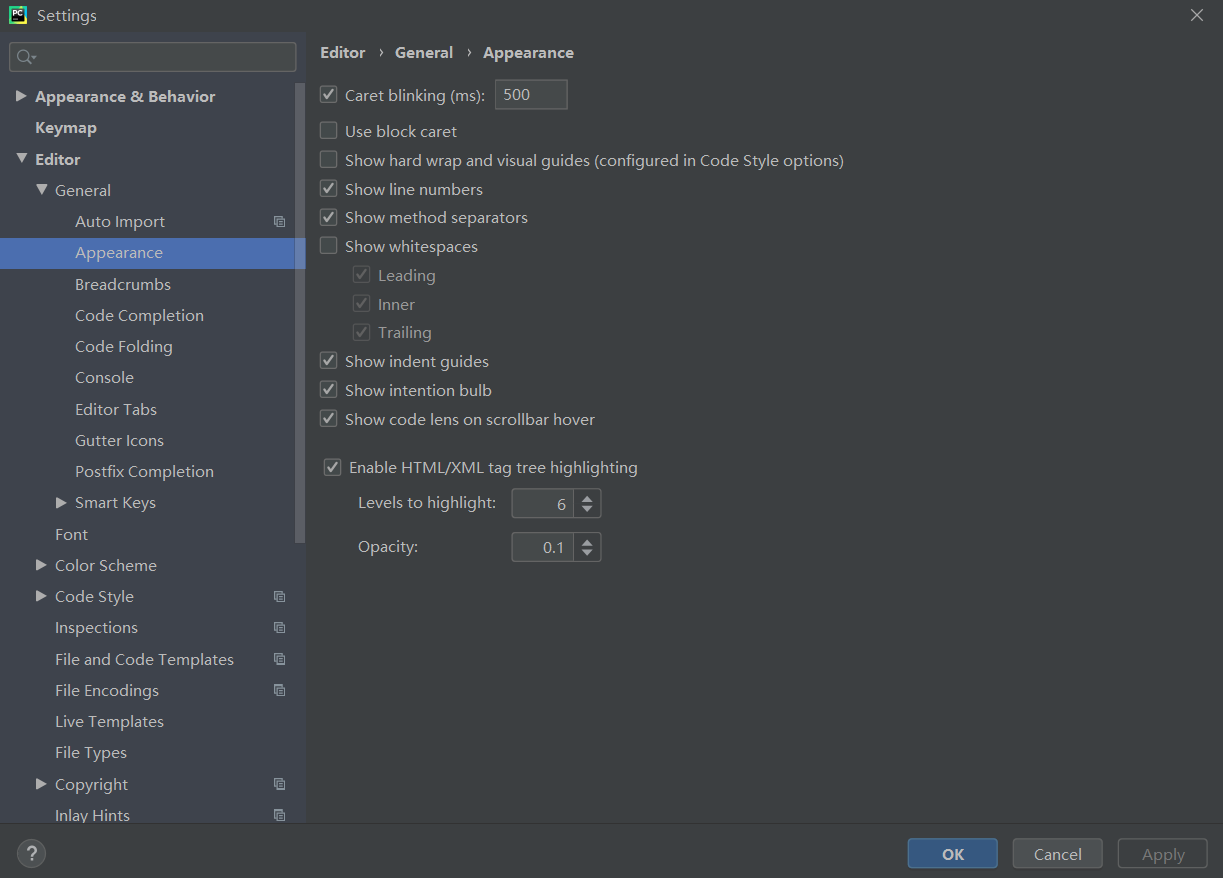常用的个人设置
- 更改主题:File ->Settings -> Editor -> Color Scheme -> Scheme -> Monokai -> Duplicate -> 选择主题
- 修改字体:File ->Settings -> Editor ->Font
- 微调颜色:File ->Settings -> Editor -> Color Scheme -> Python(可以改变诸如注释等的颜色)
- 去除中划线:File ->Settings -> Editor -> General -> Appearance -> 取消勾选“show hard wrap and visual guides(configured in code options)”
- 去除黄色波浪线:File -> Settings -> Editor -> Color Scheme -> General -> Errors and Warnings -> Weak Warning -> 取消勾选“Error stripe mark & Effects”
- 取消拼写检查:右下角“人物图标” -> 选择“Syntax”,如下图配置:

- 修改默认集成工具的运行方式:File -> Settings -> Tools -> Python Integrated Tools -> Testing -> Default test runner -> 选择需要的选项,如下图配置:

- pycharm设置查看函数、参数信息:File -> Settings -> Editor -> General -> Code Completion -> Show the parameter info popup in 1000 ms
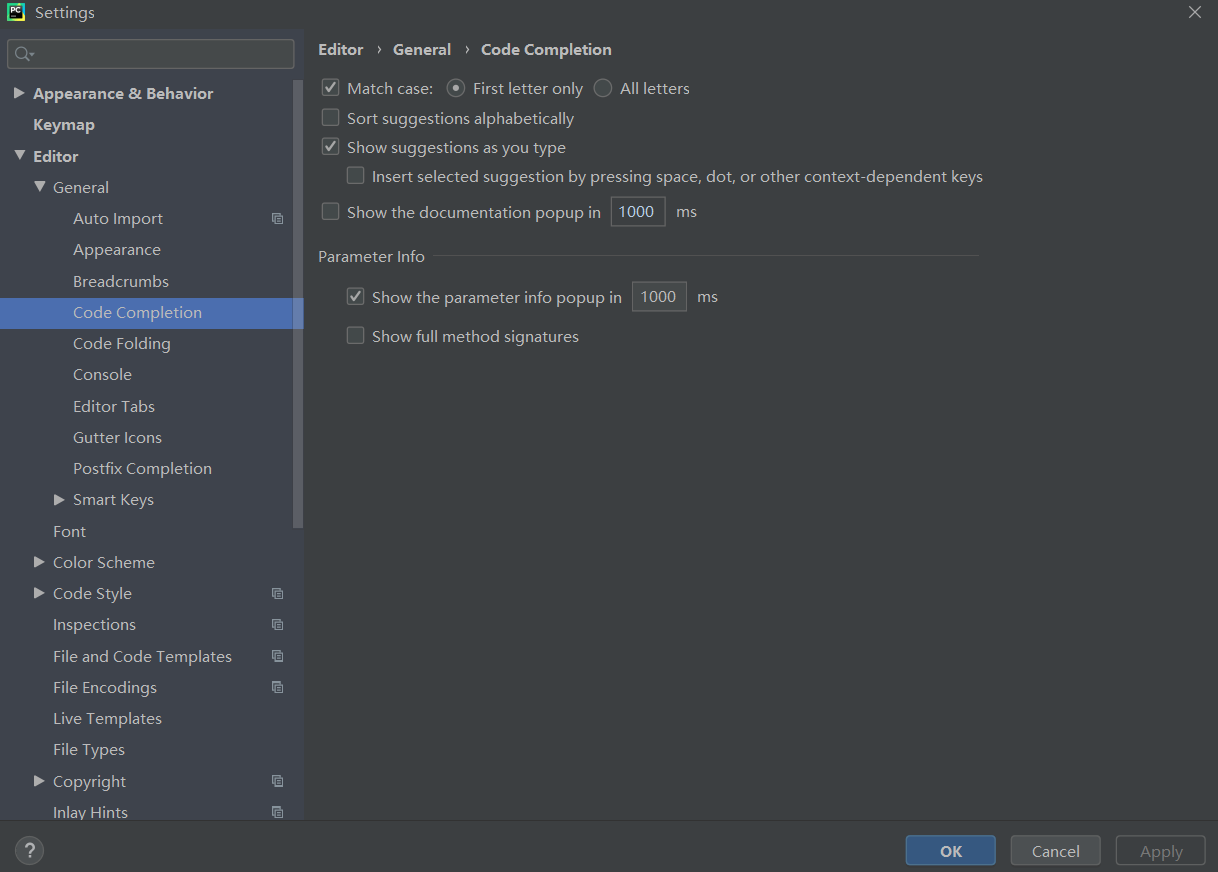
- 设置函数之间自带分割线:File -> Settings -> Editor -> General -> Appearance -> Show Method separators