1、新建一个Java Web项目
2、导入jar包
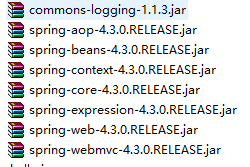
3、在WEB-INF下面建一个hello.jsp页面。
1 <%@ page language="java" import="java.util.*" pageEncoding="ISO-8859-1"%> 2 3 <!DOCTYPE HTML PUBLIC "-//W3C//DTD HTML 4.01 Transitional//EN"> 4 <html> 5 <head> 6 <title>My JSP 'hello.jsp' starting page</title> 7 </head> 8 9 <body> 10 hello springmvc 11 </body> 12 </html>
4、配置web.xml文件
1 <?xml version="1.0" encoding="UTF-8"?> 2 <web-app xmlns:xsi="http://www.w3.org/2001/XMLSchema-instance" xmlns="http://java.sun.com/xml/ns/javaee" xsi:schemaLocation="http://java.sun.com/xml/ns/javaee http://java.sun.com/xml/ns/javaee/web-app_3_0.xsd" id="WebApp_ID" version="3.0"> 3 4 <servlet> 5 <servlet-name>dispatcherServlet</servlet-name> 6 <servlet-class>org.springframework.web.servlet.DispatcherServlet</servlet-class> 7 <init-param> 8 <param-name>contextConfigLocation</param-name> 9 <param-value>classpath:spring-mvc.xml</param-value> 10 </init-param> 11 <load-on-startup>1</load-on-startup> 12 </servlet> 13 14 <servlet-mapping> 15 <servlet-name>dispatcherServlet</servlet-name> 16 <url-pattern>/</url-pattern> 17 </servlet-mapping> 18 19 <welcome-file-list> 20 <welcome-file>index.jsp</welcome-file> 21 </welcome-file-list> 22 </web-app>
5、配置spring-mvc.xml文件
1 <?xml version="1.0" encoding="UTF-8"?> 2 <beans xmlns="http://www.springframework.org/schema/beans" 3 xmlns:xsi="http://www.w3.org/2001/XMLSchema-instance" 4 xmlns:context="http://www.springframework.org/schema/context" 5 xsi:schemaLocation="http://www.springframework.org/schema/beans http://www.springframework.org/schema/beans/spring-beans-4.3.xsd 6 http://www.springframework.org/schema/context http://www.springframework.org/schema/context/spring-context-4.3.xsd"> 7 8 <context:component-scan base-package="com.proc"></context:component-scan> 9 10 <bean class="org.springframework.web.servlet.view.InternalResourceViewResolver"> 11 <property name="prefix" value="/WEB-INF/"/> 12 <property name="suffix" value=".jsp"></property> 13 </bean> 14 </beans>
InternalResourceViewResolver:视图解析器。根据Url地址遭到找到文件资源
prefix:前缀
suffix:后缀
6、配置控制器
1 package com.proc;
2
3 import org.springframework.stereotype.Controller;
4 import org.springframework.web.bind.annotation.RequestMapping;
5
6 @Controller
7 public class Hello {
8
9 @RequestMapping("/hello")
10 public String hello(){
11 System.out.println("hello springmvc");
12 return "hello";
13 }
14 }
@RequetMapping注解作用是url映射
测试访问
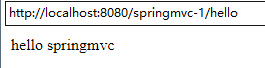
本文转自:http://www.cnblogs.com/caoyc/p/5635101.html
