申请公众号
1、进入公众号申请平台,选择企业微信,按照步骤填写信息,注册完毕后登陆企业微信,点击应用管理,选择创建应用
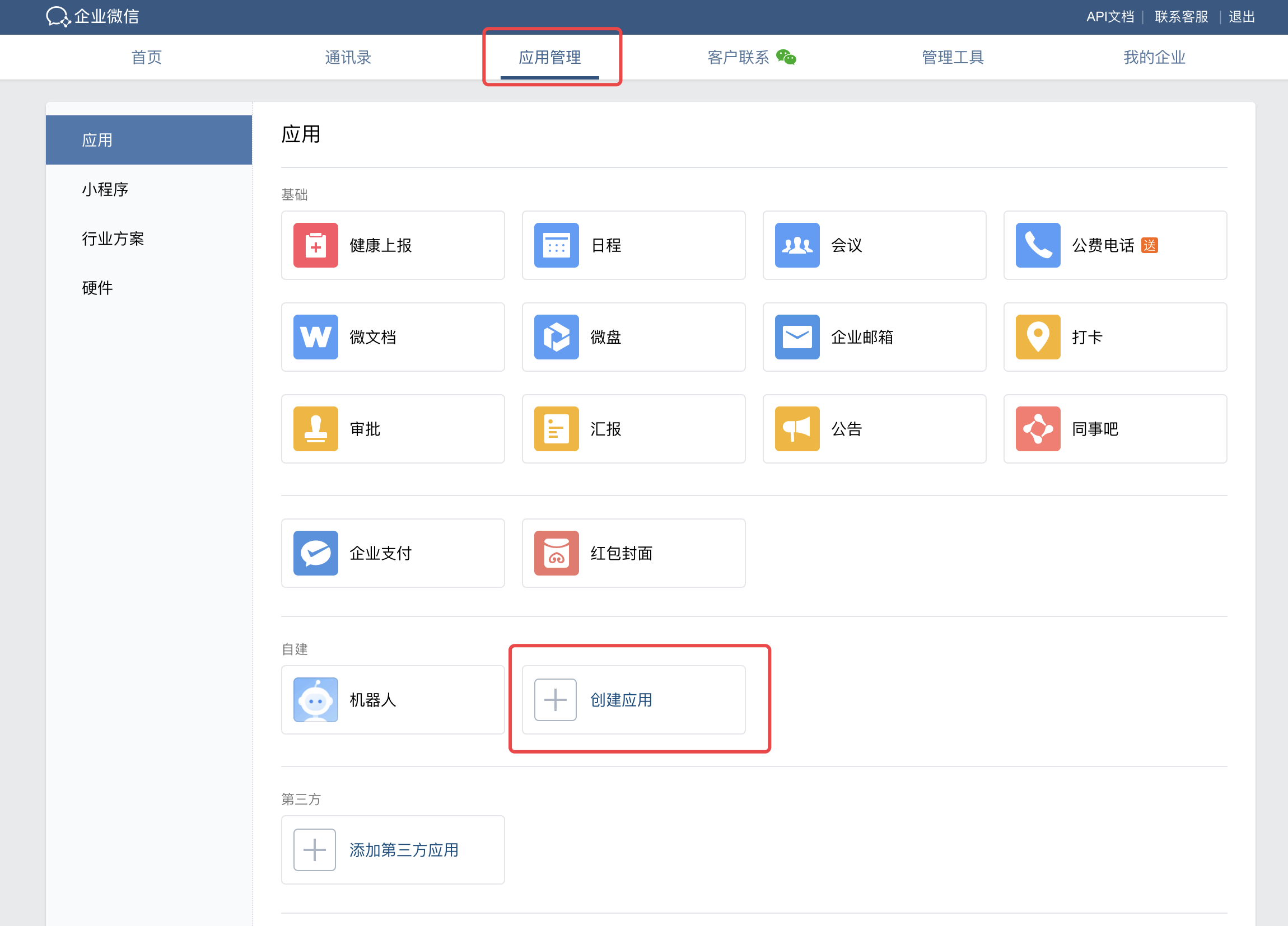
2、所有圈起来的都是必填项,

3、创建完成后,会自动跳转到当前所创建应用的管理界面,AgentID和Secret需要记录下来,额外还要记录企业ID(点击我的企业下面有企业ID)

4、上面步骤企业微信号全部都已经完成了,接下来要进行脚本编写
脚本代码
package main
import (
"bytes"
"encoding/json"
"flag"
"fmt"
"io/ioutil"
"net/http"
"os"
)
// 企业微信报警
var (
h bool
user string
msg string
)
func init(){
flag.BoolVar(&h, "h", false, "this help")
flag.StringVar(&user, "user", "You want to send a message to that enterprise WeChat user or group", "")
flag.StringVar(&msg, "msg", "", "The content of the message you want to send")
}
type wc struct {
agentId int
companyId string
secretId string
wc_url string
}
func newWc(agentId int,companyId,secretId,wc_url string) *wc {
wl := &wc{
agentId: agentId,
companyId: companyId,
secretId: secretId,
wc_url: wc_url,
}
return wl
}
func (w *wc) getToken()interface{}{
client := &http.Client{}
url := fmt.Sprintf("%s?corpid=%s&corpsecret=%s",w.wc_url,w.companyId,w.secretId)
data,err := http.NewRequest("GET",url,nil)
if err != nil{
panic("获取token失败")
}
resp,err := client.Do(data)
body,err := ioutil.ReadAll(resp.Body)
// 处理获取到的token
var jsonObj interface{}
err = json.Unmarshal(body, &jsonObj)
if err != nil {
panic("转换json格式失败")
}
token := jsonObj.(map[string]interface{})["access_token"]
return token
}
func (w *wc) sendMsg(to_user,msg string){
token := w.getToken()
msgsend_url :="https://qyapi.weixin.qq.com/cgi-bin/message/send"
url := fmt.Sprintf("%s?access_token=%v",msgsend_url,token)
fmt.Println("获取到token",token)
// 携带token并发送消息至对应的企业微信
data := fmt.Sprintf(`{
"touser":"%v",
"msgtype":"text",
"agentid":%v,
"text":{
"content": "%v"
}
}`, to_user,w.agentId,msg)
var jsonStr = []byte(data)
req,err := http.NewRequest("POST",url,bytes.NewBuffer(jsonStr))
req.Header.Set("Content-Type", "application/json")
if err != nil{
panic("发送消息失败")
}
client := &http.Client{}
resp, err := client.Do(req)
body,err := ioutil.ReadAll(resp.Body)
var jsonObj interface{}
err = json.Unmarshal(body, &jsonObj)
if err != nil {
panic("转换json格式失败")
}
fmt.Println(string(body))
ok := jsonObj.(map[string]interface{})["errmsg"]
code := jsonObj.(map[string]interface{})["errcode"]
//fmt.Printf("%T,%T",ok,code)
if ok == "ok" && code == float64(0) {
fmt.Println("消息发送成功")
}else {
fmt.Println("消息发送失败")
}
}
func main(){
flag.Parse()
if user == "" || msg == ""{
fmt.Println("参数不能为空")
os.Exit(1)
}
agentId := 12312312
companyId := "xxx"
secretId := "xxxx"
wx_url := "https://qyapi.weixin.qq.com/cgi-bin/gettoken"
p := newWc(agentId,companyId,secretId,wx_url)
p.sendMsg(user,msg)
}
使用脚本
1.先编译
go build
2.再使用
./脚本名 -user 发送给那个用户 -msg 发送什么消息