Flask
Flask是一个基于Python开发并且依赖jinja2模板和Werkzeug WSGI服务的一个微型框架,对于Werkzeug本质是Socket服务端,其用于接收http请求并对请求进行预处理,然后触发Flask框架,开发人员基于Flask框架提供的功能对请求进行相应的处理,并返回给用户,如果要返回给用户复杂的内容时,需要借助jinja2模板来实现对模板的处理,即:将模板和数据进行渲染,将渲染后的字符串返回给用户浏览器。
默认情况下,Flask 不包含数据库抽象层、表单验证,或是其它任何已有多种库可以胜任的功能。然而,Flask 支持用扩展来给应用添加这些功能,如同是 Flask 本身实现的一样。众多的扩展提供了数据库集成、表单验证、上传处理、各种各样的开放认证技术等功能。Flask 也许是“微小”的,但它已准备好在需求繁杂的生产环境中投入使用。
pip3 install flask
django与flask都是基于wsgi,但是django是wsgiref,flask是werkzeug
from werkzeug.wrappers import Request,Response from werkzeug.serving import run_simple @Request.application def hello(request): return Response('Hello World!') if __name__ == '__main__': # 请求一旦进来,执行第三个参数 参数() run_simple('localhost',4000,hello)
扩展
加括号
类加括号,走init
对象,走call
函数
基本使用
from flask import Flask app = Flask(__name__) # 一个flask的类对象 @app.route('/index') def index(): return 'Hello World' if __name__ =='__main__': app.run() # ---> run_simple(host,post,app)
问题:run_simple与app.run()之间的联系
app.run(),会将我们创建的app对象当做第一个参数,传值 . 源码里面: from werkzeug.serving import run_simple try: run_simple(host, port, self, **options) finally: self._got_first_request = False 所以app.run() 本质也是调用了 run_simple, **options就是我们创建的app对象
app请求进来,既是对象加() 执行call 方法 ---> 入口
flask没有自己的模板渲染---> jinja2
flask的文件名确定
由app = Flask(__name__)进源码 def __init__( self, import_name, static_url_path=None, static_folder='static', static_host=None, host_matching=False, subdomain_matching=False, template_folder='templates', instance_path=None, instance_relative_config=False, root_path=None ):
添加请求方式
@app.route('/login',methods=['GET','POST'])
取数据
视图函数默认没有参数,flask的一大特点:请求相关数据不是用参数传递,
请求进来数据会将放在空调(request),
request.args # 获取GET传来的值
request.form # 获取POST传过来的值
返回提醒信息加**
方式一:return render_template('login.html',msg = '用户名或密码错误')
方式二:return render_template('login.html',**{'msg':'用户名或密码错误'})
将信息放入session
session['user_info'] = user 默认放到浏览器的cookie 需加个签名(加密)不加会报错
app.secret_key = 'zxvbmfas' # 自定制加盐
注意:用户刚进来session里面没有值,但会为其生成一个字典,session---> 字典,
字典先序列化为字符串,再加密,再写到cookie
所有从session取值可以通过get

app = Flask(__name__) app.secret_key = 'zxvbmfas' # 自定制加盐
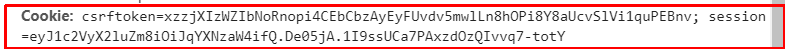
用户登录及显示用户具体信息
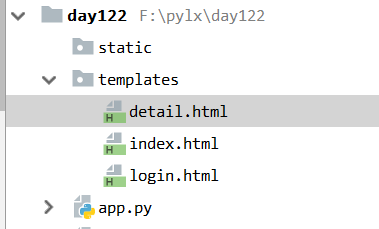

from flask import Flask,render_template,request,redirect,session app = Flask(__name__) app.secret_key = 'zxvbmfas' # 自定制加盐 app.debug = True # 自动重启 USER_DICT = { '1':{'name':'vzh','age':18}, '2':{'name':'lishi','age':28}, '3':{'name':'jassin','age':38}, } @app.route('/login',methods=['GET','POST']) def login(): if request.method == 'GET': return render_template('login.html') user = request.form.get('user') pwd = request.form.get('pwd') if user == 'jassin' and pwd == '123': # 用户信息放入session session['user_info'] = user return redirect('/index') else: return render_template('login.html',msg = '用户名或密码错误') # return render_template('login.html',**{'msg':'用户名或密码错误'}) @app.route('/index') def index(): user_info = session.get('user_info') if not user_info: return redirect('/login') # 展示列表信息 return render_template('index.html',user_dict = USER_DICT) @app.route('/detail') def detail(): user_info = session.get('user_info') if not user_info: return redirect('/login') # 获取get请求的uid uid = request.args.get('uid') info = USER_DICT.get(uid) print('用户信息',info) # 展示列表信息 return render_template('detail.html', info=info) @app.route('/logout') def logout(): del session['user_info'] return redirect('/login') if __name__ == '__main__': app.run()

<!DOCTYPE html> <html lang="en"> <head> <meta charset="UTF-8"> <meta http-equiv="X-UA-Compatible" content="IE=edge"> <meta name="viewport" content="width=device-width, initial-scale=1"> <title>Title</title> </head> <body> <ul> {% for k,v in user_dict.items() %} <li>{{v.name}} <a href="/detail?uid={{k}}">查看详细</a></li> {% endfor %} </ul> </body> </html>

<!DOCTYPE html> <html lang="en"> <head> <meta charset="UTF-8"> <meta http-equiv="X-UA-Compatible" content="IE=edge"> <meta name="viewport" content="width=device-width, initial-scale=1"> <title>用户登录</title> </head> <body> <h1>登录</h1> <form method="post"> <input type="text" name="user"> <input type="password" name="pwd"> <input type="submit" value="提交">{{ msg }} </form> </body> </html>

<!DOCTYPE html> <html lang="en"> <head> <meta charset="UTF-8"> <meta http-equiv="X-UA-Compatible" content="IE=edge"> <meta name="viewport" content="width=device-width, initial-scale=1"> <title>Title</title> </head> <body> <h1>详细信息页面</h1> <div>用户名:{{info.name}}</div> <div>年龄:{{info.age}}</div> </body> </html>
