1、配置文件
pom.xml
<dependencies>
<dependency>
<groupId>org.springframework.boot</groupId>
<artifactId>spring-boot-starter-data-jdbc</artifactId>
</dependency>
<dependency>
<groupId>org.springframework.boot</groupId>
<artifactId>spring-boot-starter-data-jpa</artifactId>
</dependency>
<dependency>
<groupId>org.springframework.boot</groupId>
<artifactId>spring-boot-starter-web</artifactId>
</dependency>
<dependency>
<groupId>mysql</groupId>
<artifactId>mysql-connector-java</artifactId>
<scope>runtime</scope>
</dependency>
<dependency>
<groupId>org.springframework.boot</groupId>
<artifactId>spring-boot-starter-test</artifactId>
<scope>test</scope>
</dependency>
</dependencies>
2、application.yml
spring:
datasource:
url: jdbc:mysql://localhost:3306/jpa?useUnicode=true&characterEncoding=utf-8&useSSL=false&serverTimezone = GMT
username: root
password: 123456
driver-class-name: com.mysql.cj.jdbc.Driver
jpa:
hibernate:
# 更新或者创建数据表
ddl-auto: update
# 展示sql
show-sql: true
main:
allow-bean-definition-overriding: true3、新建pojo
使用JPAz注解配置映射关系
package com.spoot.springboot.pojo;
import com.fasterxml.jackson.annotation.JsonIgnoreProperties;
import javax.persistence.*;
//使用JPAz注解配置映射关系
//@Entity告诉JPA这是一个实体类和数据表映射的类 @Table指定和哪个表对应;如果省略表明就是user
@Entity
@Table(name = "tb_user")
@JsonIgnoreProperties(value = { "hibernateLazyInitializer", "handler" })
public class User {
//这是一个主键.同时标注这是一个自增主键
@Id
@GeneratedValue(strategy = GenerationType.IDENTITY)
private Integer id;
@Column(name = "last_name",length = 255)
private String lastName;
@Column
private String email;
public Integer getId() {
return id;
}
public void setId(Integer id) {
this.id = id;
}
public String getLastName() {
return lastName;
}
public void setLastName(String lastName) {
this.lastName = lastName;
}
public String getEmail() {
return email;
}
public void setEmail(String email) {
this.email = email;
}
}
@JsonIgnoreProperties(value = { "hibernateLazyInitializer", "handler" })
fasterxml.jackson将对象转换为json
4、编写repository接口
package com.spoot.springboot.repository;
import com.spoot.springboot.pojo.User;
import org.springframework.data.jpa.repository.JpaRepository;
//继承JpaRepository完成数据的操作 JpaRepository<User,Integer> 泛型操作的类和主键
public interface UserRepository extends JpaRepository<User,Integer> {
}
继承JpaRepository完成数据的操作 JpaRepository<User,Integer> 泛型操作的类和主键
5、controller
package com.spoot.springboot.controller;
import com.spoot.springboot.pojo.User;
import com.spoot.springboot.repository.UserRepository;
import org.springframework.beans.factory.annotation.Autowired;
import org.springframework.web.bind.annotation.GetMapping;
import org.springframework.web.bind.annotation.PathVariable;
import org.springframework.web.bind.annotation.RequestMapping;
import org.springframework.web.bind.annotation.RestController;
import java.util.Optional;
@RestController
public class UserController {
@Autowired
UserRepository userRepository;
@RequestMapping("/user/{id}")
public User getUset(@PathVariable("id") Integer id){
User user = userRepository.getOne(id);
return user;
}
@GetMapping("/user")
public User getUset(User user){
User save = userRepository.save(user);
return save;
}
}
在yml中配置 ddl-auto: update会自动更新和创建表
测试:
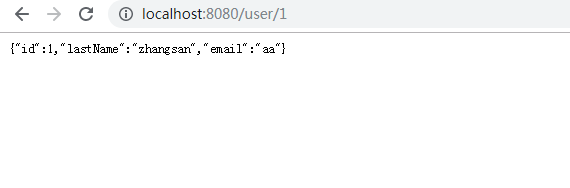
OK!