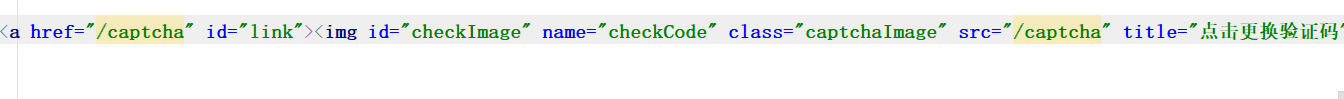先代码后解释:
只要把代码复制到你的项目中就可以了。
代码:
验证码工具类:
package cn.happy.util.imagesVerTion; /** * Author: SamGroves * * Description: 验证码生成器 * * Date: 2017/8/29 */ import javax.servlet.http.HttpServletRequest; import java.awt.*; import java.awt.image.BufferedImage; import java.io.OutputStream;import java.util.HashMap; import java.util.Map;import java.util.Random; public class Captcha { private static char mapTable[] = { '0', '1', '2', '3', '4', '5', '6', '7', '8', '9', '0', '1', '2', '3', '4', '5', '6', '7', '8', '9'}; public static Map<String, Object> getImageCode(int width, int height, OutputStream os) { Map<String,Object> returnMap = new HashMap<String, Object>();//定义了一个集合, if (width <= 0) width = 60; if (height <= 0) height = 20; BufferedImage image = new BufferedImage(width, height, BufferedImage.TYPE_INT_RGB); // 获取图形上下文 Graphics g = image.getGraphics(); //生成随机类 Random random = new Random(); // 设定背景色 g.setColor(getRandColor(200, 250)); g.fillRect(0, 0, width, height); //设定字体 g.setFont(new Font("Times New Roman", Font.PLAIN, 18)); // 随机产生168条干扰线,使图象中的认证码不易被其它程序探测到 g.setColor(getRandColor(160, 200)); for (int i = 0; i < 168; i++) { int x = random.nextInt(width); int y = random.nextInt(height); int xl = random.nextInt(12); int yl = random.nextInt(12); g.drawLine(x, y, x + xl, y + yl); } //取随机产生的码 String strEnsure = ""; //4代表4位验证码,如果要生成更多位的认证码,则加大数值 for (int i = 0; i < 4; ++i) { strEnsure += mapTable[(int) (mapTable.length * Math.random())]; // 将认证码显示到图象中 g.setColor(new Color(20 + random.nextInt(110), 20 + random.nextInt(110), 20 + random.nextInt(110))); // 直接生成 String str = strEnsure.substring(i, i + 1); // 设置随便码在背景图图片上的位置 g.drawString(str, 13 * i + 20, 25); } // 释放图形上下文 g.dispose(); returnMap.put("image",image);//把验证码的图片放到了map集合中。 returnMap.put("strEnsure",strEnsure);//把验证码的文字放入到了map集合中。 /* request.getSession().setAttribute("strEnsure",strEnsure);*/ System.out.println(strEnsure+"之后的strEnsure"); return returnMap; } //给定范围获得随机颜色 static Color getRandColor(int fc, int bc) { Random random = new Random(); if (fc > 255) fc = 255; if (bc > 255) bc = 255; int r = fc + random.nextInt(bc - fc); int g = fc + random.nextInt(bc - fc); int b = fc + random.nextInt(bc - fc); return new Color(r, g, b); } }
controller:
@RequestMapping(value = "/captcha") @ResponseBody public String imagecode(HttpServletRequest request, HttpServletResponse response) throws Exception { response.setDateHeader("Expires", 0); response.setHeader("Cache-Control", "no-store, no-cache, must-revalidate"); response.addHeader("Cache-Control", "post-check=0, pre-check=0"); response.setHeader("Pragma", "no-cache"); response.setContentType("image/jpeg"); OutputStream os = response.getOutputStream(); //返回验证码和图片的map Map<String, Object> map = Captcha.getImageCode(86, 37, os); String simpleCaptcha = "simpleCaptcha"; request.getSession().setAttribute("simpleCaptcha", map.get("strEnsure").toString().toLowerCase()); request.getSession().setAttribute("codeTime", new Date().getTime()); try { ImageIO.write((BufferedImage) map.get("image"), "jpg", os); } catch (IOException e) { return ""; } finally { if (os != null) { os.flush(); os.close(); } } return null; } @RequestMapping(value = "/verify") @ResponseBody public String checkcode(HttpServletRequest request, HttpSession session, String checkCode) throws Exception { checkCode=(String) request.getSession().getAttribute("simpleCaptcha"); // 获得验证码对象 /* Object cko = session.getAttribute("simpleCaptcha");*/ String cko = request.getParameter("checkcode01"); if (cko == null ||cko=="") { request.setAttribute("errorMsg", "请输入验证码!"); System.out.println("验证码是空格的啊"); return "请输入验证码!"; } String captcha = cko.toString();//文本框输入的验证码 // 判断验证码输入是否正确 Date now = new Date(); Long codeTime = Long.valueOf(session.getAttribute("codeTime") + ""); if (StringUtils.isEmpty(checkCode) || captcha == null || !(checkCode.equalsIgnoreCase(captcha))) { request.setAttribute("errorMsg", "验证码错误!"); System.out.println("验证码错的呀"); return "验证码错误,请重新输入!"; // 验证码有效时长为1分钟 } else if ((now.getTime() - codeTime) / 1000 / 60 > 1) { request.setAttribute("errorMsg", "验证码已失效,请重新输入!"); System.out.println("验证码时间太长了"); return "验证码已失效,请重新输入!"; } else { // 在这里可以处理自己需要的事务,比如验证登陆等 System.out.println("验证码输入正确"); return "验证通过!"; } }
架构:
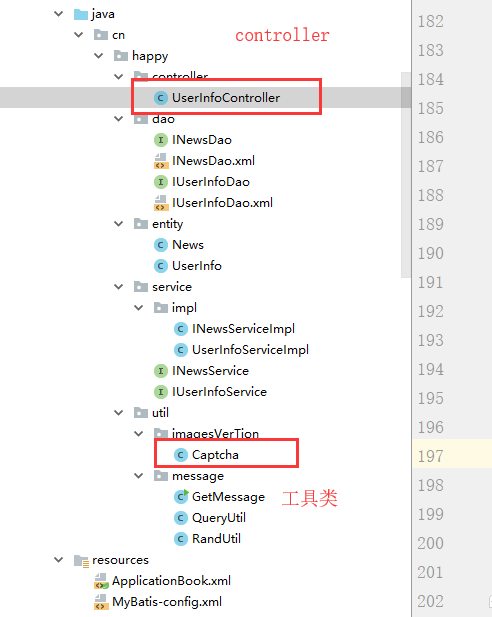
解释:
首先来看工具类: 工具类反正像我这种我是看不懂的, 如果你也看不懂 需要关注工具类的几个点就可以了。 他这个工具类已经写好了,我们需要关心的就是这个验证码图片中的数字。
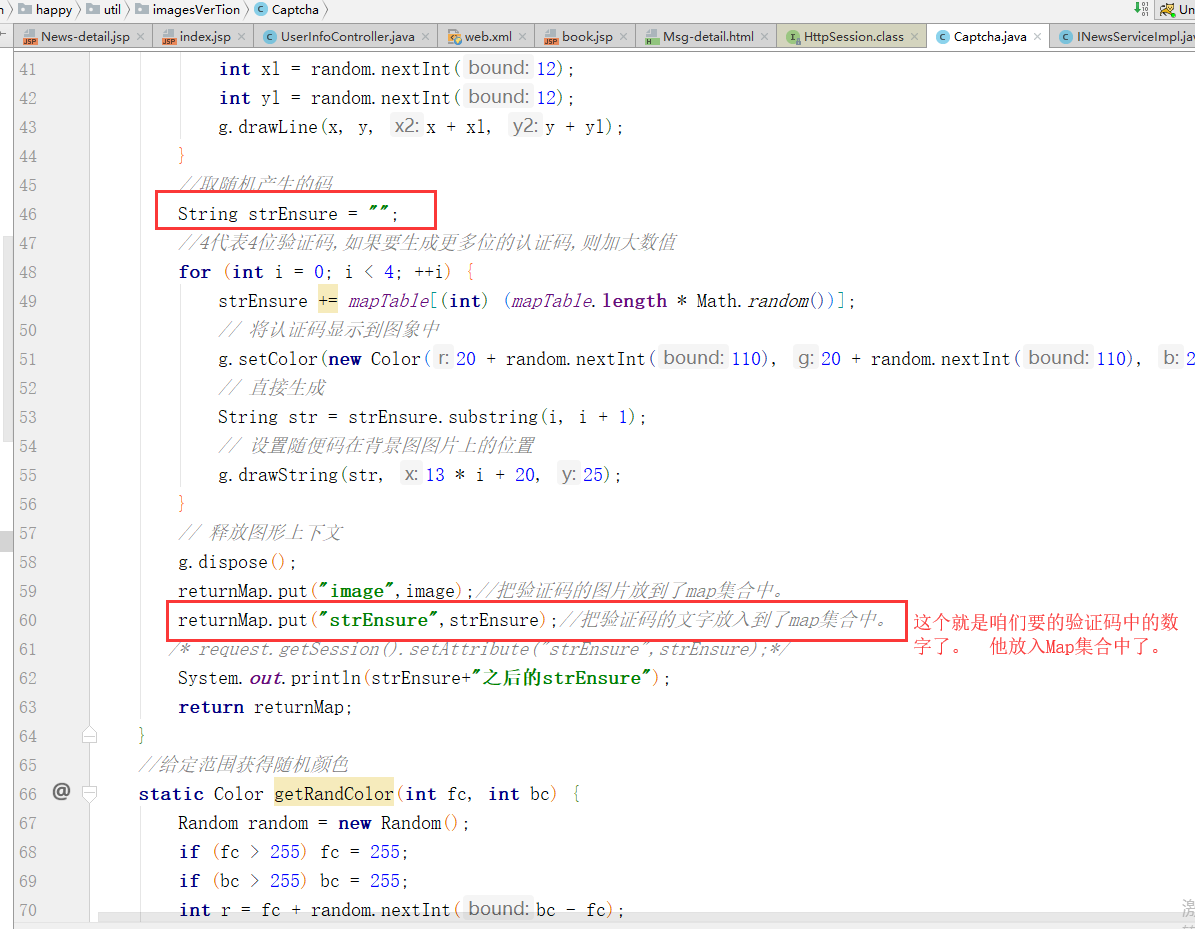

可能你不知道怎么去map集合中拿出来使用。 不用担心,他在controller中的代码已经拿出来了。

我们主要在下面这个分支做操作。

页面:
文本框:
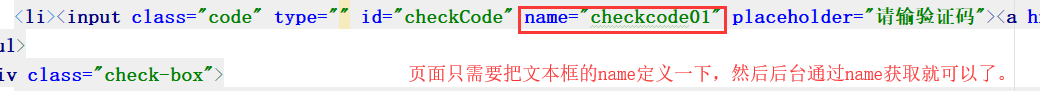
验证码图片: