1.通过java代码实现tomcat的关闭
2.tomcatStop.java

1 package test; 2 3 import java.io.BufferedReader; 4 import java.io.IOException; 5 import java.io.InputStreamReader; 6 7 public class tomcatStop { 8 9 public static void main(String[] args) { 10 // TODO Auto-generated method stub 11 System.out.println("访问已超出日访问量"); 12 String command = "D:\apache-tomcat-8.5.39\bin\shutdown.bat";// 关闭tomcat命令 13 try { 14 callCommand(command); 15 } catch (IOException e) { 16 System.out.println("执行命令时出错:" + e.getMessage()); 17 } 18 } 19 20 public static void callCommand(String command) throws IOException { 21 22 Runtime runtime = Runtime.getRuntime();// 返回与当前的Java应用相关的运行时对象 23 // 指示Java虚拟机创建一个子进程执行指定的可执行程序,并返回与该子进程对应的Process对象实例 24 Process process = runtime.exec(command); 25 runtime.gc();// 运行垃圾回收器 26 String line = null; 27 String content = ""; 28 BufferedReader br = new BufferedReader(new InputStreamReader(process.getInputStream())); 29 while ((line = br.readLine()) != null) { 30 content += line + " "; 31 } 32 System.out.println(content); 33 34 } 35 }
3.执行关闭命令
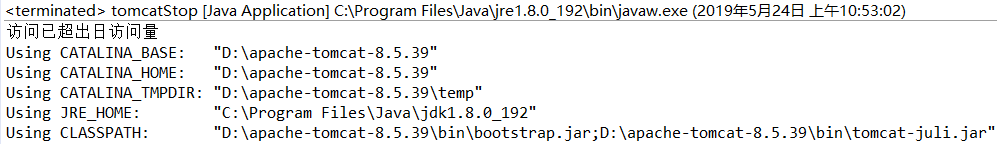
4.常见错误
执行代码后可能出现:
The CATALINA_HOME environment variable is not defined correctly
This environment variable is needed to run this program此时需设置环境变量:
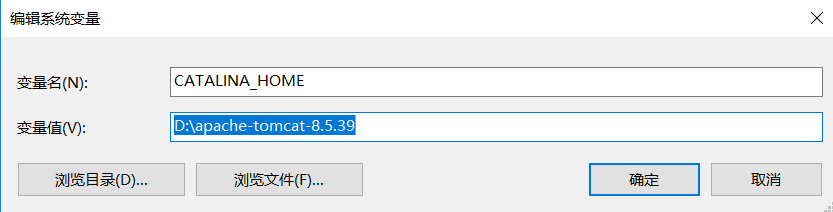
本人设置后运行依然报错,但是将电脑注销一下再次运行即可。
