in apk webserver
add the mime type application/vnd.android.package-archive fro the .apk extension
portrait mode \ landscape mode intellij
android2.3.3 :
portrait:
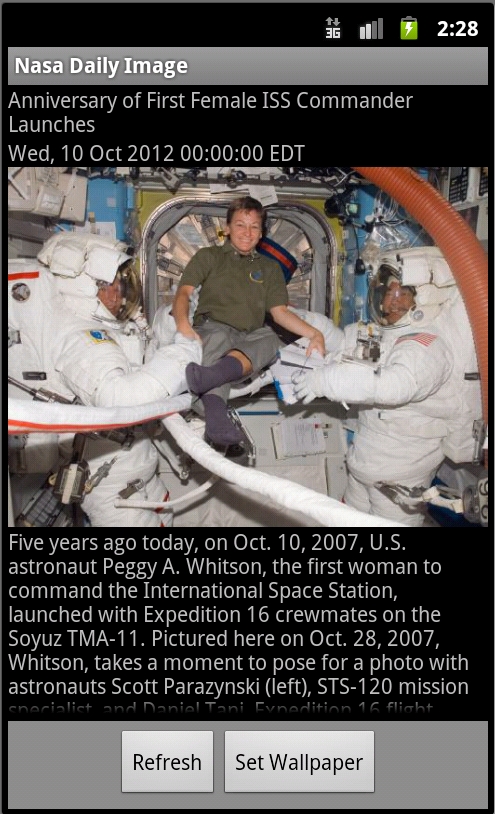
landscape:
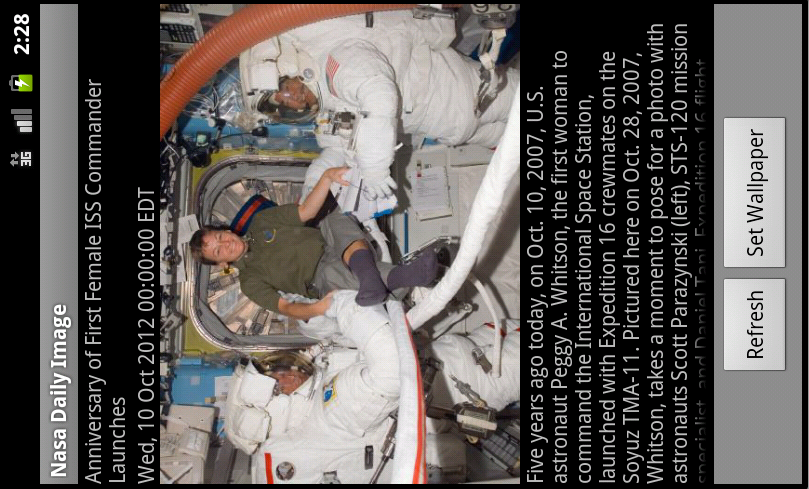
android 4.1 landscape:
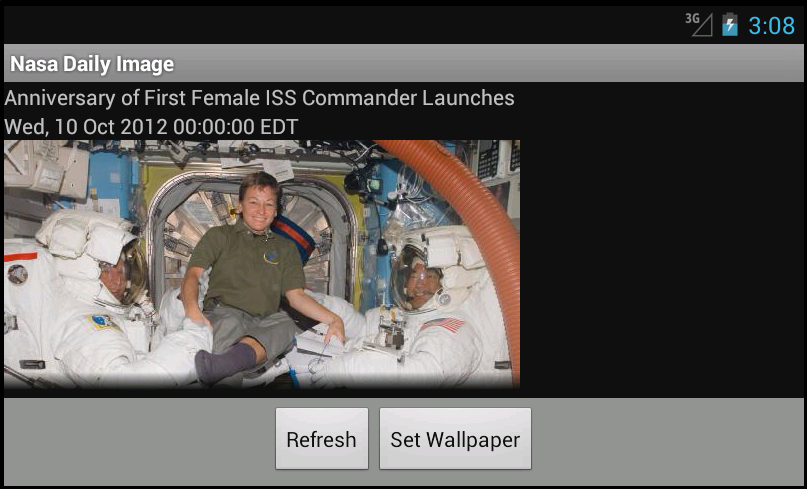
(如果有人知道为什么不同的android版本在landscape上显示会不同的原因,请留言,谢谢)
landscape: res/layout-land/main.xml
small: res/layout-small.main.xml
Two properties that effect the way your application looks:
Screen size: the number of horizontal and vertical pixels on a screen.
Pixel Density:the abstracted number of pixels in an inch square.
different images for different pixel densities
hdpi: high pixel density (around 240 DPI)
mdpi: medium (around 160 DPI)
ldpi: low (around 120 DPI)
Real size is the whole reason for the pixel density groupings.
for 240 pixel width icon, will displayed for 1 inch in 240 pixel and 2 inch for 120 pixel
pixel demensions for launcher icons at each pixel density.
low: 36*36
medium: 48*48
high: 72*72
Set icon:
res/drawable-hdpi/icon.png
<application android:label="@string/app_name" android:icon="@drawable/icon">