XML Bitmap
XML Bitmap 是一个用XML定义的文件放在资源目录,定义的对象是图片,为bitmap定义别名,这个文件可以给bitmap定义一些额外的属性。例如:抖动。
文件存放位置:
res/drawable/filename.xml
语法:
<?xml version="1.0" encoding="utf-8"?> <bitmap xmlns:android="http://schemas.android.com/apk/res/android" android:src="@[package:]drawable/drawable_resource" android:antialias=["true" | "false"] android:dither=["true" | "false"] android:filter=["true" | "false"] android:gravity=["top" | "bottom" | "left" | "right" | "center_vertical" | "fill_vertical" | "center_horizontal" | "fill_horizontal" | "center" | "fill" | "clip_vertical" | "clip_horizontal"] android:tileMode=["disabled" | "clamp" | "repeat" | "mirror"] />
例子:
<RelativeLayout xmlns:android="http://schemas.android.com/apk/res/android"
xmlns:tools="http://schemas.android.com/tools"
android:layout_width="match_parent"
android:layout_height="match_parent"
tools:context=".MainActivity" >
<!-- 与默认情况(@drawable/btn_default_pressed_holo_light)有差别 -->
<Button
android:layout_width="wrap_content"
android:layout_height="wrap_content"
android:layout_centerHorizontal="true"
android:layout_centerVertical="true"
android:background="@drawable/bm"
android:text="sssssssssssssssssss" />
</RelativeLayout>效果图:
默认(@drawable/btn_default_pressed_holo_light):
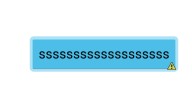
引用(@drawable/bm):
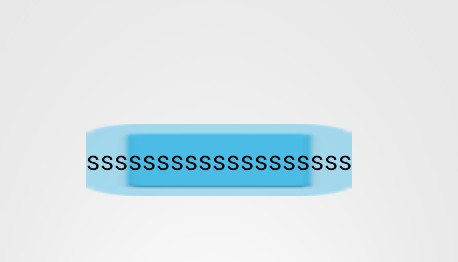
从截图上就可以看出来差别。
titileMode="repeat":
