1.-Dspring.profiles.active=dev
这个可以在spring-boot启动中指定系统变量,多环境(测试、预发、线上配置)的区分
3. jvm堆设值: -Xmx3550m -Xms3550m -Xmn2g -Xss128k
4.
-client,-server
这两个参数用于设置虚拟机使用何种运行模式,client模式启动比较快,但运行时性能和内存管理效率不如server模式,通常用于客户端应用程序。相反,server模式启动比client慢,但可获得更高的运行性能。
在 windows上,缺省的虚拟机类型为client模式,如果要使用 server模式,就需要在启动虚拟机时加-server参数,以获得更高性能,对服务器端应用,推荐采用server模式,尤其是多个CPU的系统。在 Linux,Solaris上缺省采用server模式。
-D< propertyName>=value
在虚拟机的系统属性中设置属性名/值对,运行在此虚拟机之上的应用程序可用System.getProperty(“propertyName”)得到value的值。如果value中有空格,则需要用双引号将该值括起来,如-Dname=”space string”。
该参数通常用于设置系统级全局变量值,如配置文件路径,应为该属性在程序中任何地方都可访问。
JVM 参数
这里写图片描述
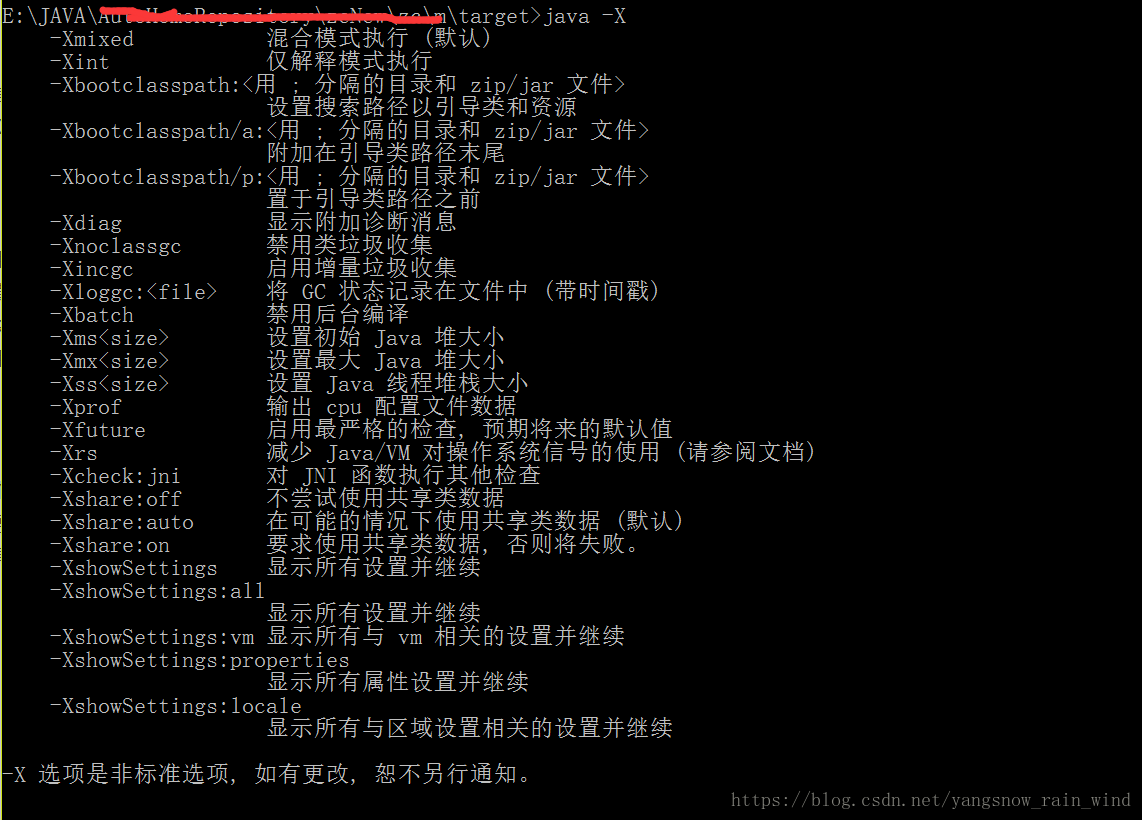
启动springBoot时示例
/usr/local/java/jdk1.8.0_131/bin/java -jar -server -XX:+HeapDumpOnOutOfMemoryError -XX:HeapDumpPath=/data/spb_zcmweb/8103/dump/heap/
-Djava.io.tmpdir=/data/spb_zcmweb/8103/tmp/
-Dserver.port=8103
-Dcom.sun.management.jmxremote
-Dcom.sun.management.jmxremote.port=5103
-Dcom.sun.management.jmxremote.rmi.port=6103
-Dcom.sun.management.jmxremote.authenticate=false
-Dcom.sun.management.jmxremote.ssl=false
-Dcom.sun.management.jmxremote.access.file=/usr/local/java/jdk1.8.0_131/jre/lib/management/jmxremote.access
-Xmx2G -Xms2G -XX:+DisableExplicitGC -verbose:gc -Xloggc:/data/spb_zcmweb/8103/log/gc.%t.log -XX:+PrintHeapAtGC -XX:+PrintTenuringDistribution -XX:+PrintGCApplicationStoppedTime -XX:+PrintGCTaskTimeStamps -XX:+PrintGCDetails -XX:+PrintGCDateStamps
-Dserver.connection-timeout=60000
-Dserver.tomcat.accept-count=1000
-Dserver.tomcat.max-threads=300
-Dserver.tomcat.min-spare-threads=65
-Dserver.tomcat.accesslog.enabled=false
-Dserver.tomcat.accesslog.directory=/data/spb_zcmweb/8103/log/
-Dserver.tomcat.accesslog.prefix=access_log
-Dserver.tomcat.accesslog.pattern=combine
-Dserver.tomcat.accesslog.suffix=.log
-Dserver.tomcat.accesslog.rotate=true
-Dserver.tomcat.accesslog.rename-on-rotate=true
-Dserver.tomcat.accesslog.request-attributes-enabled=true
-Dserver.tomcat.accesslog.buffered=true
-XX:NewRatio=4 -XX:SurvivorRatio=30 -XX:TargetSurvivorRatio=90 -XX:MaxTenuringThreshold=8 -XX:+UseCMSInitiatingOccupancyOnly -XX:CMSInitiatingOccupancyFraction=70 -XX:ParallelGCThreads=24 -XX:ConcGCThreads=24 -XX:-UseGCOverheadLimit -XX:+UseParNewGC -XX:+UseConcMarkSweepGC -XX:CMSFullGCsBeforeCompaction=1 -XX:+CMSParallelRemarkEnabled -XX:+CMSScavengeBeforeRemark -XX:+ParallelRefProcEnabled -XX:+UseCMSCompactAtFullCollection -XX:CMSMaxAbortablePrecleanTime=6000 -XX:CompileThreshold=10 -XX:MaxInlineSize=1024 -Dsun.net.client.defaultConnectTimeout=60000
-Dsun.net.client.defaultReadTimeout=60000
-Dnetworkaddress.cache.ttl=300 -Dsun.net.inetaddr.ttl=300
-Djsse.enableCBCProtection=false
-Djava.security.egd=file:/dev/./urandom
-Dfile.encoding=UTF-8
-Dlog.path=/data/spb_zcmweb/8103/log/
-Dspring.profiles.active=online
/data/spb_zcmweb/8103/deploy/zcmweb.jar zcmweb