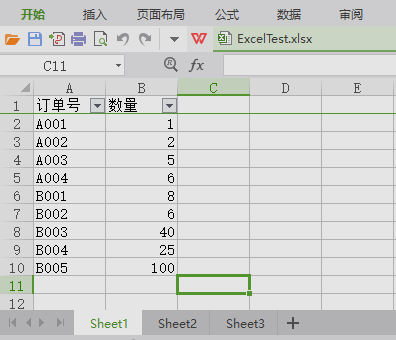
项目添加应用 Microsoft.Office.Interop.Excel.dll 文件
引用命名空间:
using Excel = Microsoft.Office.Interop.Excel;
简单操作Excel文件:
/// <summary>
/// 简单操作Excel文件
/// </summary>
/// <param name="excelPath">excel 文件路径</param>
/// <returns></returns>
public void ExcelOp(string excelPath)
{
string ExcelFilePath = excelPath.Trim();
//set columns
Dictionary<string, string> dic = new Dictionary<string, string>();
dic.Add("订单号", "A");//
dic.Add("数量", "B");
Excel.Application excel = new Excel.Application();
Excel.Workbook wb = null;
excel.Visible = false;//设置调用引用的 Excel文件是否可见
excel.DisplayAlerts = false;
wb = excel.Workbooks.Open(ExcelFilePath);
Excel.Worksheet ws = (Excel.Worksheet)wb.Worksheets[1]; //索引从1开始 //(Excel.Worksheet)wb.Worksheets["SheetName"];
int rowCount = 0;//有效行,索引从1开始
try
{
rowCount = ws.UsedRange.Rows.Count;//赋值有效行
string ordernum = string.Empty;
string count = string.Empty;
//循环行
for (int i = 1; i <= rowCount; i++)//
{
if (ws.Rows[i] != null)
{
ordernum = ws.Cells[i, dic["订单号"]].Value2.ToString();//取单元格值
count = ws.Cells[i, dic["数量"]].Value2.ToString();//ws.Cells[i, 2].Value2.ToString();
}
}
//循环列
for (int i = 1; i <= ws.UsedRange.Columns.Count; i++)
{
//ws.Columns[i]
}
}
catch (Exception ex) { XtraMessageBox.Show(ex.Message, "error", MessageBoxButtons.OK, MessageBoxIcon.Error); }
finally
{
ClosePro(excelPath, excel, wb);
}
}
关闭Excel进程:
/// <summary>
/// 关闭Excel进程
/// </summary>
/// <param name="excelPath"></param>
/// <param name="excel"></param>
/// <param name="wb"></param>
public void ClosePro(string excelPath, Excel.Application excel, Excel.Workbook wb)
{
Process[] localByNameApp = Process.GetProcessesByName(excelPath);//获取程序名的所有进程
if (localByNameApp.Length > 0)
{
foreach (var app in localByNameApp)
{
if (!app.HasExited)
{
#region
////设置禁止弹出保存和覆盖的询问提示框
//excel.DisplayAlerts = false;
//excel.AlertBeforeOverwriting = false;
////保存工作簿
//excel.Application.Workbooks.Add(true).Save();
////保存excel文件
//excel.Save("D:" + "\\test.xls");
////确保Excel进程关闭
//excel.Quit();
//excel = null;
#endregion
app.Kill();//关闭进程
}
}
}
if (wb != null)
wb.Close(true, Type.Missing, Type.Missing);
excel.Quit();
// 安全回收进程
System.GC.GetGeneration(excel);
}
转自:https://www.cnblogs.com/xifengyeluo/p/8276477.html
