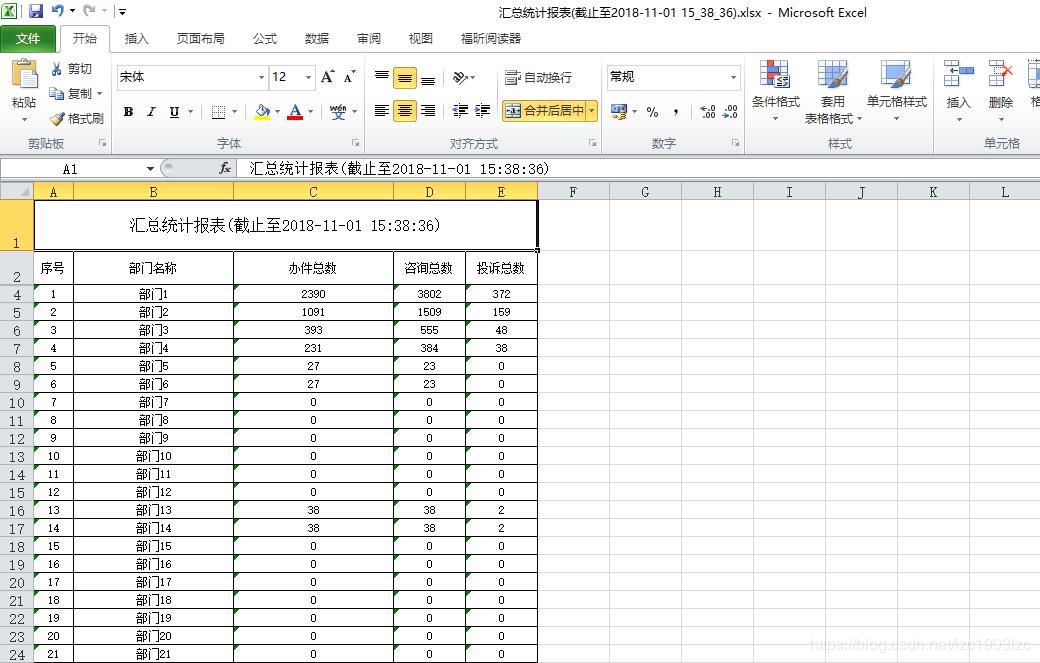最近整理出来的,先上代码:
package com.sinosoft.app.tools;
import java.io.OutputStream;
import java.util.List;
import java.util.Map;
import javax.servlet.http.HttpServletRequest;
import javax.servlet.http.HttpServletResponse;
import org.apache.poi.ss.usermodel.Cell;
import org.apache.poi.ss.usermodel.CellStyle;
import org.apache.poi.ss.usermodel.DataFormat;
import org.apache.poi.ss.usermodel.Font;
import org.apache.poi.ss.usermodel.PrintSetup;
import org.apache.poi.ss.usermodel.Row;
import org.apache.poi.ss.usermodel.Sheet;
import org.apache.poi.ss.util.CellRangeAddress;
import org.apache.poi.xssf.streaming.SXSSFWorkbook;
import org.apache.poi.xssf.usermodel.XSSFCellStyle;
import org.apache.poi.xssf.usermodel.XSSFFont;
import org.apache.poi.xssf.usermodel.XSSFSheet;
/**
* 导出到excel表工具
* 野绅士
* 2018-10-31
*/
public class ExportExcelUtil {
public ExportExcelUtil() {
super();
}
public void exportExcel(HttpServletRequest request, HttpServletResponse response,String[][] columnNames,String[] columnWidth,List<Map<String,Object>> rows,String excelName) {
try {
SXSSFWorkbook workbook = createSXSSFWorkbook(columnNames,columnWidth,rows,excelName);
String fileName = excelName +".xlsx";
fileName = new String(fileName.getBytes("GBK"), "ISO-8859-1"); // 取消乱码
response.setContentType("octets/stream");
response.addHeader("Content-Disposition", "attachment;filename="
+ fileName);
OutputStream out = response.getOutputStream();
workbook.write(out);
out.close();
System.out.println("成功导出Excel,excel名为:"+excelName);
} catch (Exception e) {
e.printStackTrace();
}
}
public SXSSFWorkbook createSXSSFWorkbook(String[][] columnNames, String[] columnWidth, List<Map<String,Object>> rows,String excelName){
SXSSFWorkbook workbook = new SXSSFWorkbook(); // 创建工作薄,相当于一个文件
Sheet sheet = workbook.createSheet(); // 创建一个表
//sheet.setDefaultColumnWidth((short) 3); // 设置默认列宽
//sheet.setColumnWidth(0, 18 * 256); // 设置单位列列宽
sheet.setMargin(XSSFSheet.TopMargin, 0.64); // 页边距(上)
sheet.setMargin(XSSFSheet.BottomMargin, 0.64); // 页边距(下)
sheet.setMargin(XSSFSheet.LeftMargin, 0.64); // 页边距(左)
sheet.setMargin(XSSFSheet.RightMargin, 0.64); // 页边距(右)
PrintSetup ps = sheet.getPrintSetup();
ps.setPaperSize(PrintSetup.A4_PAPERSIZE); // 设置纸张大小
ps.setLandscape(true); // 打印方向,true:横向,false:纵向(默认)
// 标题样式
CellStyle titleStyle = workbook.createCellStyle();
titleStyle.setAlignment(XSSFCellStyle.ALIGN_CENTER); // 水平居中
titleStyle.setVerticalAlignment(XSSFCellStyle.VERTICAL_CENTER); // 垂直居中
// 标题字体
Font titleFont = workbook.createFont();
titleFont.setFontHeightInPoints((short) 12); // 字体大小
titleFont.setFontName("宋体");
titleStyle.setFont(titleFont);
// 填报单位的样式
CellStyle titleStyle_2 = workbook.createCellStyle();
titleStyle_2.setAlignment(XSSFCellStyle.ALIGN_RIGHT); // 水平居右
titleStyle_2.setVerticalAlignment(XSSFCellStyle.VERTICAL_CENTER); // 垂直居中
// 标题字体
Font titleFont_2 = workbook.createFont();
titleFont_2.setFontHeightInPoints((short) 11);
titleFont_2.setFontName("宋体");
titleStyle_2.setFont(titleFont_2);
// 填报单位的样式
CellStyle titleStyle_u = workbook.createCellStyle();
titleStyle_u.setAlignment(XSSFCellStyle.ALIGN_LEFT); // 水平居左
titleStyle_u.setVerticalAlignment(XSSFCellStyle.VERTICAL_CENTER); // 垂直居中
// 标题字体
Font titleFont_u = workbook.createFont();
titleFont_u.setUnderline(XSSFFont.U_SINGLE);
titleFont_u.setFontHeightInPoints((short) 11);
titleFont_u.setFontName("宋体");
titleStyle_u.setFont(titleFont_u);
// 表头样式
CellStyle headerStyle = workbook.createCellStyle();
headerStyle.setAlignment(XSSFCellStyle.ALIGN_CENTER); // 水平居中
headerStyle.setVerticalAlignment(XSSFCellStyle.VERTICAL_CENTER); // 垂直居中
headerStyle.setBorderBottom(XSSFCellStyle.BORDER_THIN); // 下边框
headerStyle.setBorderLeft(XSSFCellStyle.BORDER_THIN); // 左边框
headerStyle.setBorderTop(XSSFCellStyle.BORDER_THIN); // 上边框
headerStyle.setBorderRight(XSSFCellStyle.BORDER_THIN); // 右边框
headerStyle.setWrapText(true); // 设置多行显示
//这两句话是表示将表头单元格格式设置为文本型,在后面只要调用-----.setDataFormat(format.getFormat("@"))的方法就可以将数据设置为文本型。
DataFormat format = workbook.createDataFormat();
headerStyle.setDataFormat(format.getFormat("@"));
// 表头字体
Font headerFont = workbook.createFont();
headerFont.setFontHeightInPoints((short) 9);
headerFont.setFontName("宋体");
headerStyle.setFont(headerFont);
// 数据样式
CellStyle dataStyle = workbook.createCellStyle();
dataStyle.setAlignment(XSSFCellStyle.ALIGN_CENTER); // 水平居中
dataStyle.setVerticalAlignment(XSSFCellStyle.VERTICAL_CENTER); // 垂直居中
dataStyle.setBorderBottom(XSSFCellStyle.BORDER_THIN); // 下边框
dataStyle.setBorderLeft(XSSFCellStyle.BORDER_THIN); // 左边框
dataStyle.setBorderTop(XSSFCellStyle.BORDER_THIN); // 上边框
dataStyle.setBorderRight(XSSFCellStyle.BORDER_THIN); // 右边框
dataStyle.setDataFormat(format.getFormat("@")); //将数据单元格格式设置为文本类型
// 数据字体
Font dataFont = workbook.createFont();
dataFont.setFontHeightInPoints((short) 9);
dataFont.setFontName("宋体");
dataStyle.setFont(dataFont);
// 尾部样式
CellStyle footStyle = workbook.createCellStyle();
footStyle.setAlignment(XSSFCellStyle.ALIGN_LEFT); // 水平居中
footStyle.setVerticalAlignment(XSSFCellStyle.VERTICAL_CENTER); // 垂直居中
// 尾部字体
Font footFont = workbook.createFont();
footFont.setFontHeightInPoints((short) 11);
footFont.setFontName("宋体");
footStyle.setFont(footFont);
CellStyle commonStyle = workbook.createCellStyle();
commonStyle.setBorderBottom(XSSFCellStyle.BORDER_THIN); // 下边框
commonStyle.setBorderLeft(XSSFCellStyle.BORDER_THIN); // 左边框
commonStyle.setBorderTop(XSSFCellStyle.BORDER_THIN); // 上边框
commonStyle.setBorderRight(XSSFCellStyle.BORDER_THIN); // 右边框
// 表格标题行
Row row0 = sheet.createRow(0);
row0.setHeight((short)(3 * 256));
Cell cell0_0 = row0.createCell(0); // 创建单元格,参数说明的是第几个单元格
cell0_0.setCellStyle(titleStyle);
cell0_0.setCellValue(excelName); // 设置单元格 和里面的内容
if(columnWidth.length>0){
Integer clWidth;
for(int i =0;i<columnWidth.length;i++){
if(columnWidth[i]!=null &&!"".equals(columnWidth[i])){
clWidth = Integer.valueOf(columnWidth[i]);
sheet.setColumnWidth(i, clWidth*256);
}
}
}
Row row = null;
Cell cell = null;
for(int i = 1 ; i<=columnNames.length ; i++){
row = sheet.createRow(i);
row.setHeight((short)(2 * 256));
for(int j = 0 ;j < columnNames[i-1].length;j++){
cell = row.createCell(j);
cell.setCellValue(columnNames[i-1][j]);
cell.setCellStyle(headerStyle);
}
}
sheet.getRow(columnNames.length).setZeroHeight(true);
// 合并单元格
sheet.addMergedRegion(new CellRangeAddress(0, 0, 0, columnNames[0].length-1)); // 合并大标题行
String[] names = columnNames[columnNames.length-1];
// 数据填充,标题占一行,columnNames占columnNames.length行,之后才到数据行
Object obj = null;
for (int i = 0; i < rows.size(); i++) {
Row dataRow = sheet.createRow(columnNames.length+1+ i);
Map<String,Object> project = rows.get(i);
for (int j = 0; j <names.length; j++) {
Cell dataCell = dataRow.createCell(j);
dataCell.setCellStyle(dataStyle);
obj = project.get(names[j]);
dataCell.setCellValue(obj==null?"":obj.toString());
}
}
return workbook;
}
}
所需要的jar包:工具类所需jar包下载
调用方法: exportExcelUtil.exportExcel(request, response, columnNames,columnWidth, rows, excelName);
说明:
(1)rows:传进去的数据,格式为List<Map<String,Object>>。
(2)columnNames: 列名,就是表格每列对应的名字。这是一个二维数组,分别存入列名称和传入的数据集rows对应的字段,要一一对应。
例如:
String [][] columnNames = {
{"项目ID","父ID","层级","项目名称","项目唯一编码""}, {"BI_ID","BI_PID","BI_LEVEL","BI_NAME","BI_CODE"}
};
(3)columnWidth:列宽,对应是每列的宽度,要和columnNames对应,这里传进去的列宽最后会在乘以256,这是excel表格规定的,可以自己看需求调节,默认宽度设置为""。
例如:
String [] columnWidth ={"5","20","20","",""}; 表示项目ID的宽度是5,父ID宽度是20,层级的宽度是20,项目名称和项目唯一编码的宽度是默认。
(4)excelName :文件名称。文件名称其实也是excel表的标题名称,这里的名称不需要加后缀名。
如:String excelName="XXXX统计报表";
效果图示例: