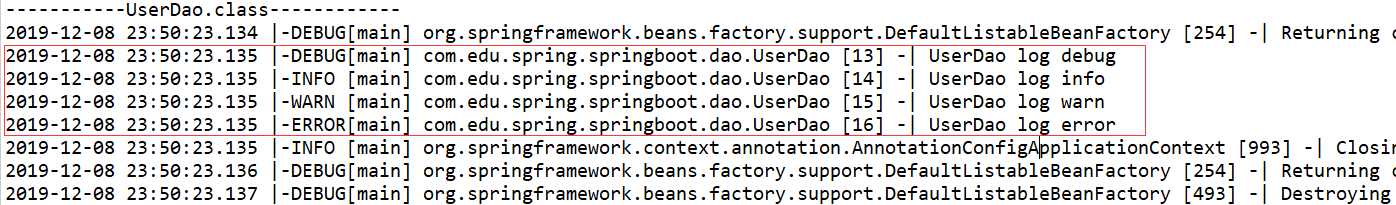springboot默认使用的日志是logback,本篇记录如何使用默认日志,如何使用其他日志
(一)通过application.properties配置默认日志
(1)默认的日志级别是info,默认日志只打印在控制台
贴出pom.xml,不用添加额外依赖

<?xml version="1.0" encoding="UTF-8"?> <project xmlns="http://maven.apache.org/POM/4.0.0" xmlns:xsi="http://www.w3.org/2001/XMLSchema-instance" xsi:schemaLocation="http://maven.apache.org/POM/4.0.0 http://maven.apache.org/xsd/maven-4.0.0.xsd"> <modelVersion>4.0.0</modelVersion> <groupId>com.edu.spring</groupId> <artifactId>springboot_web</artifactId> <version>1.0.0</version> <name>springboot_web</name> <!-- FIXME change it to the project's website --> <url>http://www.example.com</url> <parent> <groupId>org.springframework.boot</groupId> <artifactId>spring-boot-starter-parent</artifactId> <version>2.0.4.RELEASE</version> </parent> <properties> <project.build.sourceEncoding>UTF-8</project.build.sourceEncoding> <maven.compiler.source>1.8</maven.compiler.source> <maven.compiler.target>1.8</maven.compiler.target> </properties> <dependencies> <dependency> <groupId>org.springframework.boot</groupId> <artifactId>spring-boot-starter</artifactId> </dependency> </dependencies> </project>
UserDao.java,测试类

package com.edu.spring.springboot.dao; import org.slf4j.Logger; import org.slf4j.LoggerFactory; import org.springframework.stereotype.Component; @Component public class UserDao { private Logger logger=LoggerFactory.getLogger(UserDao.class); public void log(){ logger.debug("UserDao log debug"); logger.info("UserDao log info"); logger.warn("UserDao log warn"); logger.error("UserDao log error"); } }
App.java

package com.edu.spring.springboot; import org.springframework.boot.SpringApplication; import org.springframework.boot.autoconfigure.SpringBootApplication; import org.springframework.context.ConfigurableApplicationContext; @SpringBootApplication public class App { public static void main(String[] args) throws Exception{ ConfigurableApplicationContext context=SpringApplication.run(App.class, args); System.out.println("-----------UserDao.class------------"); context.getBean(UserDao.class).log(); context.close(); } }
运行结果可以看出:默认的日志级别是info,默认日志只打印在控制台
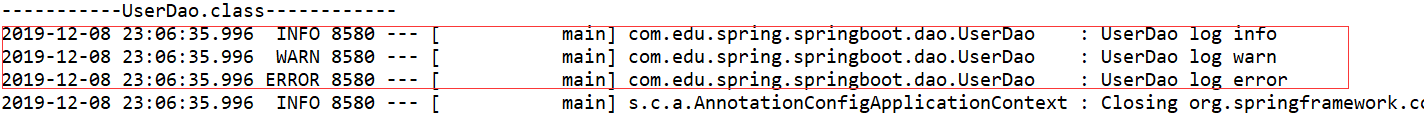
(2)修改日志级别,在application.properties添加如下属性,将包com.edu.spring.springboot.dao下的日志级别修改为debug
logging.level.com.edu.spring.springboot.dao=debug
运行结果如下:
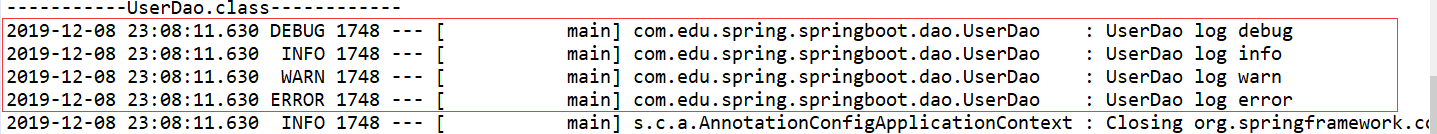
(3)修改日志格式:logging.pattern.console,将日志的输出格式修改为输出时间和内容
logging.pattern.console=%d{yyyy-MM-dd HH:mm:ss} %m%n
运行结果如下:
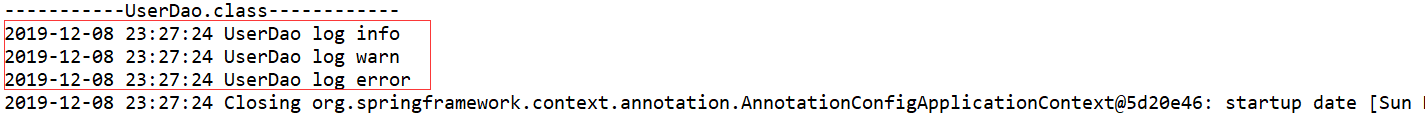
注意:logging.level.root=info 表示所有包下的日志的级别是info
logging.level.root=off 表示关闭所有包下的日志
每一个包下都可以单独定义级别,不单独定义的按照默认级别
(3)配置日志文件的路径,logging.file或者logging.path;配置日志格式,logging.pattern.file
logging.file=d:/springboottemp/logs/mylog.log
logging.pattern.file=%d{yyyy-MM-dd} %t %-4r %p %F[%L]: %m%n
运行结果如下:

注意:控制台仍然会输出日志
如果配置 logging.path=d:/springboottemp/logs 默认生成的文件名是 spring.log
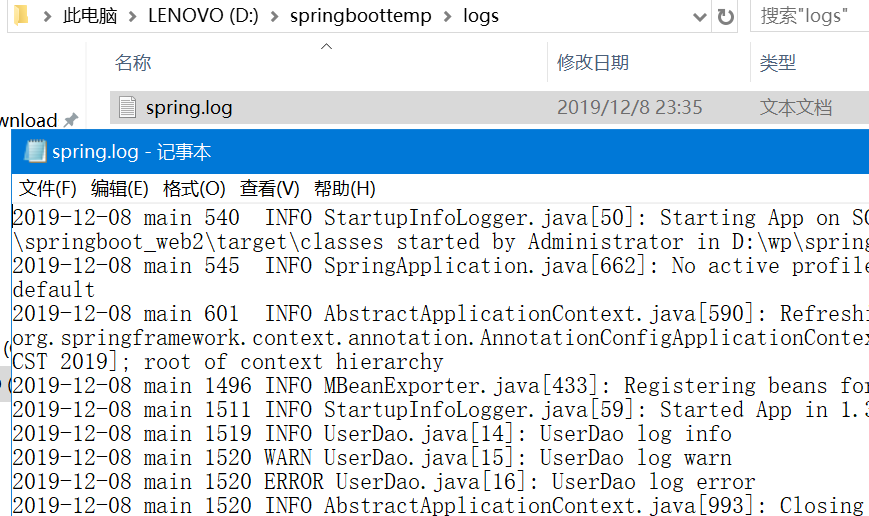
(二)通过logback.xml或者logback-spring.xml配置默认日志
在resources中新建logback.xml 或者 logback-spring.xml,去掉application.properties中所有配置

<?xml version="1.0" encoding="UTF-8" ?>
<configuration>
<appender name="consoleLog" class="ch.qos.logback.core.ConsoleAppender">
<layout>
<pattern>%date{HH:mm:ss.SSS} [%thread] %-5level %logger{36} - %msg%n</pattern>
</layout>
</appender>
<root level="debug">
<appender-ref ref="consoleLog"/>
</root>
</configuration>
运行结果如下:
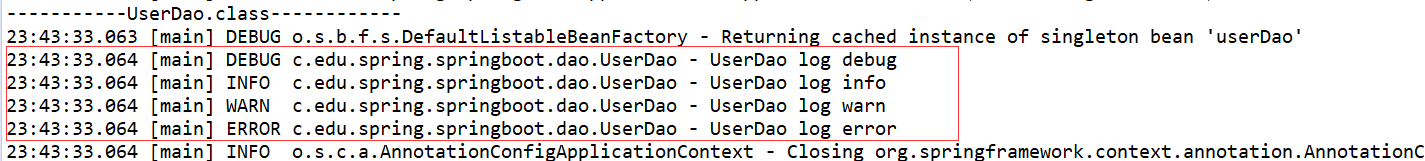
注意:大小以10M分割日志
(三)如何使用其他日志,log4j2为例
首先排除掉默认的logback,然后引入log4j2的依赖
<dependency> <groupId>org.springframework.boot</groupId> <artifactId>spring-boot-starter</artifactId> <exclusions> <exclusion> <groupId>org.springframework.boot</groupId> <artifactId>spring-boot-starter-logging</artifactId> </exclusion> </exclusions> </dependency> <dependency> <groupId>org.springframework.boot</groupId> <artifactId>spring-boot-starter-log4j2</artifactId> </dependency>
其次在resources中新建log4j2.xml 去掉application.properties中所有配置

<?xml version="1.0" encoding="UTF-8" ?>
<configuration>
<appenders>
<Console name="CONSOLE" target="system_out" follow="true">
<PatternLayout pattern="%d{yyyy-MM-dd HH:mm:ss.SSS} |-%-5level[%thread] %c [%L] -| %msg%n" />
</Console>
</appenders>
<loggers>
<root level="debug">
<appenderref ref="CONSOLE" />
</root>
</loggers>
</configuration>
运行结果如下: