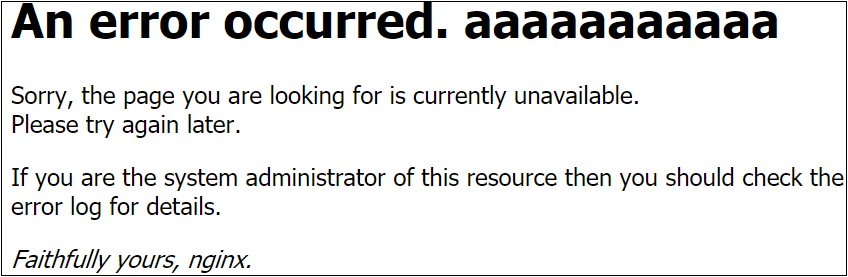1、基础配置
Nginx的主配置文件:/etc/nginx/nginx.conf,当读到下面include一行会加载/etc/nginx/conf.d下,以 *.conf结尾的文件。
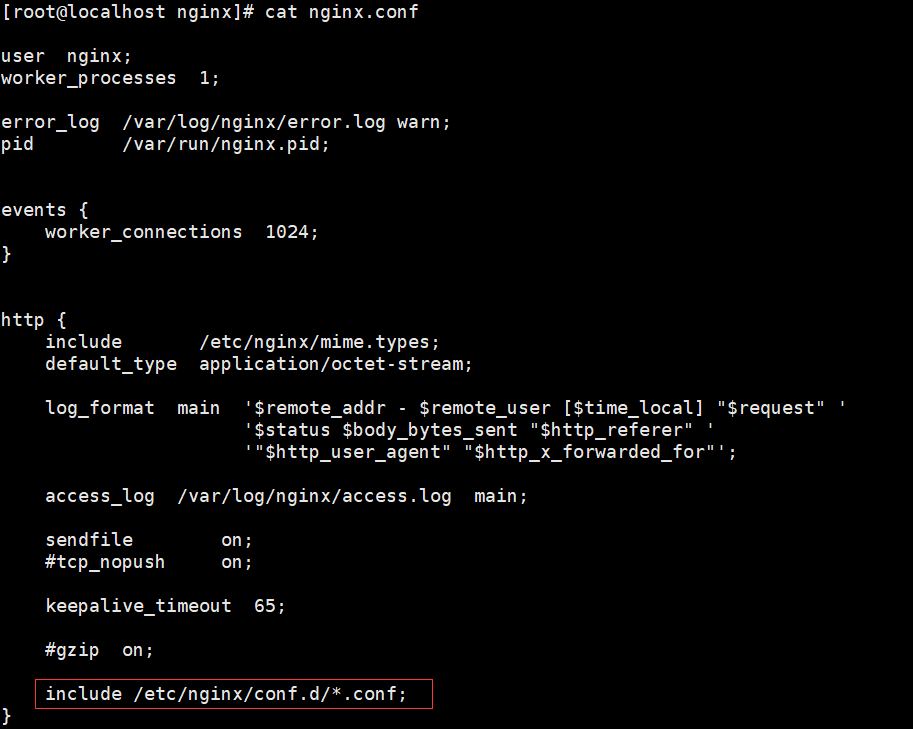
user:设置nginx服务的系统使用用户
worker_processes:工作进程数,最好设置为与cpu个数一致
error_log:nginx的错误日志
pid:nginx服务启动时候pid
events.worker_connections:每个进程允许最大连接数,可以调到65535,一般调节到10000左右
events.use:定义内核模型
keepalive_timeout:客户端与服务端超时时间,单位秒
2、常用配置
常用配置在 /etc/nginx/conf.d/default.conf 中,第二个文本框列出了主要部分
vim /etc/nginx/conf.d/default.conf
http{ ... ... server{ listen 80; server_name localhost; location / { root /usr/share/nginx/html; index index.html index.htm; } error_page 500 502 503 504 /50x.html; location = /50x.html{ root /usr/share/nginx/html; } } server{ ... ... } }
最外层是 http,一个 http下可以有多个 server,一个 server下可以有多个 location;
上面的 location / 定义了首页的位置是 /usr/share/nginx/html 里面的 index.html,如果没有 index.html 则访问 index.htm;
error_page 定义了当返回码是500/502/503/504时,跳转到 50x.html,该页面的路径是 /usr/share/nginx/html/50x.html;
3、简单演示
启动nginx
systemctl start nginx.service
输入ip访问:http://192.168.7.151

访问的是 /usr/share/nginx/html/index.html 页面,下面修改一下,重新访问:
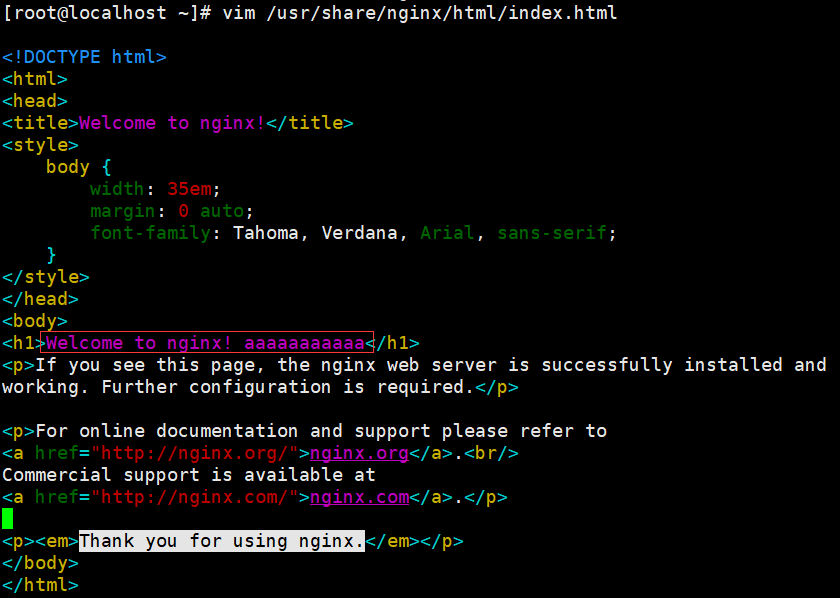
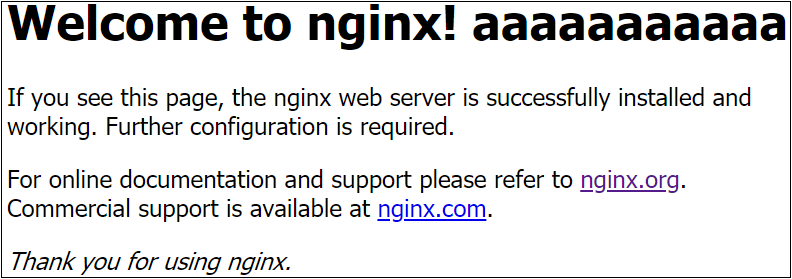
修改配置文件:/etc/nginx/conf.d/default.conf ,增加404的返回码,映射到50x.html
vim /etc/nginx/conf.d/default.conf
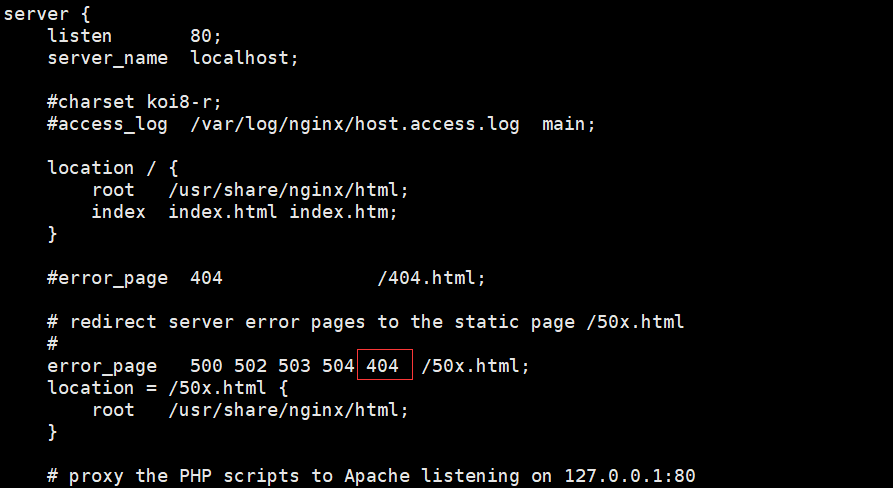

重启服务,并访问:http://192.168.7.151/ssssss.html
systemctl reload nginx.service