------------恢复内容开始------------
问题:The ‘InnoDB’ feature is disabled; you need MySQL built with ‘InnoDB’ to have it working;
解决:
1.找到Mysql配置文件my.ini,查找skip-innidb,在该句子之前加上#,保存后重启Mysql,在执行sql语句即可;
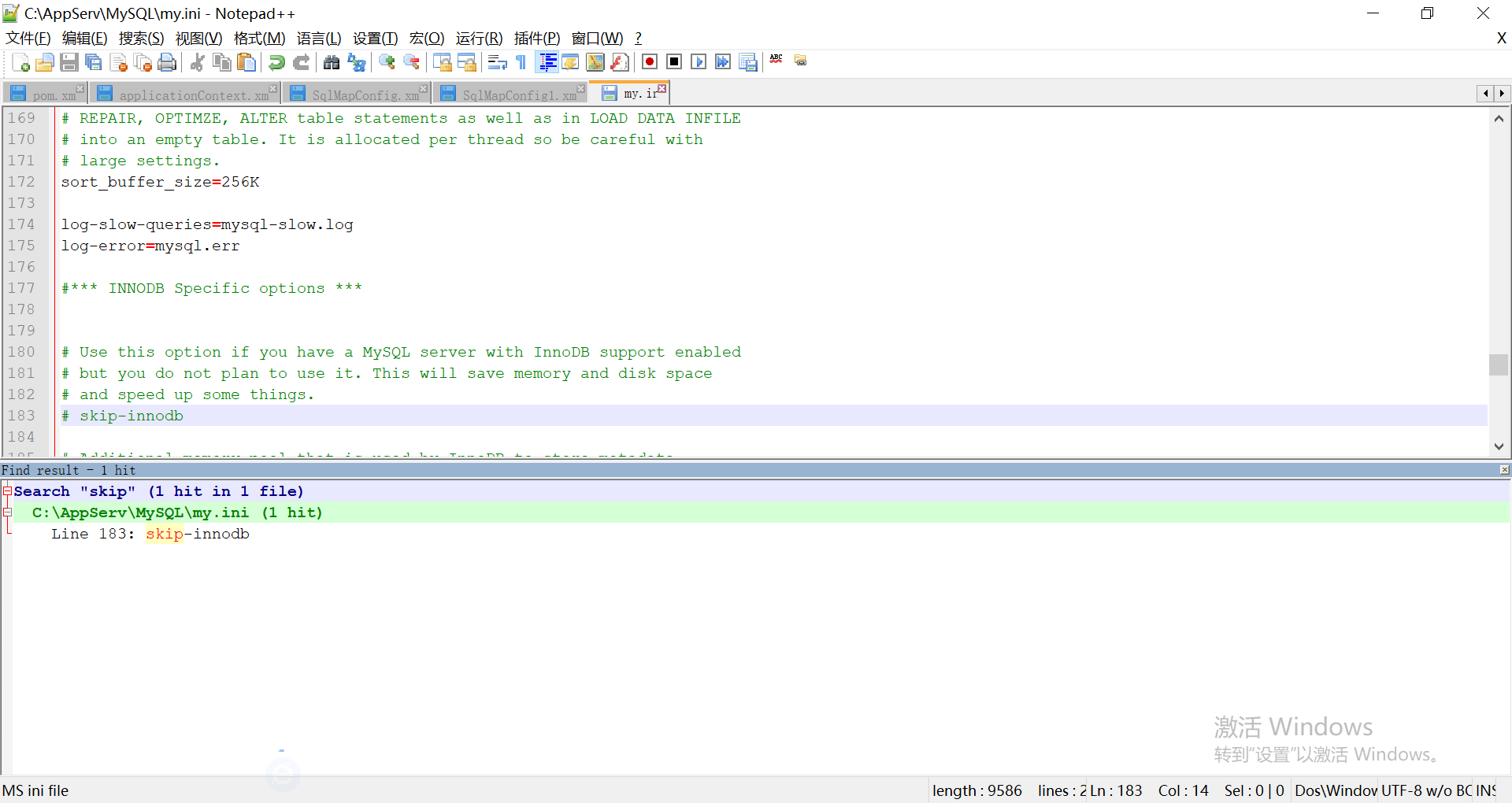
1.1如何找到Mysql的配置文件
answer:打开cmd,命令行输入mysql关键字,enter键,进入show variables like "%char%",即可找到最后一行对应地址;
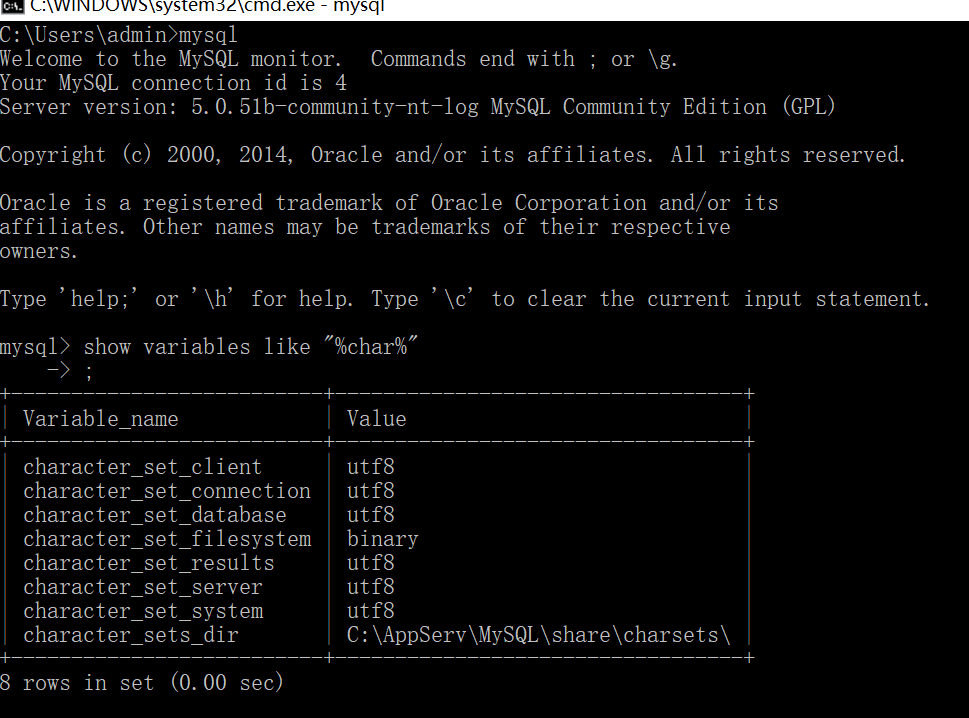
1.2如何重启mysql,找到cmd,以管理员身份运行;
answer: 在C盘下的windows下的system32目录下右上角搜索'cmd',即可找到对应的cmd.exe,点击右键“以管理员身份运行”
输入语句:net stop mysql -->enter 关闭mysql
输入语句:net start mysql --->enter 开启mysql

结果:执行sql语句;
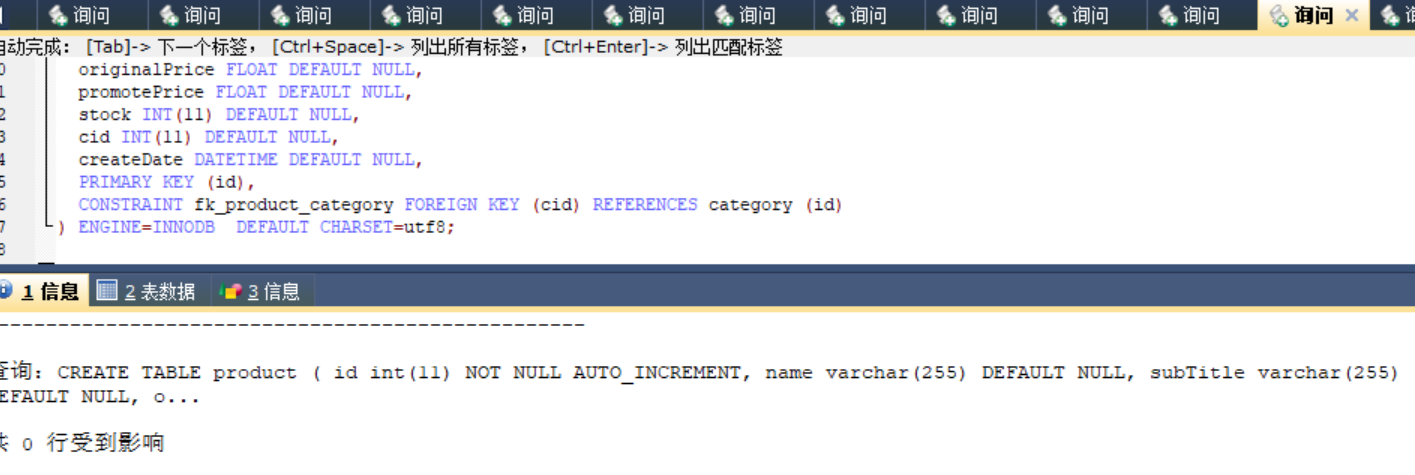
------------恢复内容结束------------