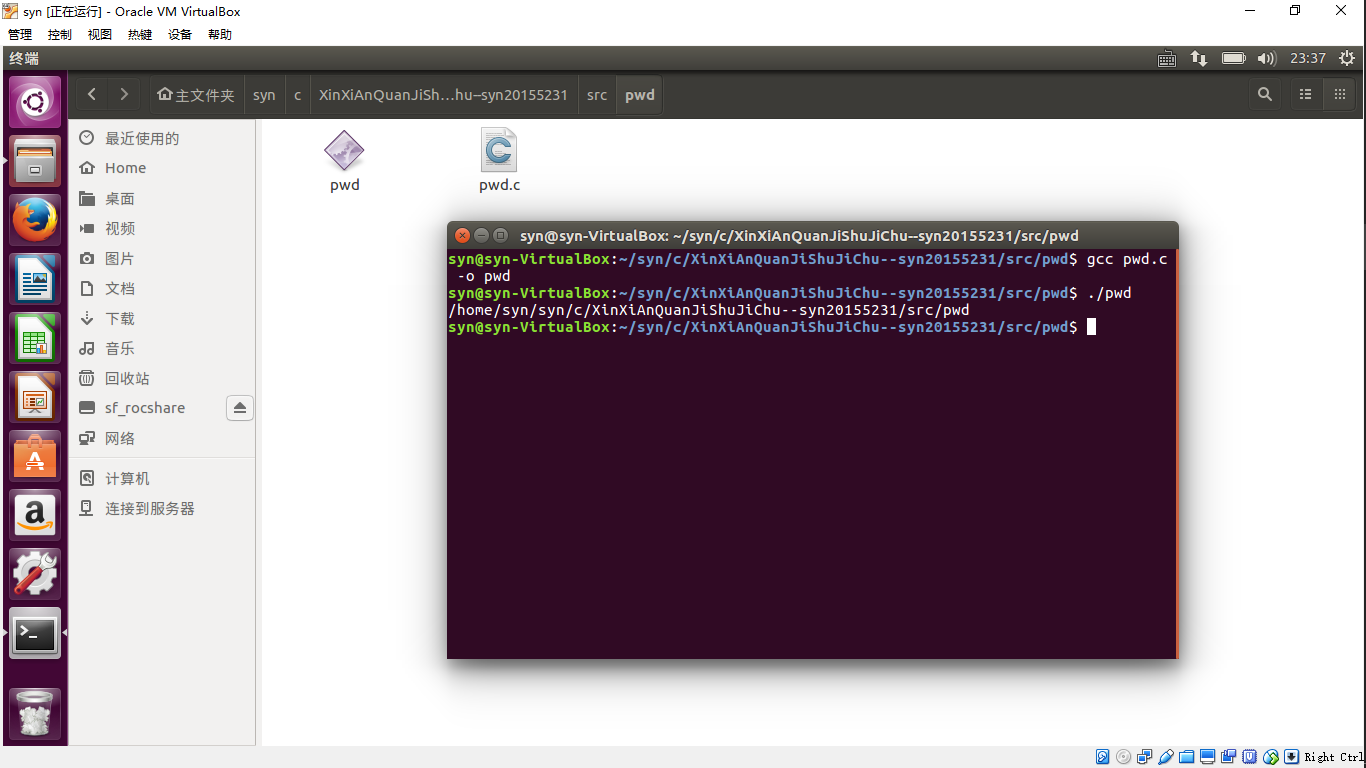2017-2018-1 20155231 《信息安全系统设计基础》实现mypwd
- Linux pwd命令用于显示工作目录。
- 执行pwd指令可立刻得知您目前所在的工作目录的绝对路径名称。
- pwd命令以绝对路径的方式显示用户当前工作目录。命令将当前目录的全路径名称(从根目录)写入标准输出。全部目录使用/分隔。第一个/表示根目录,最后一个目录是当前目录。执行pwd命令可立刻得知您目前所在的工作目录的绝对路径名称。
- pwd 命令查看默认工作目录的完整路径
[root@localhost ~]# pwd
/root
[root@localhost ~]#
- pwd 命令查看指定文件夹问题2解决方案:
[root@localhost ~]# cd /opt/soft/
[root@localhost soft]# pwd
/opt/soft
[root@localhost soft]#
实现代码:
#include <stdio.h>
#include <stdlib.h>
#include <dirent.h>
#include <sys/types.h>
#include <sys/stat.h>
#include <string.h>
#include <unistd.h>
#define MAX_DIR_DEPTH (256) //限制最大的目录深度
#define TRUE 1
#define FALSE 0
//根据文件名获取文件的inode-number
ino_t get_ino_byname(char *filename)
{
struct stat file_stat;
if(0 != stat(filename, &file_stat)) //stat()通过文件名filename获取文件信息,并保存在buf所指的结构体stat中
{
perror("stat");
exit(-1);
}
return file_stat.st_ino;
}
//根据inode-number, 在当前目录中查找对呀的文件名
char *find_name_byino(ino_t ino)
{
DIR *dp = NULL;
struct dirent *dptr = NULL;
char *filename = NULL;
if(NULL == (dp = opendir("."))) //opendir()打开一个目录,在失败的时候返回一个空的指针,成返回DIR结构体
{
fprintf(stderr, "Can not open Current Directory
");
exit(-1);
}
else
{
while(NULL != (dptr = readdir(dp))) //readdir()用来读取目录。返回是dirent结构体指针
{
if(dptr->d_ino == ino)
{
filename = strdup(dptr->d_name); //strdup()将串拷贝到新建的位置处,返回一个指针,指向为复制字符串分配的空间;如果分配空间失败,则返回NULL值.
break;
}
}
closedir(dp);
}
return filename;
}
int main(int argc, char *argv[])
{
//记录目名的栈
char *dir_stack[MAX_DIR_DEPTH];
unsigned current_depth = 0;
while(TRUE)
{
ino_t current_ino = get_ino_byname("."); //通过特殊的文件名"."获取当期目录的inode-number
ino_t parent_ino = get_ino_byname(".."); //通过特殊的文件名".."获取当前目录的父目录的inode-number
if(current_ino == parent_ino)
break; //达到根目录,推出循环
/*两个inode-number不一样*/
chdir(".."); //更改当前工作目录,变为当前目录的父目录
dir_stack[current_depth++] = find_name_byino(current_ino); //"文件名"地址存放
if(current_depth >= MAX_DIR_DEPTH) //路径名太深
{
fprintf(stderr, "Directory tree is too deep.
");
exit(-1);
}
}
int i = current_depth - 1;
for(i = current_depth - 1; i >= 0; i--) //打印路径
{
fprintf(stdout, "/%s", dir_stack[i]);
}
fprintf(stdout, "%s
", current_depth == 0 ? "/" : "");
return 0;
}
截图: