Windows8下的页面样式和CSS非常相似,所有的属性都可以当作样式使用,没有单独的样式。
1.内联样式:就是直接修改控件的样式。
2.页面样式:在根节点下增加
<Page.Resources>
<Style>
<Setter></Setter>
</Style>
</Page.Resources>
下面新建一个项目TestStyle来看一下。
拖拽三个Button做实验:
<Button Content="Button" HorizontalAlignment="Center" Margin="0,0,0,-100" VerticalAlignment="Center"/>
<Button Content="Button" HorizontalAlignment="Center" Margin="0,0,0,100" VerticalAlignment="Center"/>
<Button Content="Button" HorizontalAlignment="Center" Margin="0,0,0,0" VerticalAlignment="Center"/>
一种写法是在xaml文件里挨个写上Foreground="xxxxx"这种的,但是以后如果修改每次都要对其进行修改,如果三四个按钮还好办,如果是七八十个,那工作量估计就可观了。
所以我们需要像CSS一样指定样式。
现在在xaml里面新建一个样式:
<Page.Resources>
<!--这个样式用于button类型的控件,必须强制-->
<Style TargetType="Button">
<Setter Property="Foreground" Value="Red"/>
</Style>
</Page.Resources>
可以看到,button的字体已经变成了红色:
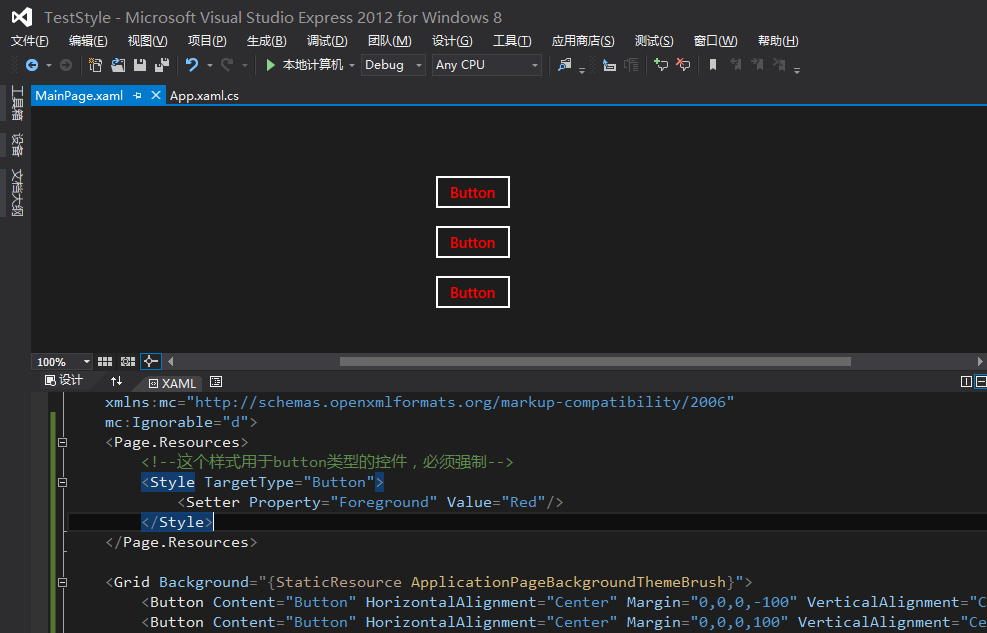
当然Setter也可以设置很多次。
Resources是配置的一个属性,上面的操作相当于设定配置类的Resouces属性。
那如果想要某两个button变成紫色怎么操作呢?
可以给这个Style样式起个名字:key,然后样按钮使用这个样式即可。
比如添加一个Style:
<Style TargetType="Button">
<Setter Property="Foreground" Value="Red"/>
</Style>
<Style TargetType="Button" x:Name="Style1">
<Setter Property="Foreground" Value="Blue"/>
</Style>
那么Button在调用Style的时候也要注明Resource的key值:
<Grid Background="{StaticResource ApplicationPageBackgroundThemeBrush}">
<Button Content="Button" HorizontalAlignment="Center" Margin="0,0,0,-100" VerticalAlignment="Center"/>
<Button Content="Button" HorizontalAlignment="Center" Margin="0,0,0,100" VerticalAlignment="Center"/>
<Button Style="{StaticResource Style1}" Content="Button" HorizontalAlignment="Center" Margin="0,0,0,0" VerticalAlignment="Center"/>
</Grid>
这样效果就是这样的:
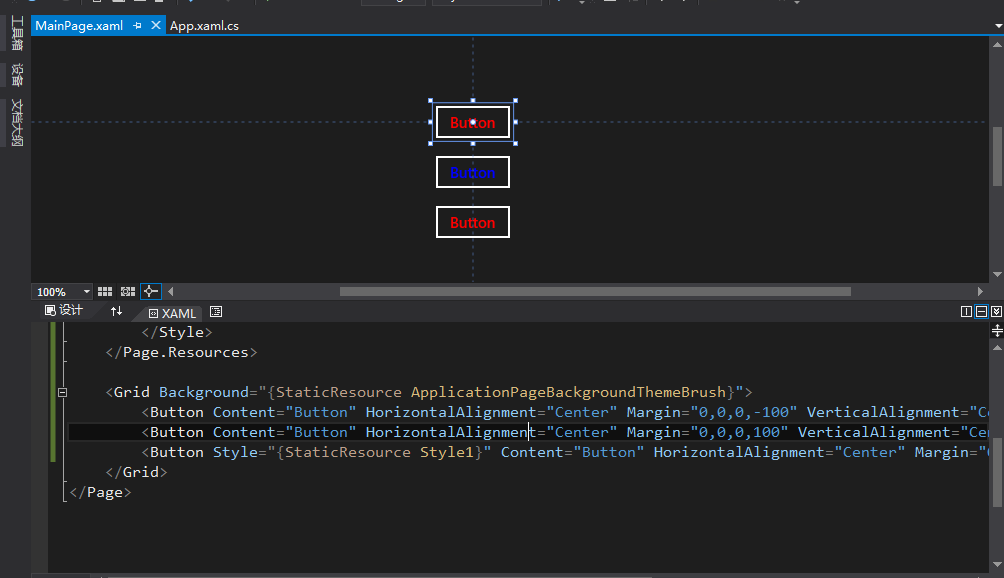
和CSS一样,除了这样在xaml里面直接定义,也可以定义资源字典来调用样式。
新建一个文件,选择 资源字典:
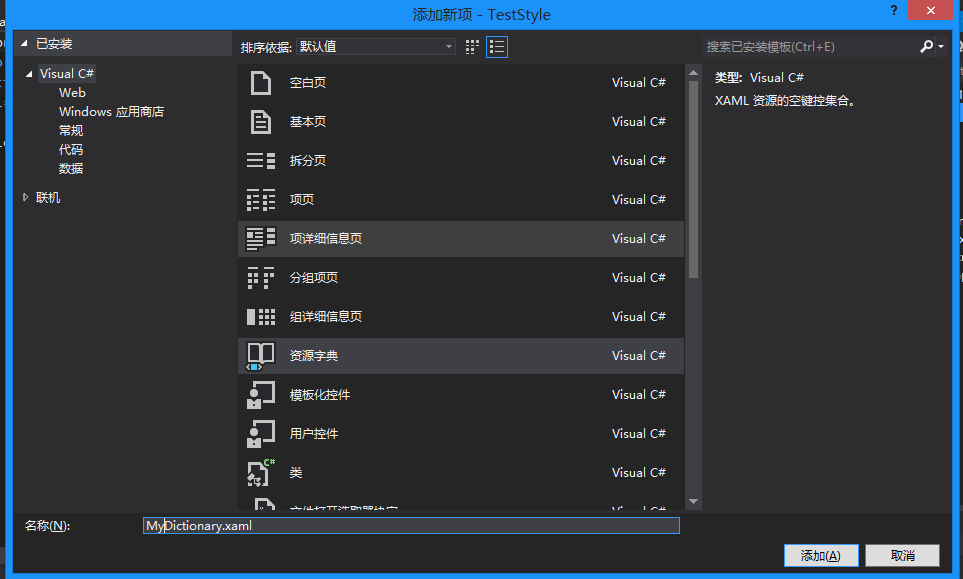
默认的样式文件内容如下:
<ResourceDictionary
xmlns="http://schemas.microsoft.com/winfx/2006/xaml/presentation"
xmlns:x="http://schemas.microsoft.com/winfx/2006/xaml"
xmlns:local="using:TestStyle">
</ResourceDictionary>
我们可以在里面添加自定义的样式,比如Style2:
<ResourceDictionary
xmlns="http://schemas.microsoft.com/winfx/2006/xaml/presentation"
xmlns:x="http://schemas.microsoft.com/winfx/2006/xaml"
xmlns:local="using:TestStyle">
<Style TargetType="Button" x:Key="Style2">
<Setter Property="Background" Value="White" />
</Style>
</ResourceDictionary>
那么如何在xaml中引用样式呢?
如下代码可以实现:
<Page.Resources>
<ResourceDictionary Source="MyDictionary.xaml"></ResourceDictionary>
</Page.Resources>
这样就可以使用在MyDictionary中定义的样式们了:
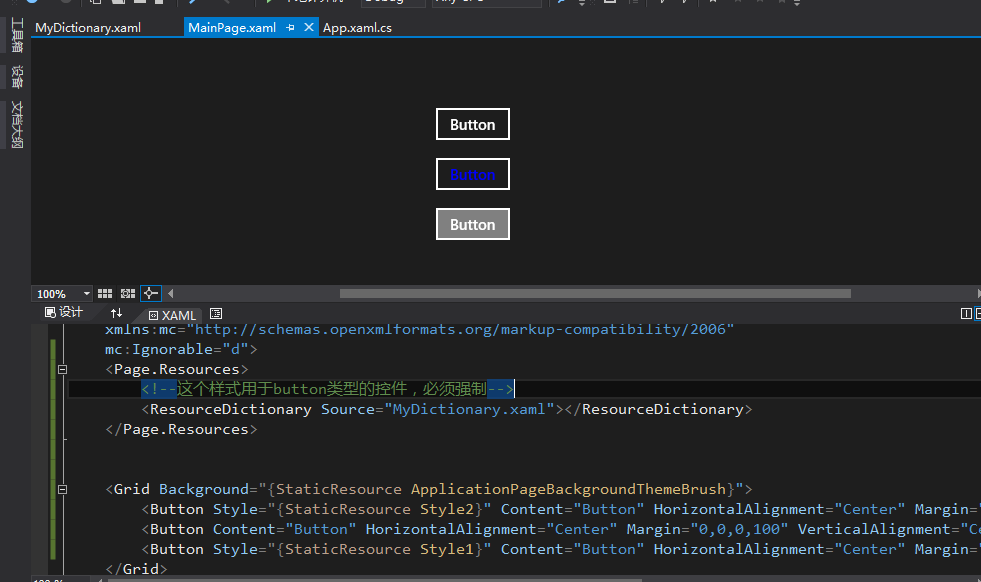
当然也可以去App.xml,或者在StantardStyles.xaml里面,这样所有的页面都可以使用StandardStyles里面的样式了。