直接上移植ff9a文件系统的移植步骤了,有些地方不了解,比如ff.c文件里面的一些函数,看得比较糊涂,但是那不影响我们的移植,先让文件系统跑起来,然后继续拧分析比较好。OK,不说废话了。
一、官网下载ff9a源代码,解压出来有doc和src两个文件夹。在我们的SD实验里面的project下面建立一个名为FAT的文件夹,然后将src里面的diskio.c、diskio.h、ff.c、ff.h、integer.h、ffcinf.h一共6个文件添加进去,最后看到我的Manage compnents就是这样
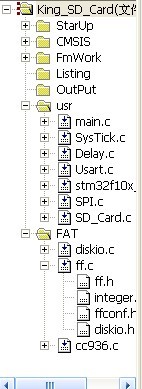
二、整体框架的修改,对于文件系统,我们需要修改的文件真的很少,因为很多东西,都帮我们想好了的,这里我就直接把代码贴出来,一看就能明白,哪些地方坐了修改的。
主要的就是修改diskio.c里面的文件
/*************************************************************************************
* 函数库说明:Disk驱动函数
* 作者: King_BingGe
* 创建日期: 2013年04月4号
* 说明:移植FF9A
**************************************************************************************/
#include "diskio.h"
#include "SD_Card.h"
/**************************************************************************************
* 名 称: disk_initialize
* 功 能: Inidialize a Drive
* 参 数: drv:表示需要初始化的磁盘对象
* 调用方式:disk_initialize(0);
* 返 回 值: 状态标识0:表示成功
**************************************************************************************/
DSTATUS disk_initialize (BYTE drv)
{
switch (drv) {
case 0 :
if(!SD_Initialize())
return RES_OK;
else return RES_ERROR;
case 1 :
return RES_ERROR;
case 2 :
return RES_ERROR;
default:
return RES_ERROR;
}
}
/**************************************************************************************
* 名 称: disk_status
* 功 能: Get Disk RES_ERRORus
* 参 数: drv:表示需要获取状态的磁盘对象
* 调用方式:disk_status(0);
* 返 回 值: 状态标识0:表示成功
**************************************************************************************/
DSTATUS disk_status (BYTE drv)
{
switch (drv) {
case 0 :
return RES_OK;
case 1 :
return RES_ERROR;
case 2 :
return RES_ERROR;
default:
return RES_ERROR;
}
}
/**************************************************************************************
* 名 称: disk_read
* 功 能: Read Sector(s)
* 参 数:drv :表示需要读扇区的磁盘对象
* BYTE *buff: Data buffer to store read data
* DWORD sector: Sector address (LBA)
* BYTE count: Number of sectors to read (1..128)
* 调用方式:disk_read(0,buff,0,1);
* 返 回 值: 状态标识0:表示成功
***************************************************************************************/
DSTATUS disk_read (BYTE drv,BYTE *buff, DWORD sector, BYTE count)
{
switch (drv) {
case 0 :
if(!SD_ReadDisk(buff,sector,count))//读块
return RES_OK;
else return RES_ERROR;
case 1 :
return RES_ERROR;
case 2 :
return RES_ERROR;
default:
return RES_ERROR;
}
}
/**************************************************************************************
* 名 称: disk_write
* 功 能: Write Sector(s)
* 参 数:drv :表示需要写扇区的磁盘对象
* BYTE *buff: Data buffer to store write data
* DWORD sector: Sector address (LBA)
* BYTE count: Number of sectors to write(1..128)
* 调用方式 :disk_write(0,buff,0,1);
* 调用方式:disk_initialize(0,buff,0,1);
* 返 回 值: 状态标识0:表示成功
***************************************************************************************/
#if _USE_WRITE
DSTATUS disk_write (BYTE drv, const BYTE *buff, DWORD sector, BYTE count)
{
switch (drv) {
case 0 :
if(!SD_WriteDisk(buff,sector,count))//读块
return RES_OK;
else return RES_ERROR;
case 1 :
return RES_ERROR;
case 2 :
return RES_ERROR;
default:
return RES_ERROR;
}
}
#endif
/**************************************************************************************
* 名 称: disk_write
* 功 能: 该函数在磁盘格式化、获取文件系统信息等操作时会被调用
* 参 数: drv:表示需要读扇区的磁盘对象
* BYTE drv: Physical drive nmuber (0..)
* BYTE *buff: Data buffer to store read data
* 调用方式:disk_ioctl(0,1,buff);
* 返 回 值: 状态标识0:表示成功
***************************************************************************************/
#if _USE_IOCTL
DSTATUS disk_ioctl (BYTE drv, BYTE ctrl,void *buff)
{
switch (drv) {
case 0 :
return RES_ERROR;
case 1 :
return RES_ERROR;
case 2 :
return RES_ERROR;
case 3 :
return RES_ERROR;
case 4 :
return RES_ERROR;
default:
return RES_ERROR;
}
}
#endif
int get_fattime()
{
return 0;
}
其中
SD_Initialize() SD_ReadDisk(buff,sector,count) SD_WriteDisk(buff,sector,count)
这个3个函数是在SD驱动文件里面的。
这样处理之后,如果直接编译的话,会出现get_fattime这个符号报错,是因为我们在ff.c里面使用到了这个函数,但是没有定义,所以最后的这个函数添加上去,但是没有实现具体功能的。
int get_fattime()
{
return 0;
}
至此就完成了底层函数的移植。那么接下来如何测试,我们的文件系统呢?
三、首先贴上主函数,看是如何实现对我们文件的访问的
int main(void)
{
//初始化系统定时器
SysTick_Init();
USART1_Config();
SPIx_Init(); //初始化SPI
printf("\r\n ("__DATE__ " - " __TIME__ ") \r\n");
res = f_mount(0,&fs); //挂接根文件系统
if(res != FR_OK){
printf("mount filesystem 0 failed : %d\n\r",res);
}
//写文件测试
printf("write file test......\n\r");
res = f_open(&fdst, "0:/test.txt", FA_CREATE_ALWAYS | FA_WRITE);
if(res != FR_OK){
printf("open file error : %d\n\r",res);
}else{
res = f_write(&fdst, Test_Buffer, sizeof(Test_Buffer), &bw); /* Write it to the dst file */
if(res == FR_OK){
printf("write data ok! %d\n\r",bw);
}else{
printf("write data error : %d\n\r",res);
}
/*close file */
f_close(&fdst);
}
//读文件测试
printf("read file test......\n\r");
res = f_open(&fsrc, "0:/test.txt", FA_OPEN_EXISTING | FA_READ);
if(res != FR_OK){
printf("open file error : %d\n\r",res);
}else{
res = f_read(&fsrc, buffer, sizeof(Test_Buffer), &br); /* Read a chunk of src file */
if(res==FR_OK){
printf("read data num : %d\n\r",br);
printf("%s\n\r",buffer);
}else{
printf("read file error : %d\n\r",res);
}
/*close file */
f_close(&fsrc);
}
具体函数暂时不进行分析,等待分析执行流程的时候一并解决,现在关键是看现象,才有动力!如果这时候进行编译下载的话,会发现打印的信息是乱码,为什么呢?因为在
ffconf.h文件里面默认的是支持日文的,所以对于文件名的支持类型,我们得修改呀!
修改的地方不多,如下两处:
// #define _CODE_PAGE 932 #define _CODE_PAGE 936 //支持中文长文件名 // #define _CODE_PAGE 437 //只支持英文长文件名 // #define _USE_LFN 0 #define _USE_LFN 1 //支持中文长文件名
这样编译之后就没有问题了。
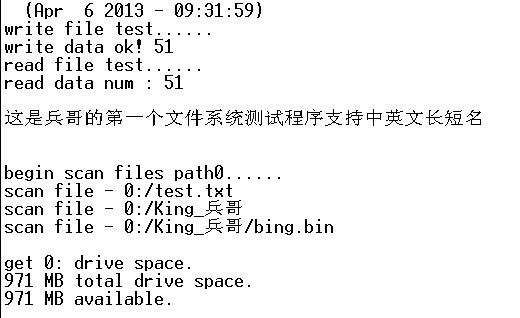
暂时就到这里吧,算是初步成功了,一些类似于uboot或者shell更强大的功能,暂时不搞,分析完文件系统再说!